filmov
tv
How To Request E-Signatures with Adobe Acrobat

Показать описание
It's time to wave goodbye to the hassle of printing and mailing contracts, letters of offers, and other documents for signatures, along with the frustrating processing delays that come with it.
In this video, we will walk through how to request an e-signature through Adobe Acrobat, so you can get your documents signed quickly and securely.
👍 🗨 Let me know below if you found this video helpful.
💕 If you like tutorial videos like this, please hit the "Like" 👍and "Subscribe" button. Leave a comment if you have any questions.
TIMESTAMP
00:00 Introduction
00:07 Log into your Adobe account
00:26 Request e-signatures
00:33 Upload your document
00:53 Enter the Recipient's email and name
01:30 Prepare your documents (add a signature and date field)
02:10 Add other field types (text box, checkbox, dropdowns etc.)
02:27 Customise your message and add an email reminder
02:54 Send your document
03:02 Signing document on the mobile
04:11 Track progress and/or status
04:22 Run and download an Audit Report
Link(s) mentioned in this video
MY RECOMMENDED TOOLS
If you would like to collaborate or connect with me, please contact me here.
SOCIALS
--------------------------------------------------------------------------------------------------------
Disclaimer: Some of the links I've shared may be affiliate links. This means I may earn a small commission if you decide to make a purchase of the products or services at no additional cost to you.
I would love it if you would consider subscribing to my channel, where I share software tutorials on how to level up your digital communication at work. Thanks for watching and your support. I hope to catch you in the next video!
#adobe #adobeacrobat #esignature #digitalcommunication #digitalsignature
In this video, we will walk through how to request an e-signature through Adobe Acrobat, so you can get your documents signed quickly and securely.
👍 🗨 Let me know below if you found this video helpful.
💕 If you like tutorial videos like this, please hit the "Like" 👍and "Subscribe" button. Leave a comment if you have any questions.
TIMESTAMP
00:00 Introduction
00:07 Log into your Adobe account
00:26 Request e-signatures
00:33 Upload your document
00:53 Enter the Recipient's email and name
01:30 Prepare your documents (add a signature and date field)
02:10 Add other field types (text box, checkbox, dropdowns etc.)
02:27 Customise your message and add an email reminder
02:54 Send your document
03:02 Signing document on the mobile
04:11 Track progress and/or status
04:22 Run and download an Audit Report
Link(s) mentioned in this video
MY RECOMMENDED TOOLS
If you would like to collaborate or connect with me, please contact me here.
SOCIALS
--------------------------------------------------------------------------------------------------------
Disclaimer: Some of the links I've shared may be affiliate links. This means I may earn a small commission if you decide to make a purchase of the products or services at no additional cost to you.
I would love it if you would consider subscribing to my channel, where I share software tutorials on how to level up your digital communication at work. Thanks for watching and your support. I hope to catch you in the next video!
#adobe #adobeacrobat #esignature #digitalcommunication #digitalsignature
Комментарии
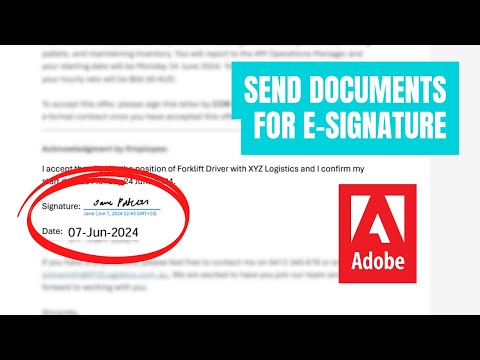 0:04:47
0:04:47
 0:00:46
0:00:46
 0:00:59
0:00:59
 0:09:04
0:09:04
 0:09:13
0:09:13
 0:02:07
0:02:07
 0:01:17
0:01:17
 0:05:27
0:05:27
 0:09:04
0:09:04
 0:01:18
0:01:18
 0:09:07
0:09:07
 0:17:42
0:17:42
 0:03:31
0:03:31
 0:00:40
0:00:40
 0:02:47
0:02:47
 0:06:29
0:06:29
 0:02:26
0:02:26
 0:01:00
0:01:00
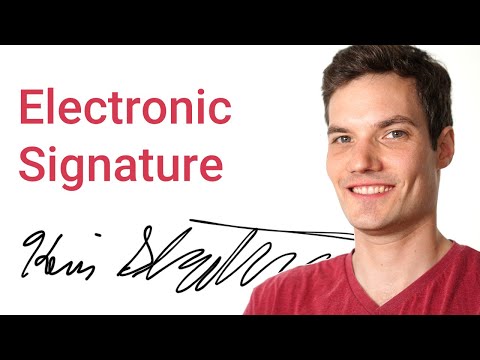 0:16:10
0:16:10
 0:01:26
0:01:26
 0:01:39
0:01:39
 0:01:29
0:01:29
 0:04:43
0:04:43
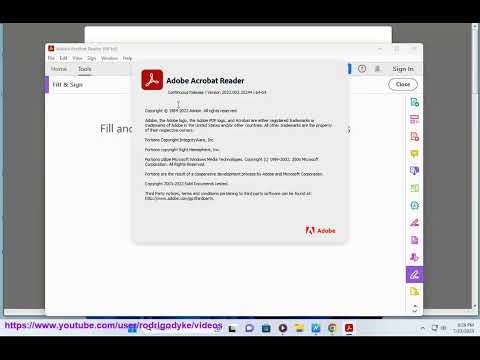 0:01:57
0:01:57