filmov
tv
How to make an EP in a day | Reason 12 tutorial feat. Sharpson

Показать описание
Irish Producer and DJ; Sharpson, breaks down how he wrote and produced an entire EP for his new Lo-Fi Trance Project in one day. The London based producer goes through his 3 techniques of how to establish multiple musical ideas and develop them in under 30 minutes, curing writer's block and using quick hacks to get basic ideas down.
Learn more about Reason:
Chapters:
00:00 Intro
00:18 Getting signed and dropped by a label
01:52 3 Techniques to get a quick workflow
04:00 Tip 1: Using Combinator Patches
10:18 Tip 2: Tower + Pyramid
11:26 Tip 3: Blocks and Arrangement
23:06 Finishing up your tracks
23:23 Conclusion
Follow Sharpson:
Learn more about Reason:
Chapters:
00:00 Intro
00:18 Getting signed and dropped by a label
01:52 3 Techniques to get a quick workflow
04:00 Tip 1: Using Combinator Patches
10:18 Tip 2: Tower + Pyramid
11:26 Tip 3: Blocks and Arrangement
23:06 Finishing up your tracks
23:23 Conclusion
Follow Sharpson:
how i made an EP with almost no money or skills
10 Steps To Make & Release Your Own EP
What’s the difference between a Single, EP, and Album? 🤔💿 #music #starmony #beginnermusiclessons...
Pre-Release Promotion (Without A Fanbase)
What's the Perfect Way to Start an Album?
The Lost Art of Album Sequencing
How do I market my first EP release? 🤷🏻♂️
Making an Album Completely Alone
Album Structure & Song Types | Pulling the Lever
How I Listen to an Album
Mac's Unique Process Of Creating An Album #macdemarco #indiemusic
Dr. Dre Teaches How To Make A Rap Album In 3 Steps (Dr. Dre Producing Tips)
5 Reasons To Make An EP In 2020 - RecordingRevolution.com
How To Make Album/Song Cover Arts! #albumcover #musicpromotion #coverart #tutorial
How to Make an Album / EP on Soundcloud
What is the Difference Between a Single, an EP, and an Album?
How To Start A Music Career🎶 #50cent #music #rap
FINNEAS Advice For Musicians #Shorts
How To Create An Entire Album
Making a R&B Producer Album From Scratch | Ep. 2
Yummy Yippee Noodles//Dry Yippee Recipe#shorts #shots #asmr #yippee #cooking
How to Make Ep 1 of NEW Harry Potter Series 'Actually Good'
How to Make Tea the British Way - Anglophenia Ep 31
#shorts #shortsvideo #youtube shorts #viralvideo #yippee noodles recipe #kitchen's life with sh...
Комментарии
 0:13:31
0:13:31
 0:10:17
0:10:17
 0:00:55
0:00:55
 0:04:00
0:04:00
 0:07:48
0:07:48
 0:12:19
0:12:19
 0:02:46
0:02:46
 0:15:19
0:15:19
 0:12:32
0:12:32
 0:08:49
0:08:49
 0:00:49
0:00:49
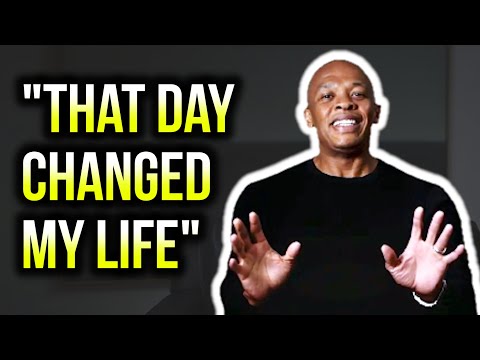 0:08:27
0:08:27
 0:12:04
0:12:04
 0:00:11
0:00:11
 0:03:10
0:03:10
 0:06:30
0:06:30
 0:00:39
0:00:39
 0:00:49
0:00:49
 0:30:52
0:30:52
 0:17:42
0:17:42
 0:00:25
0:00:25
 0:00:35
0:00:35
 0:03:56
0:03:56
 0:00:16
0:00:16