filmov
tv
MikroTik DUAL WAN Load Balancing with Failover using ECMP
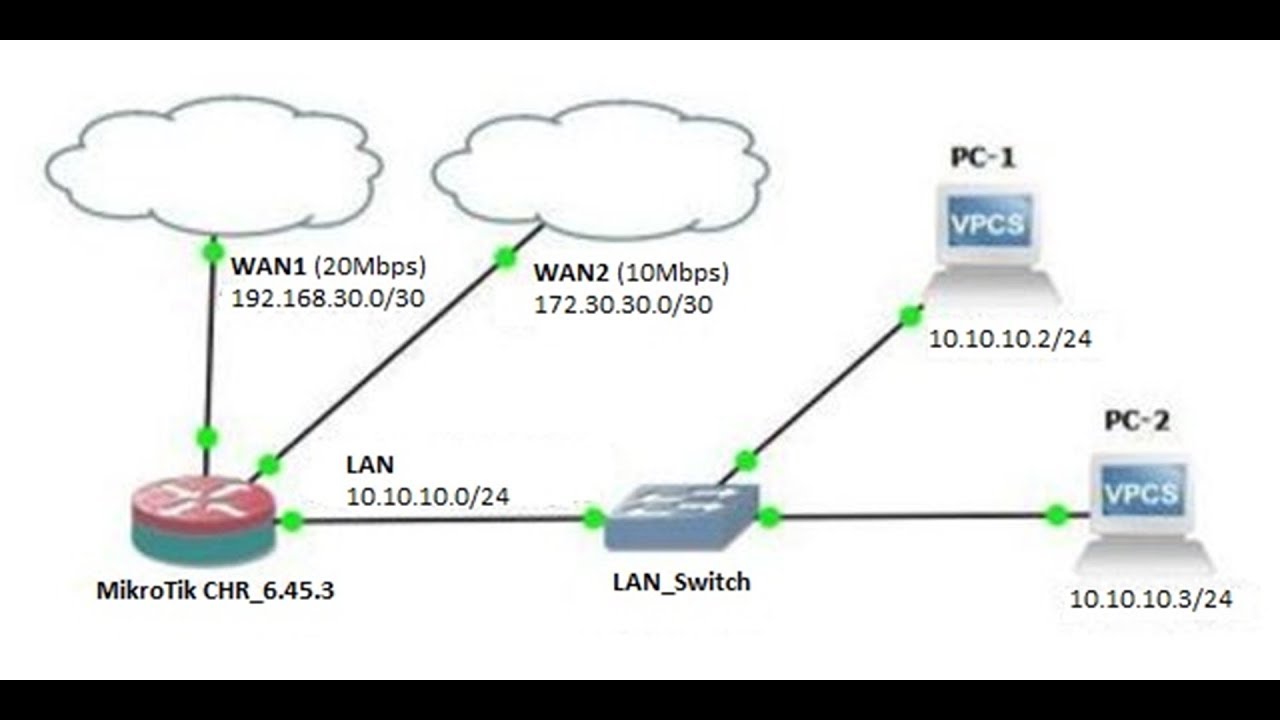
Показать описание
MikroTik Router is capable of doing Load Balancing with Failover over multiple gateways. Policy Based Routing, ECMP, PCC and NTH Load Balancing are the popular load balancing methods in MikroTik Router. Among these methods, ECMP is so easy to configure and provides almost 100% load balancing and link redundancy solution. In my previous article, I discussed how to configure Load Balancing and Link Redundancy using ECMP over two equal bandwidth gateways. ECMP method is also capable of doing load balancing over unequal bandwidth gateway. In this video, I will show how to configure load balancing with failover over two unequal bandwidth gateways using ECMP method.
How to configure Mikrotik Router Load Balancer 2 WAN
Multiple uplinks using PCC, Load balancing
How to Configure Multi-WAN Failover on MikroTik RouterOS
MikroTik Dual WAN Setup with Load balancing | IP CORE NETWORKS
How to configure dual WAN failover in mikrotik router
MikroTik Dual Wan and Load Balancing with Auto Failover [Tagalog]
MikroTik Tutorial 36 - Load balancing and failover with multiple gateways (2 WAN Links)
Mikrotik Script 2 WAN Load Blancing Script by Nework 2023
MikroTik Load Balancing over Multiple Gateways (2 WAN)
MikroTik Dual WAN over 2 Static IP Internet Connections
MikroTik Tutorial 30 - Bonding & Load Balancing 2 x WAN ports
MIKROTIK LOAD BALANCING (DUAL ISP) AND FAILOVER SIMPLE CONFIGURATION (TAGALOG VERSION-2024) PART 2
Full MikroTik MTCRE - ECMP (Quick and Easy Load balancing)
Mikrotik Dual ISP Configuration Setup 100% Merge with Fail over and Load Balance Tagalog
Mikrotik Load balancing 2 WANs and failover with multiple gateways | Part-24
PCC Load Balancing and Failover in Mikrotik ROS 7 | Mikrotik Configuration Tutorial Step by Step
2 Wan Load Balancing in Mikrotik Tutorial 15
2 isp Load Balancing without mangle Rules in Mikrotik | Simple & Easy Load Balancing Method
Mikrotik Load balancing and Failover Configure with multiple WAN and ISP
Mikrotik Basic Configuration Plus Dual Wan PCC Load Balancing
MikroTik Load balancing and failover
MikroTik Tutorial 12 - 2 WAN Load Balancing| Setting in Hindi & Urdu
Mikrotik Load Balancing - ECMP #mikrotik #mikrotikrouter #mikrotikrouterboard #bandwidth #routeros
V13 - The Easy Way To Load Balance and Failover 2 WAN , 3 WAN , 4 WAN or More - Mikrotik LB
Комментарии
 0:10:09
0:10:09
 0:16:22
0:16:22
 0:06:18
0:06:18
 0:09:50
0:09:50
 0:04:43
0:04:43
 0:34:16
0:34:16
 0:16:18
0:16:18
 0:06:10
0:06:10
 0:08:47
0:08:47
 0:11:41
0:11:41
 0:06:44
0:06:44
 0:19:46
0:19:46
 0:09:31
0:09:31
 0:19:33
0:19:33
 0:25:34
0:25:34
 0:15:52
0:15:52
 0:15:25
0:15:25
 0:09:41
0:09:41
 0:21:55
0:21:55
 0:09:08
0:09:08
 0:24:01
0:24:01
 0:26:24
0:26:24
 0:00:13
0:00:13
 0:11:23
0:11:23