filmov
tv
#1 SW Maps: Draw Feature Layer with Multiple Attributes: Point, Line and Polygon || A Complete Guide

Показать описание
0:00 -Intro
0:25 -Projects
1:05 -Interface
4:40 -Creating Point layers
9:03 -Creating Line layers
14:09 -Creating Polygon layers
Discover the power of geographic information at your fingertips with SW Maps, the ultimate GIS app designed for phones and tablets. Whether you're a seasoned GIS professional or a curious enthusiast, SW Maps offers a comprehensive suite of features for collecting, presenting, and sharing geographic data with ease. With support for online base maps from Google Maps or Open Street Map, as well as compatibility with multiple mbtiles and KML overlays, SW Maps provides the flexibility to visualize your data in various contexts.
From shapefile layers with customizable attribute styling to the ability to define multiple feature layers with custom attributes, SW Maps empowers users to create rich, detailed maps tailored to their specific needs. Capture GPS tracks with distance measurement, import feature layers from templates or existing projects, and seamlessly connect to external GPS receivers via Bluetooth for enhanced accuracy and precision.
Share or export collected data as KMZ files with embedded photographs or as Shapefiles for further analysis and collaboration. With the option to save templates for reuse or sharing, as well as the ability to share projects with other users, SW Maps facilitates seamless collaboration and knowledge exchange within the GIS community.
Embark on a journey of exploration and discovery as you navigate the world with SW Maps. Whether you're conducting field surveys, planning outdoor adventures, or analyzing spatial data for research or planning purposes, SW Maps provides the tools and capabilities you need to unlock the full potential of geographic information on your mobile device. Join the GIS revolution today and #ExploreWithSWMaps #GISApp #MappingApp #MobileGIS #GeospatialData #DataVisualization #FieldMapping #GISCommunity #DigitalMapping #MappingTechnology #GPSMapping #GeographicInformation #GISProfessional #GISData #SpatialAnalysis #LocationIntelligence #MappingSolutions #GeospatialTechnology #GISResearch #MappingTools #GeospatialAnalysis #GISMapping #GISFeatures #GISCapabilities #MobileMapping
qgis,remote sensnig,argis for beginners, Qgis for beginners, free course, udemy, qgis tutorial for beginners in nepali,qgis 3.14 tutorial,qgis tutorial in hindi,qgis tutorial,gis tutorial for beginners,gis tutorial for beginners in nepali,remote sensinglecture,udemy paid courses for free coupons,udemy free courses, udemy qgis, udemy remote , gis ERDAS, sensing,free course of gis and remote sensnig,gis for biginners,geospatial solution,geospatial information hub,arcmap tutorial.
0:25 -Projects
1:05 -Interface
4:40 -Creating Point layers
9:03 -Creating Line layers
14:09 -Creating Polygon layers
Discover the power of geographic information at your fingertips with SW Maps, the ultimate GIS app designed for phones and tablets. Whether you're a seasoned GIS professional or a curious enthusiast, SW Maps offers a comprehensive suite of features for collecting, presenting, and sharing geographic data with ease. With support for online base maps from Google Maps or Open Street Map, as well as compatibility with multiple mbtiles and KML overlays, SW Maps provides the flexibility to visualize your data in various contexts.
From shapefile layers with customizable attribute styling to the ability to define multiple feature layers with custom attributes, SW Maps empowers users to create rich, detailed maps tailored to their specific needs. Capture GPS tracks with distance measurement, import feature layers from templates or existing projects, and seamlessly connect to external GPS receivers via Bluetooth for enhanced accuracy and precision.
Share or export collected data as KMZ files with embedded photographs or as Shapefiles for further analysis and collaboration. With the option to save templates for reuse or sharing, as well as the ability to share projects with other users, SW Maps facilitates seamless collaboration and knowledge exchange within the GIS community.
Embark on a journey of exploration and discovery as you navigate the world with SW Maps. Whether you're conducting field surveys, planning outdoor adventures, or analyzing spatial data for research or planning purposes, SW Maps provides the tools and capabilities you need to unlock the full potential of geographic information on your mobile device. Join the GIS revolution today and #ExploreWithSWMaps #GISApp #MappingApp #MobileGIS #GeospatialData #DataVisualization #FieldMapping #GISCommunity #DigitalMapping #MappingTechnology #GPSMapping #GeographicInformation #GISProfessional #GISData #SpatialAnalysis #LocationIntelligence #MappingSolutions #GeospatialTechnology #GISResearch #MappingTools #GeospatialAnalysis #GISMapping #GISFeatures #GISCapabilities #MobileMapping
qgis,remote sensnig,argis for beginners, Qgis for beginners, free course, udemy, qgis tutorial for beginners in nepali,qgis 3.14 tutorial,qgis tutorial in hindi,qgis tutorial,gis tutorial for beginners,gis tutorial for beginners in nepali,remote sensinglecture,udemy paid courses for free coupons,udemy free courses, udemy qgis, udemy remote , gis ERDAS, sensing,free course of gis and remote sensnig,gis for biginners,geospatial solution,geospatial information hub,arcmap tutorial.
Комментарии
 0:18:34
0:18:34
 0:20:54
0:20:54
 0:16:42
0:16:42
 0:08:36
0:08:36
 0:04:03
0:04:03
 0:01:11
0:01:11
 0:12:13
0:12:13
 0:07:11
0:07:11
 0:21:25
0:21:25
 0:05:52
0:05:52
 0:02:59
0:02:59
 0:14:30
0:14:30
 0:26:29
0:26:29
 0:06:12
0:06:12
 0:21:04
0:21:04
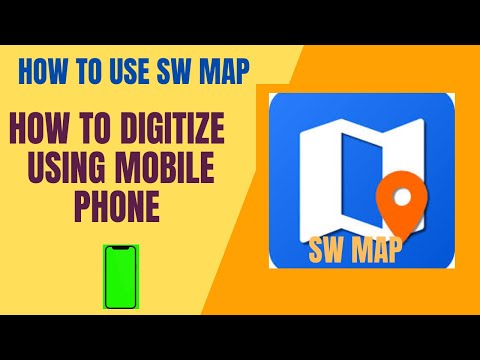 0:14:07
0:14:07
 0:03:22
0:03:22
 0:03:38
0:03:38
 0:07:35
0:07:35
 0:14:05
0:14:05
 0:00:44
0:00:44
 0:00:40
0:00:40
 0:04:40
0:04:40
 0:11:23
0:11:23