filmov
tv
Converting LocalDateTime to ZonedDateTime in Java

Показать описание
Disclaimer/Disclosure: Some of the content was synthetically produced using various Generative AI (artificial intelligence) tools; so, there may be inaccuracies or misleading information present in the video. Please consider this before relying on the content to make any decisions or take any actions etc. If you still have any concerns, please feel free to write them in a comment. Thank you.
---
Summary: Learn how to effortlessly convert a LocalDateTime object to a ZonedDateTime object in Java while understanding the key differences and use cases of both.
---
Converting LocalDateTime to ZonedDateTime in Java
In Java, working with dates and times can be a complex task due to the different available classes and their specific use-cases. Two commonly used classes in the Java Date and Time API are LocalDateTime and ZonedDateTime. Understanding the difference between these two classes and knowing how to convert from one to the other is crucial for effective time management in your applications.
Understanding LocalDateTime
LocalDateTime is a class utilized to represent a date and time without any time-zone information. It includes details such as the year, month, day, hour, minute, second, and nanosecond, but it is inherently tied to no specific time zone. Here is an example of creating a LocalDateTime object:
[[See Video to Reveal this Text or Code Snippet]]
Understanding ZonedDateTime
Conversely, ZonedDateTime provides date and time information along with the time zone. This means it encompasses all the data present in LocalDateTime and adds additional context about the location-related time zone. Here’s how you can create a ZonedDateTime object:
[[See Video to Reveal this Text or Code Snippet]]
Conversion from LocalDateTime to ZonedDateTime
To convert a LocalDateTime to a ZonedDateTime, you need to associate the LocalDateTime with a specific time zone. The ZoneId class is used to represent the time zone and it can be passed to the atZone method of LocalDateTime. Here is a step-by-step guide:
[[See Video to Reveal this Text or Code Snippet]]
In this example, the LocalDateTime is associated with the America/New_York time zone. The result is a ZonedDateTime object which now includes all the temporal data along with the time zone information.
Importance of Correct Date-Time Handling
Proper date and time handling is critical in various scenarios, such as logging events, scheduling tasks, or dealing with international clients. By converting LocalDateTime to ZonedDateTime, you ensure that your application can manage time intelligently across different regions and time zones.
Conclusion
Converting a LocalDateTime to ZonedDateTime is a straightforward process in Java that involves associating the local date-time with a specific time zone. Understanding the distinction between these two classes allows you to make informed decisions on how to handle date and time in your applications effectively.
With this knowledge, you can improve the robustness and accuracy of time-based functionality in your Java applications, ensuring they operate correctly across various time zones.
---
Summary: Learn how to effortlessly convert a LocalDateTime object to a ZonedDateTime object in Java while understanding the key differences and use cases of both.
---
Converting LocalDateTime to ZonedDateTime in Java
In Java, working with dates and times can be a complex task due to the different available classes and their specific use-cases. Two commonly used classes in the Java Date and Time API are LocalDateTime and ZonedDateTime. Understanding the difference between these two classes and knowing how to convert from one to the other is crucial for effective time management in your applications.
Understanding LocalDateTime
LocalDateTime is a class utilized to represent a date and time without any time-zone information. It includes details such as the year, month, day, hour, minute, second, and nanosecond, but it is inherently tied to no specific time zone. Here is an example of creating a LocalDateTime object:
[[See Video to Reveal this Text or Code Snippet]]
Understanding ZonedDateTime
Conversely, ZonedDateTime provides date and time information along with the time zone. This means it encompasses all the data present in LocalDateTime and adds additional context about the location-related time zone. Here’s how you can create a ZonedDateTime object:
[[See Video to Reveal this Text or Code Snippet]]
Conversion from LocalDateTime to ZonedDateTime
To convert a LocalDateTime to a ZonedDateTime, you need to associate the LocalDateTime with a specific time zone. The ZoneId class is used to represent the time zone and it can be passed to the atZone method of LocalDateTime. Here is a step-by-step guide:
[[See Video to Reveal this Text or Code Snippet]]
In this example, the LocalDateTime is associated with the America/New_York time zone. The result is a ZonedDateTime object which now includes all the temporal data along with the time zone information.
Importance of Correct Date-Time Handling
Proper date and time handling is critical in various scenarios, such as logging events, scheduling tasks, or dealing with international clients. By converting LocalDateTime to ZonedDateTime, you ensure that your application can manage time intelligently across different regions and time zones.
Conclusion
Converting a LocalDateTime to ZonedDateTime is a straightforward process in Java that involves associating the local date-time with a specific time zone. Understanding the distinction between these two classes allows you to make informed decisions on how to handle date and time in your applications effectively.
With this knowledge, you can improve the robustness and accuracy of time-based functionality in your Java applications, ensuring they operate correctly across various time zones.
 0:01:16
0:01:16
 0:01:33
0:01:33
 0:01:56
0:01:56
 0:02:14
0:02:14
 0:11:15
0:11:15
 0:01:37
0:01:37
 0:01:59
0:01:59
 0:01:17
0:01:17
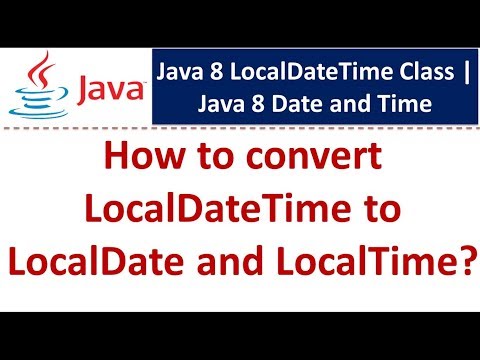 0:01:23
0:01:23
 0:20:13
0:20:13
 0:01:58
0:01:58
 0:05:00
0:05:00
 0:03:27
0:03:27
 1:25:57
1:25:57
 0:00:20
0:00:20
 0:01:42
0:01:42
 0:12:45
0:12:45
 0:01:38
0:01:38
 0:04:30
0:04:30
 0:03:22
0:03:22
 0:00:54
0:00:54
 0:02:13
0:02:13
 0:01:22
0:01:22
 0:03:23
0:03:23