filmov
tv
Bubble Sheet Multiple choice Scanner and test grader using OMR, Python, and OpenCV.

Показать описание
This OpenCV tutorial is for beginners just getting started learning the basics. Inside this guide, you’ll learn basic image processing operations using the OpenCV library using Python.
And by the end of the tutorial, you’ll be putting together a complete project to build your own Bubble Sheet Scanner.
While this tutorial is aimed at beginners just getting started with image processing and the OpenCV library, I encourage you to give it a shot even if you have a bit of experience.
Hey you all, welcome back to the first cool project of the tutorial series. Also, sorry for being late.
I hope you enjoyed the video and more importantly learned something.
If you have any doubts, don’t forget to mention it in the comments.
Here are the ways you can connect with me:
2)Instagram: areyou
#opencv #computervision
And by the end of the tutorial, you’ll be putting together a complete project to build your own Bubble Sheet Scanner.
While this tutorial is aimed at beginners just getting started with image processing and the OpenCV library, I encourage you to give it a shot even if you have a bit of experience.
Hey you all, welcome back to the first cool project of the tutorial series. Also, sorry for being late.
I hope you enjoyed the video and more importantly learned something.
If you have any doubts, don’t forget to mention it in the comments.
Here are the ways you can connect with me:
2)Instagram: areyou
#opencv #computervision
Insanely Fast Scoring of Bubble Answer Sheets for Multiple Choice Tests
Bubble Sheet Multiple choice Scanner and test grader using OMR, Python, and OpenCV.
Source code OMR sheet scanner Multiple choice question with Android + OpenCV - Cham trac nghiem
OMR sheet reader with #computervision and #python #opencv
Bubble sheet multiple choice scanner and test grader using OMR, Python, and OpenCV
Scanning a bubble sheet for common exams
OpenCV Multiple Choice Test Grader
Source code recognize bubble sheet with android from 10 to 100 questions? - Auto exam grading
How to Create a Multiple Choice Test Answer Sheet In Word for Remark Office OMR
Bubble Sheet Reading, OMR, and Grading
Gradeasy - Multiple choice (OMR) test scanner
Examica.io: Tests creator and answer sheets scanner
OPTICAL MARK RECOGNITION (OMR) MCQ Automated Grading- OpenCV Python
15 Scanning Bubble Sheets
OMR Sheet Scanner Multiple Choice Question with Android + OpenCV
Using Gradescope for Bubble Sheet Tests
World's Best OSCAN OMR Software
Scanning Bubble Sheets with Naiku
Creating a Bubble Sheet Assignment
Source code recognize bubble sheet OMR with Android OpenCV for teacher - auto exam grading
Best pen for OMR sheet bubbling proper filling #mock up test#ncert #neet#cet #XOpen
Scanning Bubble Sheets in Illuminate
ISEE Practice Test Bubble Sheet Grading
How Do You Check Multiple Choice Answers In Excel? |OMR Sheet SumProduct| #excel #viral
Комментарии
 0:00:20
0:00:20
 0:37:12
0:37:12
 0:06:06
0:06:06
 0:01:14
0:01:14
 0:11:38
0:11:38
 0:01:25
0:01:25
 0:00:21
0:00:21
 0:10:36
0:10:36
 0:04:14
0:04:14
 0:01:16
0:01:16
 0:01:32
0:01:32
 0:01:14
0:01:14
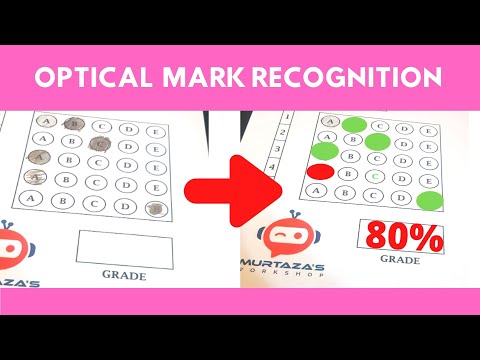 1:53:26
1:53:26
 0:02:47
0:02:47
 0:02:52
0:02:52
 0:06:02
0:06:02
 0:01:09
0:01:09
 0:05:19
0:05:19
 0:04:36
0:04:36
 0:04:20
0:04:20
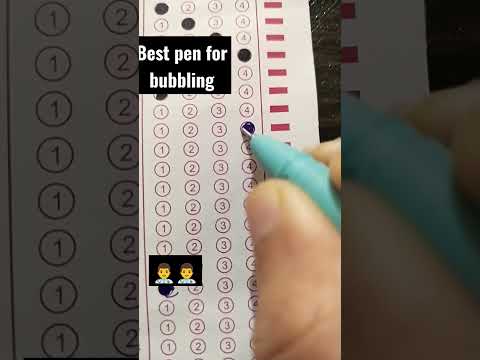 0:00:15
0:00:15
 0:01:29
0:01:29
 0:02:00
0:02:00
 0:03:27
0:03:27