filmov
tv
Understanding the Difference Between JSON.stringify and JSON.parse

Показать описание
Disclaimer/Disclosure: Some of the content was synthetically produced using various Generative AI (artificial intelligence) tools; so, there may be inaccuracies or misleading information present in the video. Please consider this before relying on the content to make any decisions or take any actions etc. If you still have any concerns, please feel free to write them in a comment. Thank you.
---
Summary: Explore the key differences between JSON.stringify and JSON.parse, two essential methods in JavaScript for handling JSON data, including their usage, functionality, and common applications.
---
Understanding the Difference Between JSON.stringify and JSON.parse
JavaScript Object Notation (JSON) is a widely used format for exchanging data between a server and a client. It is easy to read and write, making it a popular choice for data serialization and transmission. Two crucial methods for handling JSON data in JavaScript are JSON.stringify and JSON.parse. While they are often mentioned together, they serve very different purposes. This guide delves into the distinctions between these two methods, their functionalities, and their typical use cases.
JSON.stringify
What It Does
JSON.stringify is a method that converts a JavaScript object or value into a JSON string. This process is called serialization. By transforming an object into a string, it becomes easier to store or transmit the data.
Usage
The JSON.stringify method is commonly used when:
Sending data from a client to a server.
Storing data in a text format, such as local storage or a file.
Example
[[See Video to Reveal this Text or Code Snippet]]
Key Points
Converts objects, arrays, and other values to a JSON-formatted string.
Does not serialize functions or undefined values (these are omitted in the resulting JSON string).
Allows for optional replacer and space arguments for custom serialization and formatting.
JSON.parse
What It Does
JSON.parse is a method that parses a JSON string, constructing the JavaScript value or object described by the string. This process is called deserialization. It transforms the data back into its original structure.
Usage
The JSON.parse method is typically used when:
Receiving data from a server.
Reading data stored in a JSON format.
Example
[[See Video to Reveal this Text or Code Snippet]]
Key Points
Converts a JSON-formatted string back into a corresponding JavaScript object or value.
Throws a SyntaxError if the string is not valid JSON.
Can accept a reviver function for transforming the parsed result.
Comparing JSON.stringify and JSON.parse
Purpose
JSON.stringify: Serializes JavaScript objects into JSON strings.
JSON.parse: Deserializes JSON strings back into JavaScript objects.
Typical Use Cases
JSON.stringify: Preparing data for transmission or storage.
JSON.parse: Reading and utilizing received or stored JSON data.
Error Handling
JSON.stringify: Generally does not throw errors, but may produce unexpected results if the object contains circular references.
JSON.parse: Can throw a SyntaxError if the input string is not properly formatted.
Parameters
JSON.stringify: Accepts value, replacer (optional), and space (optional) arguments.
JSON.parse: Accepts text and reviver (optional) arguments.
Conclusion
Understanding the difference between JSON.stringify and JSON.parse is essential for effectively working with JSON data in JavaScript. JSON.stringify allows you to convert objects into a string format suitable for transmission or storage, while JSON.parse enables you to transform JSON strings back into usable JavaScript objects. Mastery of these methods facilitates seamless data interchange in web development, enhancing both client-server communication and local data management.
---
Summary: Explore the key differences between JSON.stringify and JSON.parse, two essential methods in JavaScript for handling JSON data, including their usage, functionality, and common applications.
---
Understanding the Difference Between JSON.stringify and JSON.parse
JavaScript Object Notation (JSON) is a widely used format for exchanging data between a server and a client. It is easy to read and write, making it a popular choice for data serialization and transmission. Two crucial methods for handling JSON data in JavaScript are JSON.stringify and JSON.parse. While they are often mentioned together, they serve very different purposes. This guide delves into the distinctions between these two methods, their functionalities, and their typical use cases.
JSON.stringify
What It Does
JSON.stringify is a method that converts a JavaScript object or value into a JSON string. This process is called serialization. By transforming an object into a string, it becomes easier to store or transmit the data.
Usage
The JSON.stringify method is commonly used when:
Sending data from a client to a server.
Storing data in a text format, such as local storage or a file.
Example
[[See Video to Reveal this Text or Code Snippet]]
Key Points
Converts objects, arrays, and other values to a JSON-formatted string.
Does not serialize functions or undefined values (these are omitted in the resulting JSON string).
Allows for optional replacer and space arguments for custom serialization and formatting.
JSON.parse
What It Does
JSON.parse is a method that parses a JSON string, constructing the JavaScript value or object described by the string. This process is called deserialization. It transforms the data back into its original structure.
Usage
The JSON.parse method is typically used when:
Receiving data from a server.
Reading data stored in a JSON format.
Example
[[See Video to Reveal this Text or Code Snippet]]
Key Points
Converts a JSON-formatted string back into a corresponding JavaScript object or value.
Throws a SyntaxError if the string is not valid JSON.
Can accept a reviver function for transforming the parsed result.
Comparing JSON.stringify and JSON.parse
Purpose
JSON.stringify: Serializes JavaScript objects into JSON strings.
JSON.parse: Deserializes JSON strings back into JavaScript objects.
Typical Use Cases
JSON.stringify: Preparing data for transmission or storage.
JSON.parse: Reading and utilizing received or stored JSON data.
Error Handling
JSON.stringify: Generally does not throw errors, but may produce unexpected results if the object contains circular references.
JSON.parse: Can throw a SyntaxError if the input string is not properly formatted.
Parameters
JSON.stringify: Accepts value, replacer (optional), and space (optional) arguments.
JSON.parse: Accepts text and reviver (optional) arguments.
Conclusion
Understanding the difference between JSON.stringify and JSON.parse is essential for effectively working with JSON data in JavaScript. JSON.stringify allows you to convert objects into a string format suitable for transmission or storage, while JSON.parse enables you to transform JSON strings back into usable JavaScript objects. Mastery of these methods facilitates seamless data interchange in web development, enhancing both client-server communication and local data management.
 0:12:00
0:12:00
 0:02:01
0:02:01
 0:02:57
0:02:57
 0:11:16
0:11:16
 0:09:26
0:09:26
 0:01:42
0:01:42
 0:08:02
0:08:02
 0:00:57
0:00:57
 0:09:39
0:09:39
 0:12:21
0:12:21
 0:01:00
0:01:00
 0:04:36
0:04:36
 0:00:50
0:00:50
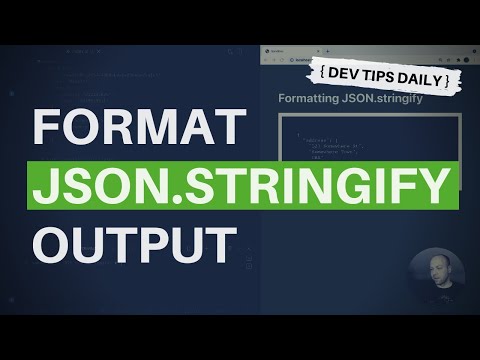 0:02:24
0:02:24
 0:05:12
0:05:12
 0:13:51
0:13:51
 0:07:32
0:07:32
 0:00:51
0:00:51
 0:11:33
0:11:33
 0:02:38
0:02:38
 0:21:32
0:21:32
 0:16:45
0:16:45
 0:02:12
0:02:12
 0:03:37
0:03:37