filmov
tv
SD Cards Explained | Ask David Bergman

Показать описание
Today's question from Clark A. is, "I need to buy a new SD card for my camera, but there are way too many options. Can you explain what all the numbers mean and let me know which one to buy?"
00:00 Intro
00:40 Different types of memory cards
01:49 Different types of SD cards
02:40 Card Capacity
03:12 SD, SDHC, SCXC, and SDUC
04:29 Backwards compatibility
05:22 Read and write speed
07:11 Speed class
09:31 Bus speed class
10:18 Prograde Refresh Pro
11:06 Most important SD card specs
→ Article:
Picking the Right SD Card: What Do the Numbers Mean?
SUBSCRIBE AND BE PART OF THE ADORAMA FAMILY:
__________________________________
Be the first to shop our great deals and sales by signing up for emails from Adorama!
__________________________________
✘ PRODUCTS USED:
Prograde cards and readers
Canon R3 Mirrorless Camera Body
Canon EOS M50 Mark II Mirrorless Camera
Zoom H4n Pro Audio Recorder, Black
Prograde Digital Refresh Pro software
✘ PRODUCTION EQUIPMENT USED:
Canon EOS R Mirrorless Full Frame Digital Camera Body
Canon RF 28-70mm f/2 L USM Zoom Lens
CLAR Illumi Max 500 High Power 5600K LED Light
Prograde Digital 512GB CFexpress 2-Pack
All Prograde cards and readers
#sdcard #photographytips #adorama
__________________________________
❐ LET'S GET SOCIAL ❏
❐ MORE ADORAMA ❏
__________________________________
One-on-One consultations with Ask David Bergman:
Follow David on Instagram:
__________________________________
THANKS SO MUCH FOR WATCHING!
00:00 Intro
00:40 Different types of memory cards
01:49 Different types of SD cards
02:40 Card Capacity
03:12 SD, SDHC, SCXC, and SDUC
04:29 Backwards compatibility
05:22 Read and write speed
07:11 Speed class
09:31 Bus speed class
10:18 Prograde Refresh Pro
11:06 Most important SD card specs
→ Article:
Picking the Right SD Card: What Do the Numbers Mean?
SUBSCRIBE AND BE PART OF THE ADORAMA FAMILY:
__________________________________
Be the first to shop our great deals and sales by signing up for emails from Adorama!
__________________________________
✘ PRODUCTS USED:
Prograde cards and readers
Canon R3 Mirrorless Camera Body
Canon EOS M50 Mark II Mirrorless Camera
Zoom H4n Pro Audio Recorder, Black
Prograde Digital Refresh Pro software
✘ PRODUCTION EQUIPMENT USED:
Canon EOS R Mirrorless Full Frame Digital Camera Body
Canon RF 28-70mm f/2 L USM Zoom Lens
CLAR Illumi Max 500 High Power 5600K LED Light
Prograde Digital 512GB CFexpress 2-Pack
All Prograde cards and readers
#sdcard #photographytips #adorama
__________________________________
❐ LET'S GET SOCIAL ❏
❐ MORE ADORAMA ❏
__________________________________
One-on-One consultations with Ask David Bergman:
Follow David on Instagram:
__________________________________
THANKS SO MUCH FOR WATCHING!
Комментарии
 0:13:31
0:13:31
 0:05:20
0:05:20
 0:08:12
0:08:12
 0:07:24
0:07:24
 0:09:56
0:09:56
 0:02:29
0:02:29
 0:09:05
0:09:05
 0:06:18
0:06:18
 1:08:29
1:08:29
 0:12:03
0:12:03
 0:03:31
0:03:31
 0:19:55
0:19:55
 0:10:01
0:10:01
 0:03:38
0:03:38
 0:13:05
0:13:05
 0:08:17
0:08:17
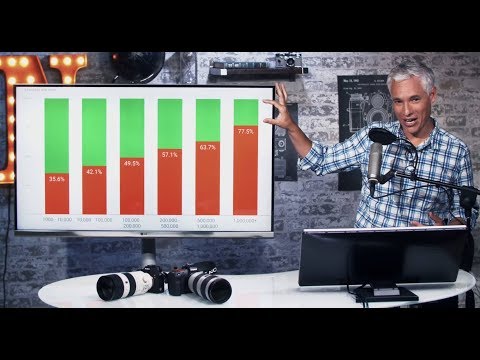 0:09:03
0:09:03
 0:05:59
0:05:59
 0:11:42
0:11:42
 0:05:23
0:05:23
 0:13:56
0:13:56
 0:16:00
0:16:00
 0:03:43
0:03:43
 0:04:28
0:04:28