filmov
tv
Flexbox vs. CSS Grid: Which Should You Use and When?

Показать описание
Both Flexbox and CSS Grid allow web designers to create complex layouts that were previously only possible by applying CSS hacks and/or JavaScript. Flexbox and CSS Grid share multiple similarities, and many layouts can be solved with both. When to use which is another question, however. You'll discover the answer in this video.
00:00 Introduction
01:50 One dimension vs. two dimensions
08:59 When content shapes the layout (use Flexbox)
10:21 When layout shapes the content (use CSS Grid)
14:18 Box alignment
15:35 Browser support
- - - - - - - - - - - - - - - - - - - - - - - - - - - - - - - - - - - - - - -
Envato Tuts+
Envato Elements
All the creative assets you need under one subscription. Customize your project by adding unique photos, fonts, graphics, and themes.
- - - - - - - - - - - - - - - - - - - - - - - - - - - - - - - - - - - - - - -
Flexbox or grid - How to decide?
Flexbox vs. CSS Grid: Which Should You Use and When?
when to use grid vs. flexbox
Flexbox vs. CSS Grid — Which is Better?
When To Use CSS Flexbox VS Grid #css #softwareengineer #webdevelopment
Flex vs Grid
Flexbox or Grid in CSS - Differentiate Easily With Examples
Stop the Flexbox for 1D, Grid for 2D layout nonsense
🗿Day 32: Build a Responsive Pricing Table with CSS Grid + Flexbox #css #viralshort #coding #htmlcss...
Flexbox vs Grid: which one should you use?
Flexbox vs Grid практические примеры.
CSS Flexbox Vs CSS Grid
css grid vs flexbox -- Quale utilizzare?
Flexbox vs CSS Grid | Which is better? 🤔
CSS Layouts - Flexbox vs Grid vs Float
CSS Grid vs Flexbox
🚀 Flexbox vs Grid: Which One Should You Use? 🎨 #CSS #WebDesign #developertips #coding
Flexbox & CSS Grid: Why you need to use both (and how to take advantage of their default behavio...
Flexbox vs CSS Grid Layout
Flexbox vs CSS Grid — 21 of 25
CSS Grid vs Flexbox : Which Is Better? | CSS Grid And Flexbox Tutorial | CSS Tutorial | Simplilearn
Flexbox против Grid: когда и что лучше использовать? #css #flexbox #grid...
Learn CSS Flexbox Flex-wrap in 24 Seconds
CSS Flexbox in 100 Seconds
Комментарии
 0:18:51
0:18:51
 0:17:16
0:17:16
 0:00:25
0:00:25
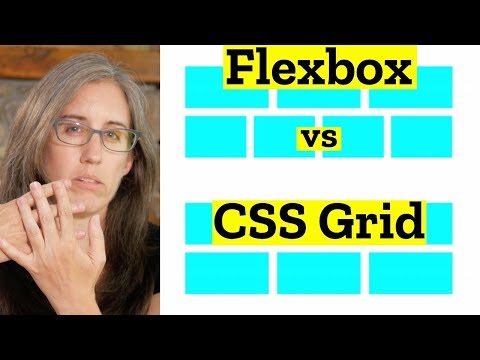 0:04:18
0:04:18
 0:00:27
0:00:27
 0:04:38
0:04:38
 0:06:57
0:06:57
 0:10:22
0:10:22
 0:00:26
0:00:26
 0:02:48
0:02:48
 0:07:05
0:07:05
 0:07:43
0:07:43
 0:13:06
0:13:06
 0:05:56
0:05:56
 0:09:14
0:09:14
 0:11:43
0:11:43
 0:00:55
0:00:55
 0:16:00
0:16:00
 0:02:26
0:02:26
 0:18:29
0:18:29
 0:06:50
0:06:50
 0:01:00
0:01:00
 0:00:24
0:00:24
 0:01:44
0:01:44