filmov
tv
Login / Signup / SignIn with Google | OAuth2.0 | Using React and Express JS

Показать описание
In this video I show how to setup your Google Developer Console to create an OAuth 2.0 consent screen and OAuth2 client id credentials to allow signing in with Google. I then show where to get the official google-auth-library for creating the initializing url and verifying tokens and extracting credentials. After that I show how to setup two Express Routes! One will build the url and pass it back to our React front-end. The other will receive the reply from Google and authenticate the code. I also show how to setup your React UI to ping our backend to retrieve the built URL and ping the GoogleAuth api using the redirect! As a bonus I also show how to use this access token to request the users information from the googleapis for userinfo! I hope that you find this helpful!
Opening Tokens:
*There is additional information in here please read thoroughly such as the following*
GoogleGSI is probably easier to implement check it out here:
My channel membership is live check it out here!:
Membership perk video:
SvelteKit OAuth2 Video:
PocketBase SvelteKit OAuth2 Video Here:
*Note* Save yourself the headache and do NOT attempt to have a different a separate origin URI from your redirect URI : i.e. do NOT initiate the request from origin URI localhost:5173 and then try to redirect in your backend back to Google. Google will not send the code it will send a Cross Site Request Forgery token that you need an additional package and TONS of work (they rotate the keys), to pull out and verify!
OAuth2Client docs here:
Check out my channel @ConsultingNinja for more videos like these.
Requirements when using Google Sign in Docs:
Source Code Available Here:
Vite Video Here:
Express Video Here:
00:00 - Intro
01:27 - Google Console Setup
06:00 - ENV Setup in Express
07:32 - Express Setup
20:44 - React Setup
25:52 - Wrap-Up
Opening Tokens:
*There is additional information in here please read thoroughly such as the following*
GoogleGSI is probably easier to implement check it out here:
My channel membership is live check it out here!:
Membership perk video:
SvelteKit OAuth2 Video:
PocketBase SvelteKit OAuth2 Video Here:
*Note* Save yourself the headache and do NOT attempt to have a different a separate origin URI from your redirect URI : i.e. do NOT initiate the request from origin URI localhost:5173 and then try to redirect in your backend back to Google. Google will not send the code it will send a Cross Site Request Forgery token that you need an additional package and TONS of work (they rotate the keys), to pull out and verify!
OAuth2Client docs here:
Check out my channel @ConsultingNinja for more videos like these.
Requirements when using Google Sign in Docs:
Source Code Available Here:
Vite Video Here:
Express Video Here:
00:00 - Intro
01:27 - Google Console Setup
06:00 - ENV Setup in Express
07:32 - Express Setup
20:44 - React Setup
25:52 - Wrap-Up
Комментарии
 0:14:28
0:14:28
 0:21:04
0:21:04
 0:24:39
0:24:39
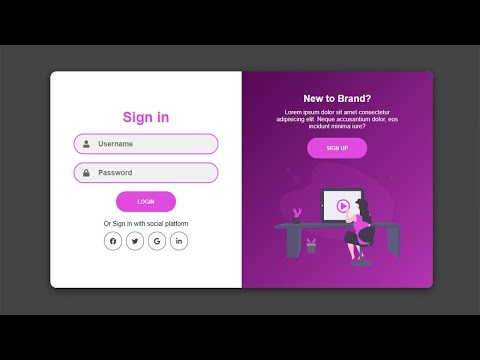 0:33:39
0:33:39
 0:30:55
0:30:55
 0:27:02
0:27:02
 0:26:09
0:26:09
 0:50:44
0:50:44
 0:23:19
0:23:19
 0:00:48
0:00:48
 0:43:16
0:43:16
 0:21:02
0:21:02
 0:12:43
0:12:43
 0:05:59
0:05:59
 0:00:16
0:00:16
 0:25:05
0:25:05
 0:20:34
0:20:34
 0:00:28
0:00:28
 0:07:28
0:07:28
 0:30:41
0:30:41
 0:06:38
0:06:38
 1:14:09
1:14:09
 0:41:35
0:41:35
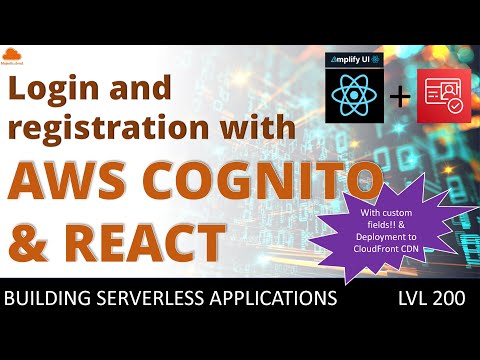 0:30:55
0:30:55