filmov
tv
How to Download Any File Faster on Windows 10

Показать описание
This video shows you, How to Download Any File Faster on Your Windows 10 PC, It can bring great changes to your download speed. (This is a Complete Step by Step Tutorial)
Be a patron for Geeks tutorial and support more videos like this!
CONTENT DISCLAIMER
This video is only made for educational and entertainment purposes, so please don’t misuse it. As well as only follow the instruction, visual or verbal on the video at your own risk, we will not be held responsible for any loss or damage. As a part of the YouTube Community, we have not used or recommended using anything against the will of YouTube TOS. As well as we are not used or recommend anything illegal, harmful or dangerous in this video. Thank you
▼ Links mentioned in this video! ▼
▼ Join the conversation! ▼
▼CONTENT DISCLAIMER▼
This video is only made for educational and entertainment purposes, so please don't use misuse. As well as only follow the instruction, visual or verbal on the video at your own risk, we will not be held responsible for any loss or damage.
Due to the social nature of this broadcasting channel videos may contain content copyrighted by another entity or person. This channel's owner claims no copyright to said content. The broadcaster of this channel cannot be held accountable for the copyrighted content. The broadcaster of this channel is a messenger and sharer of information and strives to verify, but cannot warrant the accuracy of copyrights or completeness of the information on this channel. If you have a complaint about something or find your content is being used incorrectly, PLEASE CONTACT THE BROADCASTER PRIOR TO MAKING A COPYFIGHT CLAIM. Any infringement was not done on purpose and will be rectified to all parties’ satisfaction.
▼ More Videos ▼
▼ 10 Simple Ways to Speed Up Your Google Chrome (2016):
▼ How To Speed Up Any Internet 10000x Faster:
▼ Top 89 Google Tricks - Secret Revealed! :
Music Information:
-~-~~-~~~-~~-~-
Please watch: "How to Delete Instagram Account Permanently (Quick And Easy) New!"
-~-~~-~~~-~~-~-
Be a patron for Geeks tutorial and support more videos like this!
CONTENT DISCLAIMER
This video is only made for educational and entertainment purposes, so please don’t misuse it. As well as only follow the instruction, visual or verbal on the video at your own risk, we will not be held responsible for any loss or damage. As a part of the YouTube Community, we have not used or recommended using anything against the will of YouTube TOS. As well as we are not used or recommend anything illegal, harmful or dangerous in this video. Thank you
▼ Links mentioned in this video! ▼
▼ Join the conversation! ▼
▼CONTENT DISCLAIMER▼
This video is only made for educational and entertainment purposes, so please don't use misuse. As well as only follow the instruction, visual or verbal on the video at your own risk, we will not be held responsible for any loss or damage.
Due to the social nature of this broadcasting channel videos may contain content copyrighted by another entity or person. This channel's owner claims no copyright to said content. The broadcaster of this channel cannot be held accountable for the copyrighted content. The broadcaster of this channel is a messenger and sharer of information and strives to verify, but cannot warrant the accuracy of copyrights or completeness of the information on this channel. If you have a complaint about something or find your content is being used incorrectly, PLEASE CONTACT THE BROADCASTER PRIOR TO MAKING A COPYFIGHT CLAIM. Any infringement was not done on purpose and will be rectified to all parties’ satisfaction.
▼ More Videos ▼
▼ 10 Simple Ways to Speed Up Your Google Chrome (2016):
▼ How To Speed Up Any Internet 10000x Faster:
▼ Top 89 Google Tricks - Secret Revealed! :
Music Information:
-~-~~-~~~-~~-~-
Please watch: "How to Delete Instagram Account Permanently (Quick And Easy) New!"
-~-~~-~~~-~~-~-
Комментарии
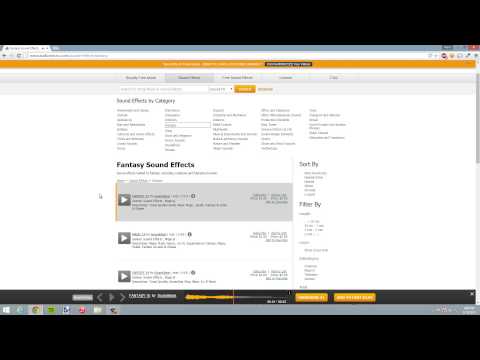 0:03:17
0:03:17
 0:03:21
0:03:21
 0:07:59
0:07:59
 0:01:51
0:01:51
 0:01:21
0:01:21
 0:10:45
0:10:45
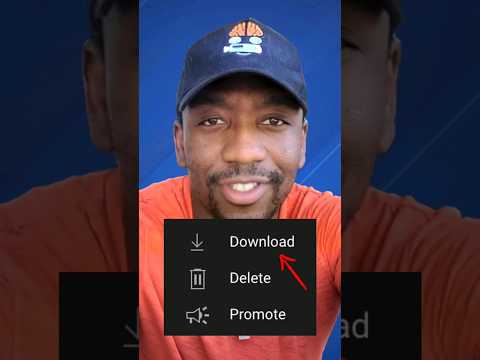 0:00:27
0:00:27
 0:01:41
0:01:41
 0:11:14
0:11:14
 0:02:42
0:02:42
 0:00:39
0:00:39
 0:15:42
0:15:42
 0:03:24
0:03:24
 0:00:47
0:00:47
 0:04:49
0:04:49
 0:01:18
0:01:18
 0:03:46
0:03:46
 0:09:20
0:09:20
 0:00:14
0:00:14
 0:07:20
0:07:20
 0:00:33
0:00:33
 0:01:09
0:01:09
 0:00:39
0:00:39
 0:01:19
0:01:19