filmov
tv
Simple GIF Animation - Photoshop Tutorial

Показать описание
This is a tutorial teaching the basics of animating and making gifs in adobe photoshop cc. There are two ways to animate in photoshop. The first way is to animate everything frame by frame, using this technique you can create smoother and more interesting animations but it's far more time intensive. The second way to animate a gif in photoshop is to create a video timeline. By converting photoshop layers to smart objects you're given control of where elements are placed and photoshop will fill in the movement by itself. By only creating two key frames photoshop will make the elements of your gif on it's own. I hope you enjoy the tutorial and get some useful tips out of it. This animation tutorial is not meant to be an in-depth tutorial but rather teach you the fundamental process so you can use the information to work on and build your own projects. To be able to explore the limits of photoshop's animating abilities on your own.
Find me around the web and on your phone at
Instagram: @zimmayfield
Find me around the web and on your phone at
Instagram: @zimmayfield
Комментарии
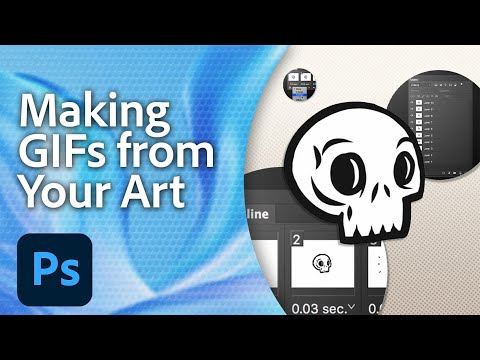 0:01:00
0:01:00
 0:19:25
0:19:25
 0:02:18
0:02:18
 0:07:14
0:07:14
 0:02:43
0:02:43
 0:09:54
0:09:54
 0:01:00
0:01:00
 0:06:09
0:06:09
 0:04:08
0:04:08
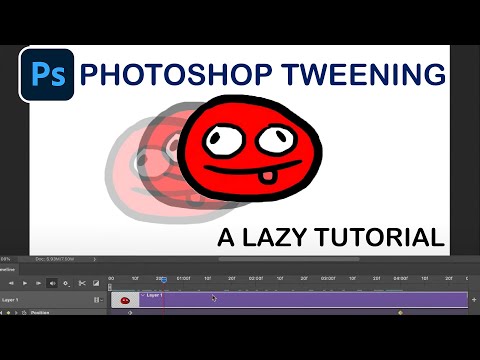 0:01:12
0:01:12
 0:09:24
0:09:24
 0:06:40
0:06:40
 0:01:00
0:01:00
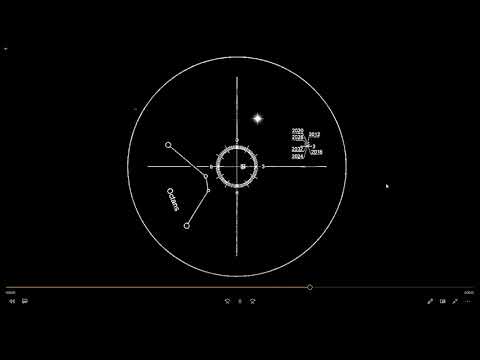 0:05:41
0:05:41
 0:01:56
0:01:56
 0:03:38
0:03:38
 0:02:44
0:02:44
 0:05:40
0:05:40
 0:03:20
0:03:20
 0:03:07
0:03:07
 0:01:47
0:01:47
 0:06:30
0:06:30
 0:12:21
0:12:21
 0:07:00
0:07:00