filmov
tv
😲 How to make a QR Code sign completely from scratch in Lightburn!

Показать описание
➡️ Click on ...more↙️for *LOTS of related Links!*
In this video, I am creating a QR code sign to hang in your home or office, completely in Lightburn! Below is the laser I used.
*The LaserMATIC 10, 20 & 30W: King of the Diode Lasers!*
The LaserMATIC 10, 20, 30W & XW are now available for order, or preorder!
_These are HIGH demand lasers!_
🆘 The Roly Automation Facebook Group:
➡️ Into Co2 lasers? Check out the top of the line Co2 & Fiber lasers from Aeon USA! These are very high quality and the fastest available! Plus the support is outstanding!
👍 Looking for the best deal on a professional fiber laser? Look no further than Pascal at HaoTian laser!
ℹ️ Shop my Amazon Store for focused laser products!
Remember! _Anything you buy on Amazon_ after following this link *supports the channel* and doesn't cost you a penny more!
❓ Need a crash course in Lightburn? This is the playlist for you!
✅ Grab a drink, sit back, and get ready to learn how to use Lightburn!
=======================================
Follow me on Instagram for behind-the-scenes pics and videos!
=======================================
🏆Become a Patreon Supporter for insider benefits and downloads!🏆
*Patreon supporters get 80-100% OFF in my graphics store!*
If you appreciate my tutorial videos and template downloads and want to buy me a cup of coffee, or a beer to help support the effort, but don't want to sign up as a Patreon, I would greatly appreciate it!
=======================================
Need to mail me something?
The Louisiana Hobby Guy LLC
4945 Grand Terre Drive
Marrero, LA 70072-6613
=======================================
➡️ Excellent Laser Supplies from Craft Closet!
*Use Coupon Code: HOBBYGUY for 10% off your purchase!*
➡️ The workbenches I use from Vevor:
ℹ️ Use Coupon Code: VVPROMO
to get 5% OFF Sitewide!
➡️ Laser Fume Extractor/Purifier, no venting to the outdoors, but works well:
Best in class under $1K at $499.
➡️ 8 Neodymium Magnet - World’s Strongest Rare Earth Magnets - $13.99
➡️ 3D Print Honeycomb bed air gap Standoff STL File
➡️ 12” x 12” x 1/8” Premium Baltic Birch Plywood A/A Grade
_(Other Sizes Available)_
Lightburn Software - Try Before You Buy!
Lightburn printable shortcuts guide:
=======================================
Most of these links in the description here are affiliate links but will NOT cost you a penny more! In fact, most of them will be bargain priced, since I shop for the best value!
=======================================
➡️ Pre-Cut Leather - 3" x 48" - 1 Strip - $16.95
The CORRECT glasses for my diode laser!
CHEAP and effective transfer/mask tape
Stainless scissor platform for height adjustment of my bed
Several sizes to choose from
Steel bed for my other laser:
"Punk Spikes" for the steel bed:
LED light bases - 2-pack - CHEAP and nice!
Pre-cut Acrylic for LED light bases
10-pack of Acrylic, 5x7 clear
Several sizes to choose from
60 Pack of thin wood rounds
Slate coasters with a stand
#LaserMATIC #Roly Lasermatic #lightburn #tutorial
In this video, I am creating a QR code sign to hang in your home or office, completely in Lightburn! Below is the laser I used.
*The LaserMATIC 10, 20 & 30W: King of the Diode Lasers!*
The LaserMATIC 10, 20, 30W & XW are now available for order, or preorder!
_These are HIGH demand lasers!_
🆘 The Roly Automation Facebook Group:
➡️ Into Co2 lasers? Check out the top of the line Co2 & Fiber lasers from Aeon USA! These are very high quality and the fastest available! Plus the support is outstanding!
👍 Looking for the best deal on a professional fiber laser? Look no further than Pascal at HaoTian laser!
ℹ️ Shop my Amazon Store for focused laser products!
Remember! _Anything you buy on Amazon_ after following this link *supports the channel* and doesn't cost you a penny more!
❓ Need a crash course in Lightburn? This is the playlist for you!
✅ Grab a drink, sit back, and get ready to learn how to use Lightburn!
=======================================
Follow me on Instagram for behind-the-scenes pics and videos!
=======================================
🏆Become a Patreon Supporter for insider benefits and downloads!🏆
*Patreon supporters get 80-100% OFF in my graphics store!*
If you appreciate my tutorial videos and template downloads and want to buy me a cup of coffee, or a beer to help support the effort, but don't want to sign up as a Patreon, I would greatly appreciate it!
=======================================
Need to mail me something?
The Louisiana Hobby Guy LLC
4945 Grand Terre Drive
Marrero, LA 70072-6613
=======================================
➡️ Excellent Laser Supplies from Craft Closet!
*Use Coupon Code: HOBBYGUY for 10% off your purchase!*
➡️ The workbenches I use from Vevor:
ℹ️ Use Coupon Code: VVPROMO
to get 5% OFF Sitewide!
➡️ Laser Fume Extractor/Purifier, no venting to the outdoors, but works well:
Best in class under $1K at $499.
➡️ 8 Neodymium Magnet - World’s Strongest Rare Earth Magnets - $13.99
➡️ 3D Print Honeycomb bed air gap Standoff STL File
➡️ 12” x 12” x 1/8” Premium Baltic Birch Plywood A/A Grade
_(Other Sizes Available)_
Lightburn Software - Try Before You Buy!
Lightburn printable shortcuts guide:
=======================================
Most of these links in the description here are affiliate links but will NOT cost you a penny more! In fact, most of them will be bargain priced, since I shop for the best value!
=======================================
➡️ Pre-Cut Leather - 3" x 48" - 1 Strip - $16.95
The CORRECT glasses for my diode laser!
CHEAP and effective transfer/mask tape
Stainless scissor platform for height adjustment of my bed
Several sizes to choose from
Steel bed for my other laser:
"Punk Spikes" for the steel bed:
LED light bases - 2-pack - CHEAP and nice!
Pre-cut Acrylic for LED light bases
10-pack of Acrylic, 5x7 clear
Several sizes to choose from
60 Pack of thin wood rounds
Slate coasters with a stand
#LaserMATIC #Roly Lasermatic #lightburn #tutorial
Комментарии
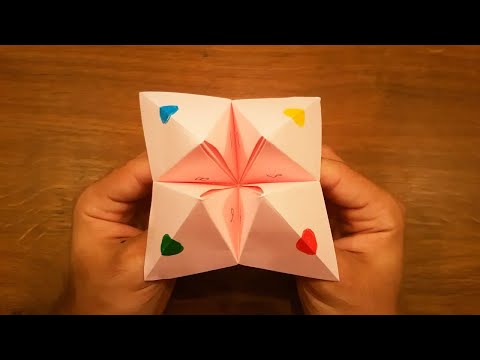 0:06:31
0:06:31
 0:10:08
0:10:08
 0:00:27
0:00:27
 0:01:40
0:01:40
 0:02:51
0:02:51
 0:01:51
0:01:51
 0:11:18
0:11:18
 0:07:55
0:07:55
 0:04:03
0:04:03
 0:00:31
0:00:31
 0:01:32
0:01:32
 0:06:04
0:06:04
 0:00:34
0:00:34
 0:06:34
0:06:34
 0:13:55
0:13:55
 0:01:42
0:01:42
 0:10:48
0:10:48
 0:03:37
0:03:37
 0:03:58
0:03:58
 0:06:44
0:06:44
 0:03:11
0:03:11
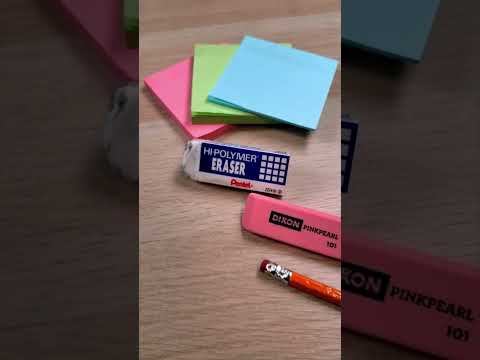 0:00:29
0:00:29
 0:00:35
0:00:35
 0:12:37
0:12:37