filmov
tv
MapPocket 2.1 Preview

Показать описание
Whats New in MapPocket v.2.1:
- Ability to edit saved maps ("Modify" button on offline map view pop-up)
- Ability to share maps between multiple devices using DropBox account
- Landscape mode on iPad
- TV Out on iPhone 4 and iPad
- List of offline maps display more information about map (map provider + type of map + sharing status )
About MapPocket:
MapPocket is an iPhone/iPad/iPod Touch app.
MapPocket allows you to put online maps in your pocket, so you can use them later without an Internet connection.
There are number of reasons why you may want to use MapPocket:
- if you go abroad and want to avoid roaming charges (while using maps);
- if you go "into the wild" where, most likely, you will not have any Internet connection (with some cell providers "wild" could mean "just around the corner");
- if you own an iPad or iPod without a cell data plan and going to wonder into an area without free wifi;
- and you can save some trees by not printing your maps anymore.
Before you go offline, plan your expedition using an intuitive interface. At any moment touch one button to start recording what you see. MapPocket will remember all tiles you viewed. Once recorded, maps will be available any time without the internet connection.
You can choose maps from one of four providers: Google, Mapquest, Bing or OpenStreetMap. If you go to Paris you may want to choose a "roadmap" view, if you go to the jungles of Amazonia you may prefer a "satellite" view.
While planning expedition (online), you can use standard search functionality to locate points of interest. Even when offline, you can use built-in GPS to pin-point your exact location on a recorded map.
- Ability to edit saved maps ("Modify" button on offline map view pop-up)
- Ability to share maps between multiple devices using DropBox account
- Landscape mode on iPad
- TV Out on iPhone 4 and iPad
- List of offline maps display more information about map (map provider + type of map + sharing status )
About MapPocket:
MapPocket is an iPhone/iPad/iPod Touch app.
MapPocket allows you to put online maps in your pocket, so you can use them later without an Internet connection.
There are number of reasons why you may want to use MapPocket:
- if you go abroad and want to avoid roaming charges (while using maps);
- if you go "into the wild" where, most likely, you will not have any Internet connection (with some cell providers "wild" could mean "just around the corner");
- if you own an iPad or iPod without a cell data plan and going to wonder into an area without free wifi;
- and you can save some trees by not printing your maps anymore.
Before you go offline, plan your expedition using an intuitive interface. At any moment touch one button to start recording what you see. MapPocket will remember all tiles you viewed. Once recorded, maps will be available any time without the internet connection.
You can choose maps from one of four providers: Google, Mapquest, Bing or OpenStreetMap. If you go to Paris you may want to choose a "roadmap" view, if you go to the jungles of Amazonia you may prefer a "satellite" view.
While planning expedition (online), you can use standard search functionality to locate points of interest. Even when offline, you can use built-in GPS to pin-point your exact location on a recorded map.
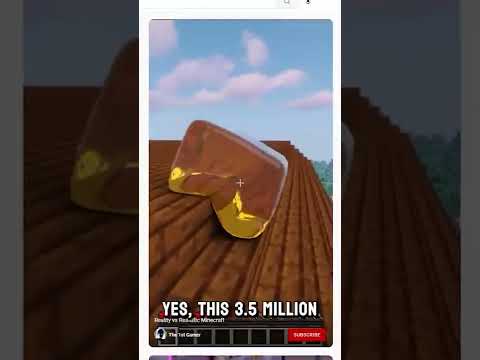 0:00:15
0:00:15
 0:00:12
0:00:12
 0:00:14
0:00:14
 0:00:50
0:00:50
 0:00:29
0:00:29
 0:00:16
0:00:16
 0:00:12
0:00:12
 0:00:12
0:00:12
 0:00:47
0:00:47
 0:00:19
0:00:19
 0:00:10
0:00:10
 0:00:06
0:00:06
 0:00:21
0:00:21
 0:00:55
0:00:55
 0:00:12
0:00:12
 0:00:09
0:00:09
 0:00:16
0:00:16
 0:00:31
0:00:31
 0:00:13
0:00:13
 0:00:15
0:00:15
 0:00:11
0:00:11
 0:02:25
0:02:25
 0:00:15
0:00:15
 0:00:14
0:00:14