filmov
tv
Python for Testers #43-How to Write Data to Excel in Python | openpyxl

Показать описание
In this Python for Testers Tutorial we will learn how to write data to excel in Python using openpyxl module. In many python programming scenarios and test automation you will be required to write data to excel file and then refer it back.
Python openpyxl module is very helpful module to write the data to excel file. openpyxl library supports reading/writing Excel 2010 xlsx/xlsm/xltx/xltm files.
Help me in spreading the knowledge, please hit LIKE, SHARE, and SUBSCRIBE for the latest tutorials. More tutorial playlists below:
🔶 ENROL IN MANY FREE TRAININGS ON RCV ACADEMY PORTAL 🔶
🔶 FOLLOW US ON TWITTER 🔶
🔶 LIKE US ON FACEBOOK 🔶
🔶 OUR TUTORIAL WEBSITES 🔶
🔶 GET MY TRAININGS ON UDEMY 🔶
#PythonForTesters #PythonTutorial #PythonForBeginners #Python #SeleniumPythonTutorial #TestAutomation #RcvAcademy #SoftwareTestingMentor
Join this channel to get access to perks:
Python openpyxl module is very helpful module to write the data to excel file. openpyxl library supports reading/writing Excel 2010 xlsx/xlsm/xltx/xltm files.
Help me in spreading the knowledge, please hit LIKE, SHARE, and SUBSCRIBE for the latest tutorials. More tutorial playlists below:
🔶 ENROL IN MANY FREE TRAININGS ON RCV ACADEMY PORTAL 🔶
🔶 FOLLOW US ON TWITTER 🔶
🔶 LIKE US ON FACEBOOK 🔶
🔶 OUR TUTORIAL WEBSITES 🔶
🔶 GET MY TRAININGS ON UDEMY 🔶
#PythonForTesters #PythonTutorial #PythonForBeginners #Python #SeleniumPythonTutorial #TestAutomation #RcvAcademy #SoftwareTestingMentor
Join this channel to get access to perks:
Python for Testers #43-How to Write Data to Excel in Python | openpyxl
Python for Testers #42 - With Keyword in Python
Python Testing Tutorial for Beginners
Python for Testers #44 - How to Read Excel File in Python | openpyxl
Python for Testers #41 - How to Read File in Python
Appium Python Tutorial: Page Object Model (POM) Test Automation - Actions #43
Python Excel | Selenium Python Excel | Python For Excel | Python And Excel -Python Excel Data-Python
Python With Selenium and PyTest Part 43: Different way to declare Setup and Teardown in PyTest
EP 022: David Fletcher | Mastering CFD: The Process Industry and CFD {How to Become a CFD Engineer}
Python for Data Analysis: Hypothesis Testing and T-Tests
How To Mock Patch A Function (Testing Python With Pytest)
Selenium Python Tutorial #43 - Explicit Wait in Selenium Python
Python Tutorial 1: Installation & Testing
Property-Based Testing In Python: Hypothesis is AWESOME
Unit Testing in Python
Simulating a Text File For Testing in Python - (updated)
how to create prime number program in python
How To Write Unit Tests in Python • Pytest Tutorial
Performing Data Driven Testing by reading data from Excel file (Selenium Python)
Python for Beginner, Python for Automation Day 43 On 28th November 2023.
Introductory Tutorial on Unit Testing Python Functions with Pytest, Visual Studio Code, Command-line
Simple Math Interpreter in Python (4/4) - Unit testing
ML for Testers Course, Python Performance Tool and more
Session - 9 Selenium with Python
Комментарии
 0:16:43
0:16:43
 0:07:52
0:07:52
 0:07:26
0:07:26
 0:12:56
0:12:56
 0:06:02
0:06:02
 0:07:13
0:07:13
 0:14:23
0:14:23
 0:07:04
0:07:04
 1:16:41
1:16:41
 0:20:07
0:20:07
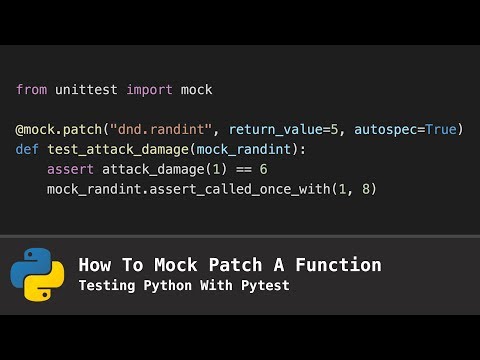 0:01:43
0:01:43
 0:16:32
0:16:32
 0:18:57
0:18:57
 0:21:23
0:21:23
 0:12:43
0:12:43
 0:13:13
0:13:13
 0:00:53
0:00:53
 0:11:20
0:11:20
 0:26:17
0:26:17
 1:06:09
1:06:09
 0:50:51
0:50:51
 0:16:37
0:16:37
 0:09:55
0:09:55
 1:22:43
1:22:43