filmov
tv
FDF
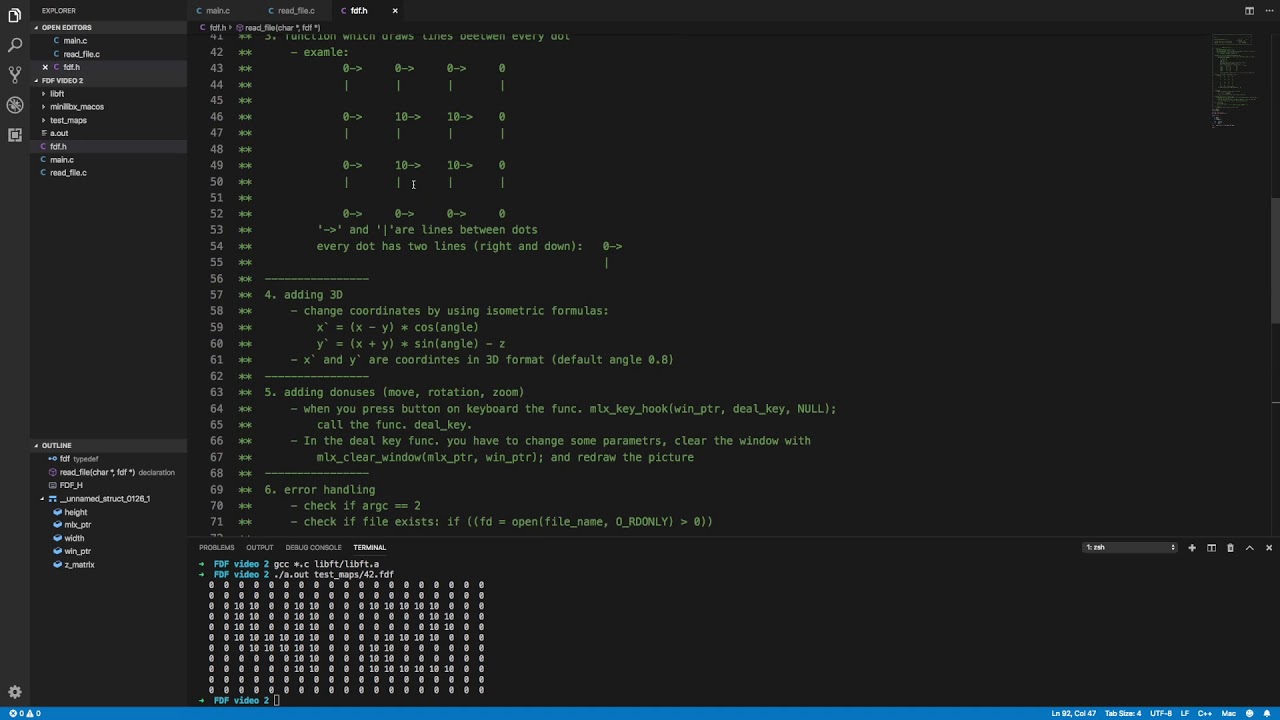
Показать описание
explanation of first graphic project in 42 School curse
#fdf #school42 #FDF #C
** --------------------- recourses -----------------------------
** --------------- 3D ------------------------------------------
** x` = (x - y) * cos(angle);
** y` = (x + y) * sin(angle) - z;
** -------------------------------------------------------------
** ------- mlx_function ----------------------------------------
** void *mlx_ptr;
** void *win_ptr;
**
** mlx_ptr = mlx_init();
** win_ptr = mlx_new_window(mlx_ptr, 1000, 1000, "FDF");
**
** mlx_pixel_put(mlx_ptr, win_ptr, (int)x, (int)y, #color);
**
** mlx_key_hook(win_ptr, deal_key, NULL);
** mlx_loop(mlx_ptr);
** --------------------------------------------------------------
** ------- deal_key prototype -----------------------------------
** int deal_key(int key, void *data);
** --------------------------------------------------------------
** colors:
** white = 0xffffff
** red = 0xe80c0c
** ----------------------------
** frameworks:
** -framework OpenGL -framework AppKit
-----------------------------------------------------------------------------------------
** --------------- program structure -----------------------
** 1. read file
** - get height(how many lines) of text
** - get width(how many numbers in line)
** - allocate memory for **int by using width and height (look your ft_strsplit() )
** - read file and write number into **int matrix by using ft_strsplit() and atoi()
** - ps: ft_wdcounter(line, ' '); is a function witch count words in line look your ft_strsplit( )
** -------------------------------------
** 2. drawing line function (google Bresenham algorithm)
** - find by how much we need to increase x and by how much we need to increase y
** by using float. Example:
** x = 2; x1 = 4;
** y = 2; y1 = 6;
** steps for x: 2
** steps for y: 4
** that means that y should grow 2 times faster than x
** every loop step: y += 1 and x += 0.5
** after 4 steps x and y will be equal with x1, y1
** real x:y x:y pixels:
** start: 2.0 : 2.0 2:2 .
** step1: 2.5 : 3.0 2:3 .
** step2: 3.0 : 4.0 3:4 .
** step3: 3.5 : 5.0 3:5 .
** step4: 4.0 : 6.0 4:6 .
**
** that works because (float)2.5 turns to (int)2 in func. mlx_pixel_put()
** ------------------------------------------
** 3. function which draws lines between every dot
** - example:
** 0-- 0-- 0-- 0
** | | | |
** 0-- 10-- 10-- 0
** | | | |
** 0-- 10-- 10-- 0
** | | | |
** 0-- 0-- 0-- 0
** '--' and '|' are lines between dots
** every dot has two lines (right and down): 0--
** |
** ----------------
** 4. adding 3D
** - change coordinates by using isometric formulas:
** x` = (x - y) * cos(angle)
** y` = (x + y) * sin(angle) - z
** - x` and y` are coordinates in 3D format (default angle 0.8)
** ----------------
** 5. adding bonuses (move, rotation, zoom)
** - when you press button on keyboard the func. mlx_key_hook(win_ptr, deal_key, NULL);
** call the func. deal_key.
** - In the deal key func. you have to change some parameters, clear the window with
** mlx_clear_window(mlx_ptr, win_ptr); and redraw the picture
** ----------------
** 6. error handling
** - check if argc == 2
** - check if file exists: fd = open(file_name, O_RDONLY)
** fd should be more than 0
** ----------------
** 7. fix leaks
#fdf #school42 #FDF #C
** --------------------- recourses -----------------------------
** --------------- 3D ------------------------------------------
** x` = (x - y) * cos(angle);
** y` = (x + y) * sin(angle) - z;
** -------------------------------------------------------------
** ------- mlx_function ----------------------------------------
** void *mlx_ptr;
** void *win_ptr;
**
** mlx_ptr = mlx_init();
** win_ptr = mlx_new_window(mlx_ptr, 1000, 1000, "FDF");
**
** mlx_pixel_put(mlx_ptr, win_ptr, (int)x, (int)y, #color);
**
** mlx_key_hook(win_ptr, deal_key, NULL);
** mlx_loop(mlx_ptr);
** --------------------------------------------------------------
** ------- deal_key prototype -----------------------------------
** int deal_key(int key, void *data);
** --------------------------------------------------------------
** colors:
** white = 0xffffff
** red = 0xe80c0c
** ----------------------------
** frameworks:
** -framework OpenGL -framework AppKit
-----------------------------------------------------------------------------------------
** --------------- program structure -----------------------
** 1. read file
** - get height(how many lines) of text
** - get width(how many numbers in line)
** - allocate memory for **int by using width and height (look your ft_strsplit() )
** - read file and write number into **int matrix by using ft_strsplit() and atoi()
** - ps: ft_wdcounter(line, ' '); is a function witch count words in line look your ft_strsplit( )
** -------------------------------------
** 2. drawing line function (google Bresenham algorithm)
** - find by how much we need to increase x and by how much we need to increase y
** by using float. Example:
** x = 2; x1 = 4;
** y = 2; y1 = 6;
** steps for x: 2
** steps for y: 4
** that means that y should grow 2 times faster than x
** every loop step: y += 1 and x += 0.5
** after 4 steps x and y will be equal with x1, y1
** real x:y x:y pixels:
** start: 2.0 : 2.0 2:2 .
** step1: 2.5 : 3.0 2:3 .
** step2: 3.0 : 4.0 3:4 .
** step3: 3.5 : 5.0 3:5 .
** step4: 4.0 : 6.0 4:6 .
**
** that works because (float)2.5 turns to (int)2 in func. mlx_pixel_put()
** ------------------------------------------
** 3. function which draws lines between every dot
** - example:
** 0-- 0-- 0-- 0
** | | | |
** 0-- 10-- 10-- 0
** | | | |
** 0-- 10-- 10-- 0
** | | | |
** 0-- 0-- 0-- 0
** '--' and '|' are lines between dots
** every dot has two lines (right and down): 0--
** |
** ----------------
** 4. adding 3D
** - change coordinates by using isometric formulas:
** x` = (x - y) * cos(angle)
** y` = (x + y) * sin(angle) - z
** - x` and y` are coordinates in 3D format (default angle 0.8)
** ----------------
** 5. adding bonuses (move, rotation, zoom)
** - when you press button on keyboard the func. mlx_key_hook(win_ptr, deal_key, NULL);
** call the func. deal_key.
** - In the deal key func. you have to change some parameters, clear the window with
** mlx_clear_window(mlx_ptr, win_ptr); and redraw the picture
** ----------------
** 6. error handling
** - check if argc == 2
** - check if file exists: fd = open(file_name, O_RDONLY)
** fd should be more than 0
** ----------------
** 7. fix leaks
Комментарии
 0:00:05
0:00:05
 0:00:16
0:00:16
 0:00:42
0:00:42
 0:19:54
0:19:54
 0:02:48
0:02:48
 0:05:17
0:05:17
 0:13:38
0:13:38
 0:02:49
0:02:49
 0:00:19
0:00:19
 0:01:06
0:01:06
 0:00:47
0:00:47
 0:16:39
0:16:39
 0:16:52
0:16:52
 0:03:13
0:03:13
 0:12:13
0:12:13
 0:00:25
0:00:25
 0:10:26
0:10:26
 0:39:28
0:39:28
 0:01:56
0:01:56
 0:01:01
0:01:01
 0:17:51
0:17:51
 0:17:10
0:17:10
 0:09:01
0:09:01
 0:11:46
0:11:46