filmov
tv
Generate a Series in Power BI
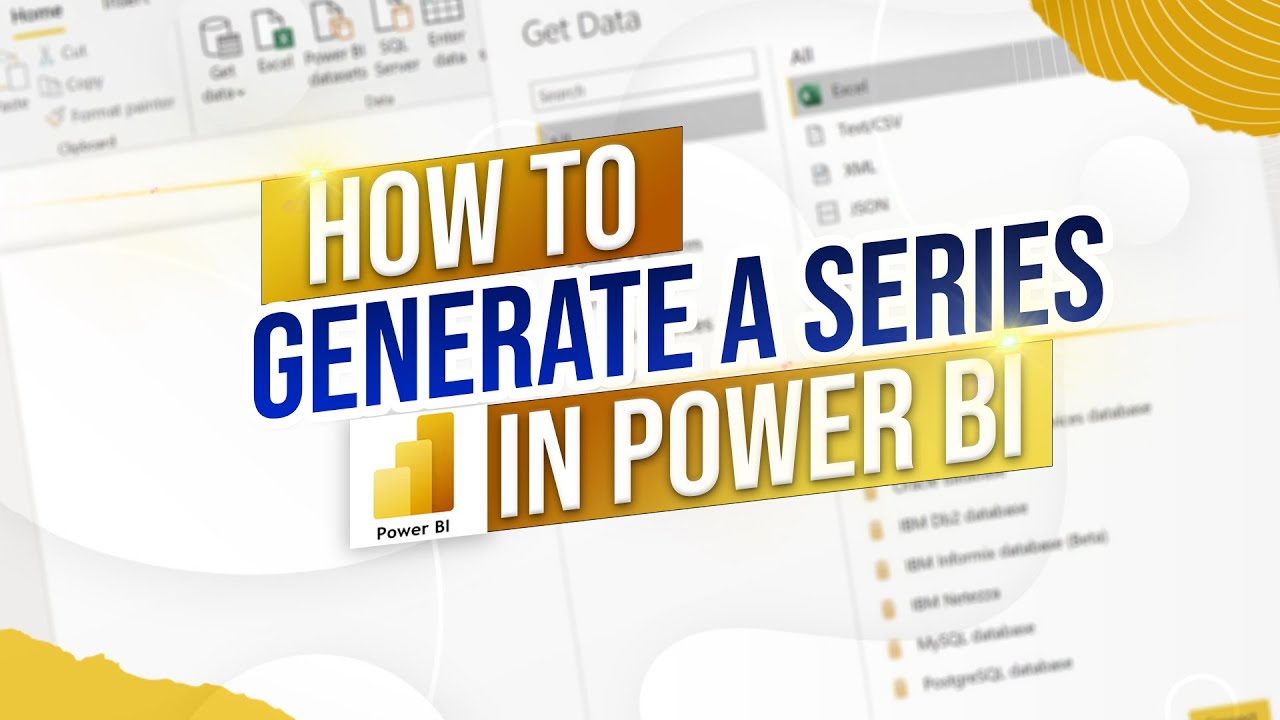
Показать описание
🔹 How to Generate a Series in Power BI | Interactive Training 🔹
📧 Need More Help?
Description: Welcome back to Interactive Training! In this session, we'll learn how to generate a series in Power BI using DAX. Whether you're creating a sequence of numbers for analysis, testing, or other purposes, this tutorial will guide you through the steps to create a series table with custom increments, enhancing your data modeling and reporting capabilities.
📌 What You'll Learn:
Creating a Series Table: Step-by-step guide to generate a series of numbers using the GENERATESERIES function.
Customizing Increments: Learn how to set different increment values (e.g., 1, 2) to create odd or even number series.
Using the VALUES Function: Understand how to reference and utilize generated series in your reports.
Enhancing Data Analysis: Apply series tables to various scenarios for more dynamic and insightful Power BI reports.
Practical Examples: Implement the series generation in real-world data scenarios to improve your Power BI workflows.
🕒 Timestamps: 0:00 - Introduction to Generating a Series in Power BI
0:01 - Overview of the Example: Creating a Series from 1 to 100,000
0:02 - Identifying the Need for a Series Table
0:03 - Navigating to Table View and Adding a New Table
0:05 - Using the GENERATESERIES Function in DAX
0:07 - Setting Start and End Values for the Series
0:08 - Configuring the Increment Value (e.g., 1, 2)
0:10 - Naming the Series Column Appropriately
0:13 - Generating the Series from 1 to 100 with Increment of 1
0:15 - Changing the Increment to 2 for Odd Numbers
0:17 - Verifying the Generated Series in Report View
0:19 - Adding the Series as a Table Visual in the Report
0:22 - Ensuring No Summarization for Accurate Display
0:24 - Final Review of the Generated Series Table
0:26 - Conclusion and Final Tips on Using Series in Power BI
0:28 - Like & Subscribe for More Content
💡 Why Generate a Series in Power BI?
Enhanced Data Analysis: Create sequences of numbers to support various analytical needs and scenarios.
Improved Reporting: Incorporate series tables to add depth and flexibility to your Power BI reports.
Efficient Data Management: Streamline your data models by generating necessary sequences without external data sources.
Flexibility: Easily adjust start, end, and increment values to fit your specific data requirements.
Scalability: Handle large datasets efficiently by generating extensive series for comprehensive analysis.
👉 If you enjoyed this tutorial, please: 👍 Like this video
🔔 Subscribe to our channel for more tutorials and tips
💬 Comment below with any questions or topics you'd like us to cover next!
📣 Stay Connected: Stay updated with the latest tutorials and data visualization tips by following us on our social media channels!
#PowerBI #DAX #DataAnalysis #PowerBITutorial #DataVisualization #BusinessIntelligence #InteractiveTraining #DataAnalytics #TechTutorial #DataReporting #GenerateSeries #PowerBITraining #SeriesTable
📧 Need More Help?
Description: Welcome back to Interactive Training! In this session, we'll learn how to generate a series in Power BI using DAX. Whether you're creating a sequence of numbers for analysis, testing, or other purposes, this tutorial will guide you through the steps to create a series table with custom increments, enhancing your data modeling and reporting capabilities.
📌 What You'll Learn:
Creating a Series Table: Step-by-step guide to generate a series of numbers using the GENERATESERIES function.
Customizing Increments: Learn how to set different increment values (e.g., 1, 2) to create odd or even number series.
Using the VALUES Function: Understand how to reference and utilize generated series in your reports.
Enhancing Data Analysis: Apply series tables to various scenarios for more dynamic and insightful Power BI reports.
Practical Examples: Implement the series generation in real-world data scenarios to improve your Power BI workflows.
🕒 Timestamps: 0:00 - Introduction to Generating a Series in Power BI
0:01 - Overview of the Example: Creating a Series from 1 to 100,000
0:02 - Identifying the Need for a Series Table
0:03 - Navigating to Table View and Adding a New Table
0:05 - Using the GENERATESERIES Function in DAX
0:07 - Setting Start and End Values for the Series
0:08 - Configuring the Increment Value (e.g., 1, 2)
0:10 - Naming the Series Column Appropriately
0:13 - Generating the Series from 1 to 100 with Increment of 1
0:15 - Changing the Increment to 2 for Odd Numbers
0:17 - Verifying the Generated Series in Report View
0:19 - Adding the Series as a Table Visual in the Report
0:22 - Ensuring No Summarization for Accurate Display
0:24 - Final Review of the Generated Series Table
0:26 - Conclusion and Final Tips on Using Series in Power BI
0:28 - Like & Subscribe for More Content
💡 Why Generate a Series in Power BI?
Enhanced Data Analysis: Create sequences of numbers to support various analytical needs and scenarios.
Improved Reporting: Incorporate series tables to add depth and flexibility to your Power BI reports.
Efficient Data Management: Streamline your data models by generating necessary sequences without external data sources.
Flexibility: Easily adjust start, end, and increment values to fit your specific data requirements.
Scalability: Handle large datasets efficiently by generating extensive series for comprehensive analysis.
👉 If you enjoyed this tutorial, please: 👍 Like this video
🔔 Subscribe to our channel for more tutorials and tips
💬 Comment below with any questions or topics you'd like us to cover next!
📣 Stay Connected: Stay updated with the latest tutorials and data visualization tips by following us on our social media channels!
#PowerBI #DAX #DataAnalysis #PowerBITutorial #DataVisualization #BusinessIntelligence #InteractiveTraining #DataAnalytics #TechTutorial #DataReporting #GenerateSeries #PowerBITraining #SeriesTable
 0:00:54
0:00:54
 0:10:31
0:10:31
 0:12:25
0:12:25
 0:09:08
0:09:08
 0:04:05
0:04:05
 0:07:41
0:07:41
 0:21:25
0:21:25
 0:03:37
0:03:37
 0:21:48
0:21:48
 0:18:50
0:18:50
 0:04:07
0:04:07
 0:08:03
0:08:03
 0:22:56
0:22:56
 0:00:58
0:00:58
 0:18:56
0:18:56
 0:05:54
0:05:54
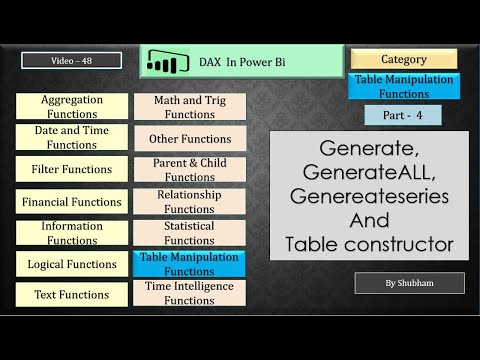 0:15:49
0:15:49
 0:18:27
0:18:27
 0:05:56
0:05:56
 0:01:00
0:01:00
 0:02:26
0:02:26
 0:11:33
0:11:33
 0:00:51
0:00:51
 0:02:07
0:02:07