filmov
tv
Image Processing Made Easy - Previous Version
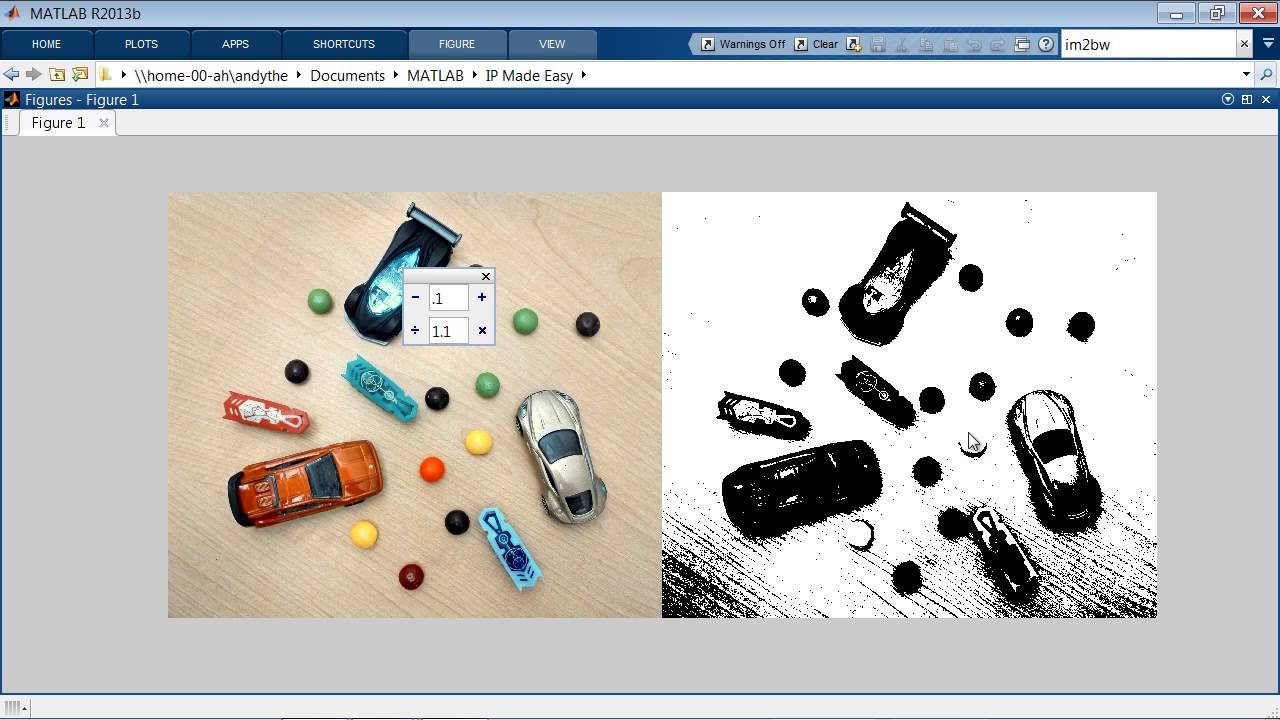
Показать описание
Explore the fundamentals of image processing with MATLAB.
Cameras are everywhere, even in your phone. You might have a new idea for using your camera in an engineering and scientific application, but have no idea where to start. While image processing can seem like a black art, there are a few key workflows to learn that will get you started.
In this webinar we explore the fundamentals of image processing using MATLAB. Through several examples we will review typical workflows for:
Image enhancement – removing noise and sharpening an image
Image segmentation – isolating objects of interest and gathering statistics
Image registration – aligning multiple images from different camera sources
Previous knowledge of MATLAB is not required.
About the Presenter: Andy The' holds a B.S. in Electrical Engineering from Georgia Institute of Technology and a B.A. in Business from Kennesaw State University. Before joining MathWorks, Andy spent 12 years as a field applications engineer focused on embedded processors at Texas Instruments, and 3 years as a product marketing manager for real-time software at IntervalZero.
Комментарии
 0:31:15
0:31:15
 0:38:40
0:38:40
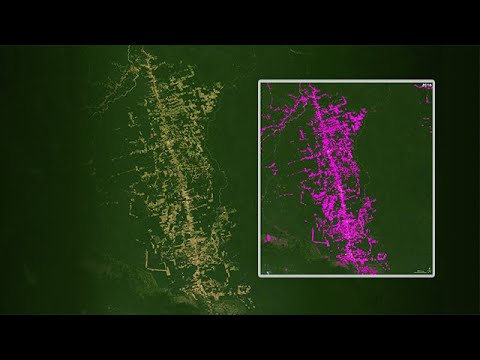 0:13:08
0:13:08
 0:20:38
0:20:38
 0:16:09
0:16:09
 0:02:32
0:02:32
 0:11:17
0:11:17
 0:02:08
0:02:08
 0:07:02
0:07:02
 0:15:54
0:15:54
 0:04:26
0:04:26
 0:10:56
0:10:56
 0:02:15
0:02:15
 1:18:34
1:18:34
 0:36:48
0:36:48
 0:16:38
0:16:38
 0:13:20
0:13:20
 0:02:36
0:02:36
 0:15:08
0:15:08
 0:54:50
0:54:50
 1:01:33
1:01:33
 0:23:54
0:23:54
 0:41:30
0:41:30
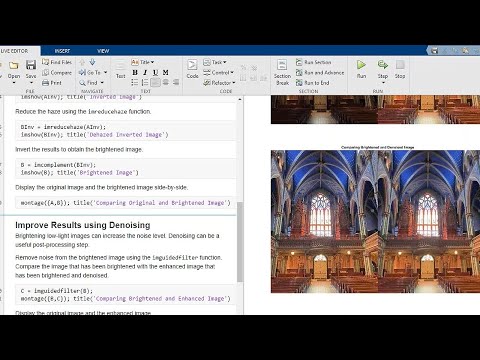 0:02:13
0:02:13