filmov
tv
NX Sketch: Create Sketches without constraints
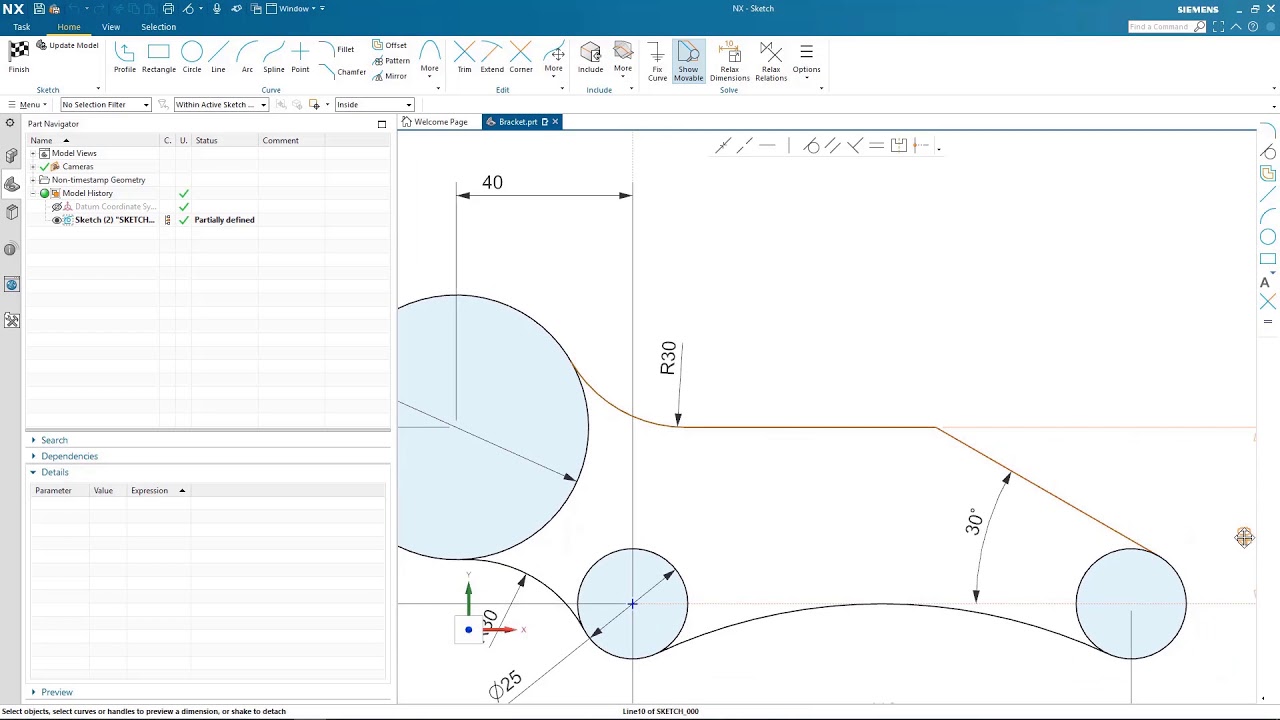
Показать описание
Watch how you can design sketches without constraints with the all new NX Sketch
#NXMakesItReal #IngenuityIsNX #CAD #NXSketch
#NXMakesItReal #IngenuityIsNX #CAD #NXSketch
NX Sketch: Create Sketches without constraints
nx1953 sketching, advance sketching in NX, Basic sketching in NX
Nx Copy Sketch to New Part | Siemens Nx Tutorials
NX Sketch Basics
NX Sketch: Capturing Design Intent
NX Sketching
Reattach Sketch - Siemens NX
Sketch Solver in NX 1926 Demo
All About NX Sketch
Solidworks I Design I 3D Modeling
how to draw a hexagon
Learn AutoCAD On iPad ✅- Day1 #shorts #autocad #cad #ipad #ipadpro #designgorhythm #2d #drawing
Space planning
How to Scale with Reference in AutoCAD | SCALE Command #autocad #shorts #tutorial #tips
Impeller | Solidworks | 3D Part Modeling |
I painted Zenitsu 💀
Drawing a realistic bird
Drawing a custom murder drones character! #murderdrones #drawing #art
NX Sketch Procedure
Create a sample NX sketch and surface
Squid Game Drawing, Pink Soldiers Drawing Squid Game #youtubeshorts #squidgame #shorts
AutoCAD Find Coordinates of a Point #Shorts
NX | Tips and Tricks | Creating a sketch
Quick Tip for Efficient Dimensioning in AutoCAD
Комментарии
 0:03:43
0:03:43
 0:32:44
0:32:44
 0:00:46
0:00:46
 0:05:30
0:05:30
 0:01:43
0:01:43
 0:27:21
0:27:21
 0:01:17
0:01:17
 0:14:13
0:14:13
 0:03:28
0:03:28
 0:00:15
0:00:15
 0:00:20
0:00:20
 0:00:39
0:00:39
 0:00:42
0:00:42
 0:00:39
0:00:39
 0:00:15
0:00:15
 0:00:13
0:00:13
 0:00:16
0:00:16
 0:00:20
0:00:20
 0:12:07
0:12:07
 0:04:02
0:04:02
 0:00:14
0:00:14
 0:00:16
0:00:16
 0:05:28
0:05:28
 0:00:15
0:00:15