filmov
tv
How to make your computer talk in Batch/VBScript!

Показать описание
THANKS FOR 10 SUBS!
No software needed! All you need is good ol' notepad and you're good to go!
Code used for prerecorded messages:
sapi.Speak ("Please subscribe to AstralWolf")
*Change the text in the (" ") after sapi.Speak to change the words being said. Save as a .vbs file, use the start command in batch to run it.
Code used for real-time talking:
talk= InputBox("Enter text to be spoken")
sapi.Speak talk
Interested in batch coding? Watch my playlist here:
Tags: computer talk, batch tutorial, vbs script computer talk, how to make your computer talk, coding in notepad, how to make a computer talk in batch, add voice effects in batch, computer talking, computer voice, VBScript
No software needed! All you need is good ol' notepad and you're good to go!
Code used for prerecorded messages:
sapi.Speak ("Please subscribe to AstralWolf")
*Change the text in the (" ") after sapi.Speak to change the words being said. Save as a .vbs file, use the start command in batch to run it.
Code used for real-time talking:
talk= InputBox("Enter text to be spoken")
sapi.Speak talk
Interested in batch coding? Watch my playlist here:
Tags: computer talk, batch tutorial, vbs script computer talk, how to make your computer talk, coding in notepad, how to make a computer talk in batch, add voice effects in batch, computer talking, computer voice, VBScript
How to make your Computer run 10x faster
How to Make Your PC Faster
Computer Trick I Guarantee You Didn’t Know!
How to Speed Up Your Computer
HOW TO MAKE YOUR LAPTOP (MACBOOK) FASTER 💻 (MacBook tips, Computer tricks, Life tips)
How to make Your PC Run SMOOTHER & FASTER ?? Easy PC TIPS | PART-1
How to Reset Your Graphics Card With Keyboard | Make Your Computer Faster
How To Make Your Computer Faster And Speed Up Your Windows 10 PC in 2021!
💻Budget PC Setup Under $230! Dell Optiplex Bundle🔥 #TechDeals #GamingPC #RefurbishedPC #DellOptiplex...
How To Make Your Computer Fast Again - Windows PC (2025)
Learn how to restart pc/laptop with keyboard #shorts #youtubeshorts #tricks #computer #tech #trend
how to type @ on laptop
How to Make Your Computer 100% Secure
STOP buying more RAM to make your computer faster!
Make Your Computer Start Faster
10 Tips to Make Your Computer Faster (For Free)
Increase Your FPS| Increase Your PC Performance|GPU Boost🔥🔥🔥#pctips #fps #tech
How to Fix Slow Internet
How not to plug in your PC
How to Screenshot on PC
How to Make Your Computer Welcome You Everytime It Starts
How To Customize Your Mouse Cursor on Your PC!!
Deleting temporary files to make your computer faster🚀💻 #shorts #youtubeshorts
How to Make Your Computer Start-up Faster
Комментарии
 0:00:09
0:00:09
 0:00:21
0:00:21
 0:00:34
0:00:34
 0:00:29
0:00:29
 0:00:12
0:00:12
 0:00:57
0:00:57
 0:00:11
0:00:11
 0:04:34
0:04:34
 0:00:26
0:00:26
 0:03:36
0:03:36
 0:00:13
0:00:13
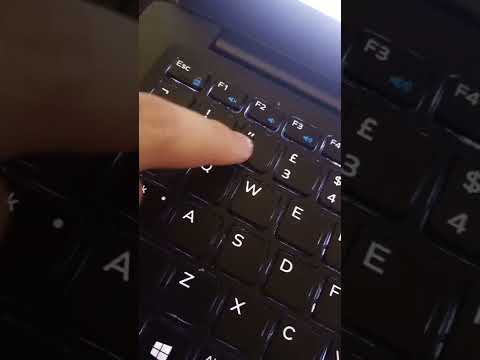 0:00:13
0:00:13
 0:01:52
0:01:52
 0:08:53
0:08:53
 0:00:16
0:00:16
 0:12:43
0:12:43
 0:00:20
0:00:20
 0:00:27
0:00:27
 0:00:20
0:00:20
 0:00:27
0:00:27
 0:04:36
0:04:36
 0:00:24
0:00:24
 0:00:19
0:00:19
 0:03:25
0:03:25