filmov
tv
Lenovo Flex 5 AMD Ryzen 7 4700U Unboxing / Review

Показать описание
#Lenovo #Ideapad #Ryzen #4700u #AMD
In this review I compare the new Lenovo Flex 5 Ryzen 7 4700u with Lenovo's YOGA 3 14 and review the size difference, quality, and speed of the laptop.
I highly recommend this computer.
For comparison, I recommend taking a look at these:
A 2-in-1 for a versatile lifestyle
Boasts fast and reliable AMD Ryzen™ processors
14 inch FHD IPS touchscreen & 360-degree hinge allows you work efficiently in any mode
Long battery life makes this versatile 2 in 1 great for work, home or school
Physical webcam privacy shutter & fingerprint reader provide additional privacy & security
Get creative & stay on point with your tasks via optional digital pen (not included)
Processor: AMD® Ryzen™ 7 4700U Processor (2.00 GHz, up to 4.10 GHz Max Boost, 8 Cores, 8 Threads, 8 MB Cache)
Operating System: Windows 10 Home 64
Display Type: 14.0” FHD (1920 x 1080) IPS, glossy, touchscreen, 250 nits
Memory: 16 GB DDR4 3200MHz (Soldered)
Hard Drive: 512 GB PCIe SSD
Warranty: 1 Year Depot or Carry-in
Graphics: Integrated AMD® Radeon Graphics
Camera: 720p HD
Fingerprint Reader: Fingerprint Reader
Keyboard: Backlit - US English
Wireless: 802.11AC (2 x 2) & Bluetooth® 5.0
-------------------------------------------------
00:00 - [ Comparison with Lenovo Yoga 3 14 ]
3:47 - [ Actual unboxing ]
4:28 - [ Me interrupting to yammer on about the power cord ]
5:31 - [ Resume unboxing ]
6:10 - [ Long blurry shot of the computer ]
6:44 - [ One-hand lifting of screen ]
7:03 - [ Build quality ]
9:17 - [ Removing protective film from charger ]
10:04 - [ Bloatware Section 1 ]
12:30 - [ Adobe/AMD concerns ]
14:48 - [ Ports, power button, charger weirdness ]
16:08 - [ Backlit Keyboard, Screen Brightness, Camera Privacy Slider ]
19:33 - [ Bloatware Section 2 ]
20:07 - [ Final Review + Experience with Adobe ]
21:51 - [ Screen Brightness Possible Janky Fix ]
25:38 - [ Startup speed ]
27:00 - [ You're welcome :) ]
In this review I compare the new Lenovo Flex 5 Ryzen 7 4700u with Lenovo's YOGA 3 14 and review the size difference, quality, and speed of the laptop.
I highly recommend this computer.
For comparison, I recommend taking a look at these:
A 2-in-1 for a versatile lifestyle
Boasts fast and reliable AMD Ryzen™ processors
14 inch FHD IPS touchscreen & 360-degree hinge allows you work efficiently in any mode
Long battery life makes this versatile 2 in 1 great for work, home or school
Physical webcam privacy shutter & fingerprint reader provide additional privacy & security
Get creative & stay on point with your tasks via optional digital pen (not included)
Processor: AMD® Ryzen™ 7 4700U Processor (2.00 GHz, up to 4.10 GHz Max Boost, 8 Cores, 8 Threads, 8 MB Cache)
Operating System: Windows 10 Home 64
Display Type: 14.0” FHD (1920 x 1080) IPS, glossy, touchscreen, 250 nits
Memory: 16 GB DDR4 3200MHz (Soldered)
Hard Drive: 512 GB PCIe SSD
Warranty: 1 Year Depot or Carry-in
Graphics: Integrated AMD® Radeon Graphics
Camera: 720p HD
Fingerprint Reader: Fingerprint Reader
Keyboard: Backlit - US English
Wireless: 802.11AC (2 x 2) & Bluetooth® 5.0
-------------------------------------------------
00:00 - [ Comparison with Lenovo Yoga 3 14 ]
3:47 - [ Actual unboxing ]
4:28 - [ Me interrupting to yammer on about the power cord ]
5:31 - [ Resume unboxing ]
6:10 - [ Long blurry shot of the computer ]
6:44 - [ One-hand lifting of screen ]
7:03 - [ Build quality ]
9:17 - [ Removing protective film from charger ]
10:04 - [ Bloatware Section 1 ]
12:30 - [ Adobe/AMD concerns ]
14:48 - [ Ports, power button, charger weirdness ]
16:08 - [ Backlit Keyboard, Screen Brightness, Camera Privacy Slider ]
19:33 - [ Bloatware Section 2 ]
20:07 - [ Final Review + Experience with Adobe ]
21:51 - [ Screen Brightness Possible Janky Fix ]
25:38 - [ Startup speed ]
27:00 - [ You're welcome :) ]
Комментарии
 0:09:48
0:09:48
 0:03:08
0:03:08
 0:00:39
0:00:39
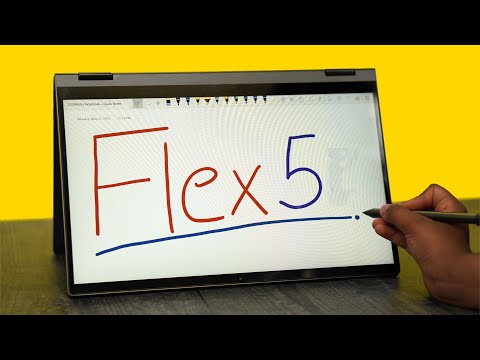 0:08:06
0:08:06
 0:11:19
0:11:19
 0:11:34
0:11:34
 0:09:20
0:09:20
 0:27:12
0:27:12
 0:02:59
0:02:59
 0:04:18
0:04:18
 0:12:07
0:12:07
 0:00:44
0:00:44
 0:09:29
0:09:29
 0:11:01
0:11:01
 0:08:15
0:08:15
 0:10:20
0:10:20
 0:02:33
0:02:33
 0:05:42
0:05:42
 0:13:29
0:13:29
 0:15:23
0:15:23
 0:13:18
0:13:18
 0:01:58
0:01:58
 0:00:16
0:00:16
 0:00:25
0:00:25