filmov
tv
Complete Guide: Connecting MySQL Database with Python using mysql.connector, SQLAlchemy, and Pandas

Показать описание
Next, we'll dive into SQLAlchemy, a popular Object-Relational Mapping (ORM) library that provides a high-level, Pythonic interface to interact with databases. We'll show you how to install SQLAlchemy, configure a connection. You'll discover the benefits of working with SQLAlchemy, such as improved code readability.
But that's not all! We'll also explore the Pandas library. You'll learn how to leverage the power of Pandas to read data from your MySQL database directly into dataframes.
Throughout the tutorial, we'll provide clear and concise examples, code snippets, and demonstrations, ensuring that you grasp each concept thoroughly. We'll also address common challenges you may encounter when working with MySQL databases and Python, offering troubleshooting tips and best practices.
Timestamps:
00:03 Python connectivity and its roadmap
01:35 Introduction
02:03 Introduction to Visual Studio Code
03:46 Download and install Visual Studio Code
04:46 Setting up Python Environment
07:07 Switching between Python environments in Visual Studio Code
08:02 Components of VS Code screen
09:27 Introduction to Python packages
11:27 Install MySQL.Connector in Python environment
12:44 Upgrade PIP installer
13:34 Use MySQL.Connector package to connect to MySQL database
16:55 Testing connection and troubleshooting errors
19:41 Code tweaks
21:06 Use SQLAlchemy and Pandas packages to connect to MySQL database
23:19 Install multiple Python packages using PIP installer
27:59 Testing connection with SQLAlchemy and troubleshooting errors
31:50 Use Pandas dataframe
33:12 Get count of records in dataframe and list
🔗 Additional resources:
Комментарии
 0:17:17
0:17:17
 4:20:39
4:20:39
 0:16:59
0:16:59
 3:00:00
3:00:00
 0:12:55
0:12:55
 0:05:31
0:05:31
 0:06:21
0:06:21
 0:03:30
0:03:30
 0:16:33
0:16:33
 0:15:01
0:15:01
 0:13:11
0:13:11
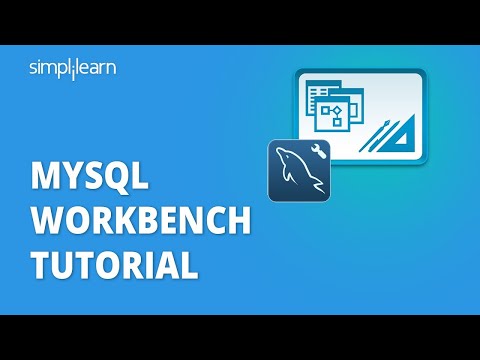 0:45:53
0:45:53
 0:05:30
0:05:30
 3:10:19
3:10:19
 0:05:58
0:05:58
 0:07:09
0:07:09
 0:22:53
0:22:53
 0:15:29
0:15:29
 0:44:57
0:44:57
 0:01:00
0:01:00
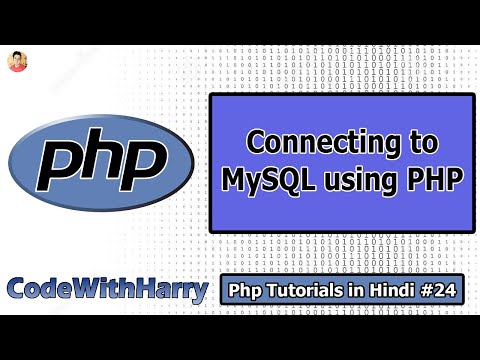 0:13:42
0:13:42
 0:13:10
0:13:10
 0:09:12
0:09:12
 0:07:00
0:07:00