filmov
tv
Diablo 4 Network Issue / Lag Workaround (It works!)

Показать описание
For those of us who've played Blizzard games, we're no strangers to day 1 network issues and congestion. How can we make this a slightly better experience? Let me show you some tips so you can stop rubberbanding in hell!
To disable SSDP: Type and search services in windows. Find SSDP, then disable it. Stop service.
To find your lag/fps - Control + R (press again to switch)
When you disable SSDP, it reduces the amount of network traffic generated by the protocol, which can alleviate the strain on your network infrastructure. By reducing network congestion, more network resources become available for Diablo 4, resulting in smoother gameplay and reduced lag.
It's important to note that the impact of disabling SSDP can vary depending on your network setup and the specific issues you were experiencing. In some cases, disabling SSDP may not have a noticeable effect on performance, while in others, it can make a significant difference. It's always recommended to test and evaluate the impact of such changes to ensure they provide the desired results without causing any unintended consequences.
#diablo4 #itsupport #technology
To disable SSDP: Type and search services in windows. Find SSDP, then disable it. Stop service.
To find your lag/fps - Control + R (press again to switch)
When you disable SSDP, it reduces the amount of network traffic generated by the protocol, which can alleviate the strain on your network infrastructure. By reducing network congestion, more network resources become available for Diablo 4, resulting in smoother gameplay and reduced lag.
It's important to note that the impact of disabling SSDP can vary depending on your network setup and the specific issues you were experiencing. In some cases, disabling SSDP may not have a noticeable effect on performance, while in others, it can make a significant difference. It's always recommended to test and evaluate the impact of such changes to ensure they provide the desired results without causing any unintended consequences.
#diablo4 #itsupport #technology
Комментарии
 0:02:09
0:02:09
 0:05:16
0:05:16
 0:01:08
0:01:08
 0:04:52
0:04:52
 0:01:00
0:01:00
 0:08:13
0:08:13
 0:00:52
0:00:52
 0:00:38
0:00:38
 0:05:23
0:05:23
 0:03:35
0:03:35
 0:04:08
0:04:08
 0:00:35
0:00:35
 0:01:22
0:01:22
 0:16:15
0:16:15
 0:03:24
0:03:24
 0:02:46
0:02:46
 0:05:26
0:05:26
 0:02:00
0:02:00
 0:09:02
0:09:02
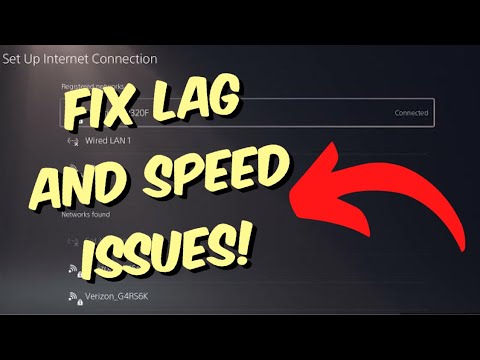 0:02:12
0:02:12
 0:18:53
0:18:53
 0:03:03
0:03:03
 0:01:14
0:01:14
 0:00:45
0:00:45