filmov
tv
ARES Commander | The Cross-device CAD Experience

Показать описание
0:00 Cross-device CAD experience
0:59 ARES Commander is a much cost-effective alternative for CAD in DWG
1:52 Switch to other languages
2:14 Palettes & a Resource centre
2:40 Tools to modify in 2D & 3D
2:53 Layouts & advanced printing settings
3:03 Customize the user interface
3:26 What makes ARES different?
4:59 ARES Touch
5:43 “LicenseToGo” feature
#CADSoftware #ModernCAD #DesktopCAD #DWG #2DCAD #2DDrawing #CAD
ARES Commander | The Cross-device CAD Experience
ARES Commander | Based on the best CAD Technologies
Ribbon Interface in ARES Commander Edition | ARES Commander Edition 2014
Trim and Extend Faster Than With Any Other CAD Software
Quick Input
Push and Pull 2D and Faces into 3D Solids
QuickModify | Move, Rotate, Copy and Scale in With One Command
Customer Portal to Manage Licenses and Devices | ARES Commander
Xtra Tools
Dynamic Blocks editing in ARES Commander CAD Software
Dimension Styles | Introduction
CAD Anywhere With LicenseToGo
Interactive Table Editing in DWG Drawings With ARES Commander CAD Software
#ARESCADSoftware
In-place Text Editing
Buy ARES Commander or AutoCAD?
ARES Touch | Selection Tools and Contextual Editing
3D Solid Editing with Grips and Dynamic CCS | ARES Commander
Your CAD Software for Mac, Windows & Linux | ARES Commander Edition 2014
2D and 3D HELIX Command | ARES Commander
DWG CAD Software | ARES Trinity Collaboration Features in ARES Commander
The ARES® Trinity of CAD Software for DWG editing
How to Draw in 3D | Basic Features
Add or Modify Workspaces in ARES Commander CAD Software (Windows Only)
Комментарии
 0:06:26
0:06:26
 0:01:21
0:01:21
 0:04:17
0:04:17
 0:01:46
0:01:46
 0:05:12
0:05:12
 0:04:20
0:04:20
 0:03:46
0:03:46
 0:03:50
0:03:50
 0:06:42
0:06:42
 0:03:57
0:03:57
 0:05:26
0:05:26
 0:03:07
0:03:07
 0:04:07
0:04:07
 0:00:16
0:00:16
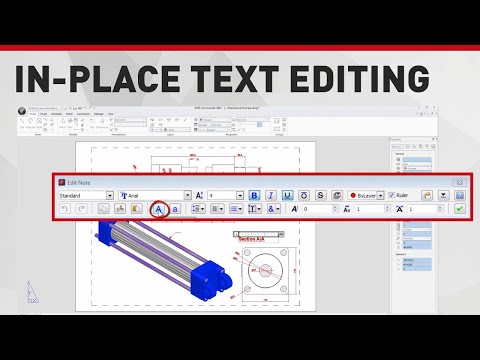 0:05:41
0:05:41
 0:01:11
0:01:11
 0:01:16
0:01:16
 0:04:26
0:04:26
 0:03:21
0:03:21
 0:02:34
0:02:34
 0:05:54
0:05:54
 0:07:44
0:07:44
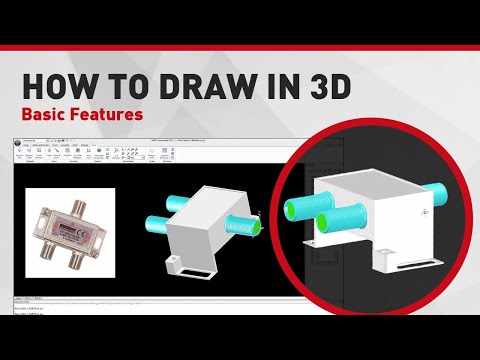 0:06:58
0:06:58
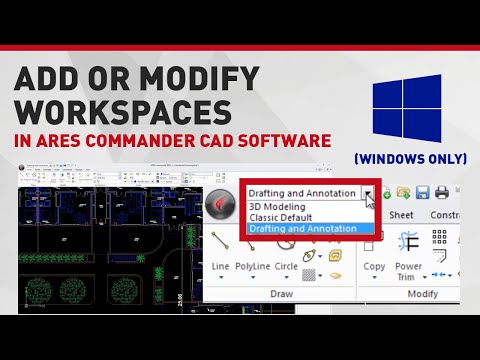 0:06:47
0:06:47