filmov
tv
Install and configure Apache tomcat web server step by step | start server using cmd

Показать описание
In this video explained how to install and configure Apache tomcat server.
Steps:
1. Download zip file
2. unzip it at local directory
3. Go to bin directory of Apache tomcat server.
4. try to run using command prompt (startup)
JavaTCoding Url: Click on below link for more videos.
#JavaTCoding#TomcatServer
JavaTCoding Tutorials :
-----------------------
Java 14 New Features - Java 14 Helpful NullPointerExceptions :
Download and Install IntelliJ IDEA (2020.1) on Windows 10 :
Download and Install Oracle Java 11 ( JDK 11) on Windows 10 :
Download and Install Oracle Java 13 ( JDK 13) on Windows 10 :
Download and Install Oracle Java 14 on Windows 10 :
Saving Data into Database in Hibernate :
Java String Interview questions and answers in java :
Java Exception Handling Interview Questions and Answers :
Java new feature 5/7/8 for interview | Popular Topics for Java Interview :
Popular Topics for Java Interview | Topics Core Java | Topics Spring | Topics Hibernate | Tips :
How to add User-Defined Object to the ArrayList Java Collection :
ArrayList in Java | Java ArrayList | ArrayList Examples | 4 ways to Iterate ArrayLists :
How to create spring boot project in eclipse using spring initializr with example :
How to create spring boot project with eclipse | Spring Boot Hello World example in eclipse :
Explain about System out println (sysout) in java :
Explain public static void main(String args[]) in Java :
Create Maven web project in eclipse and create WAR deploy on Tomcat step by step :
Install and configure Apache tomcat web server step by step | start server using cmd :
Difference between ClassNotFoundException and NoClassDefFoundError in java :
Exception Tutorial 7 # Java custom exception or user defined exception with example :
Exception Tutorial 6 # Java exception handling throws keyword with example :
Exception Tutorial 5 # Java exception handling throw keyword with example :
Exception Tutorial 4 # Java exception handling try with finally block with example :
Exception Tutorial 3# Java exception handling try with multiple catch block with example :
Exception Tutorial 2 # Java exception handling try catch block with example :
Exception Tutorial 1 # Exception handling and exception hierarchy in java :
Install maven and set mave path in environment variable verify maven using command line :
Maven Tutorials - How to Create a Maven Project example in eclipse :
Steps:
1. Download zip file
2. unzip it at local directory
3. Go to bin directory of Apache tomcat server.
4. try to run using command prompt (startup)
JavaTCoding Url: Click on below link for more videos.
#JavaTCoding#TomcatServer
JavaTCoding Tutorials :
-----------------------
Java 14 New Features - Java 14 Helpful NullPointerExceptions :
Download and Install IntelliJ IDEA (2020.1) on Windows 10 :
Download and Install Oracle Java 11 ( JDK 11) on Windows 10 :
Download and Install Oracle Java 13 ( JDK 13) on Windows 10 :
Download and Install Oracle Java 14 on Windows 10 :
Saving Data into Database in Hibernate :
Java String Interview questions and answers in java :
Java Exception Handling Interview Questions and Answers :
Java new feature 5/7/8 for interview | Popular Topics for Java Interview :
Popular Topics for Java Interview | Topics Core Java | Topics Spring | Topics Hibernate | Tips :
How to add User-Defined Object to the ArrayList Java Collection :
ArrayList in Java | Java ArrayList | ArrayList Examples | 4 ways to Iterate ArrayLists :
How to create spring boot project in eclipse using spring initializr with example :
How to create spring boot project with eclipse | Spring Boot Hello World example in eclipse :
Explain about System out println (sysout) in java :
Explain public static void main(String args[]) in Java :
Create Maven web project in eclipse and create WAR deploy on Tomcat step by step :
Install and configure Apache tomcat web server step by step | start server using cmd :
Difference between ClassNotFoundException and NoClassDefFoundError in java :
Exception Tutorial 7 # Java custom exception or user defined exception with example :
Exception Tutorial 6 # Java exception handling throws keyword with example :
Exception Tutorial 5 # Java exception handling throw keyword with example :
Exception Tutorial 4 # Java exception handling try with finally block with example :
Exception Tutorial 3# Java exception handling try with multiple catch block with example :
Exception Tutorial 2 # Java exception handling try catch block with example :
Exception Tutorial 1 # Exception handling and exception hierarchy in java :
Install maven and set mave path in environment variable verify maven using command line :
Maven Tutorials - How to Create a Maven Project example in eclipse :
Комментарии
 0:11:19
0:11:19
 0:04:06
0:04:06
 0:06:52
0:06:52
 0:17:01
0:17:01
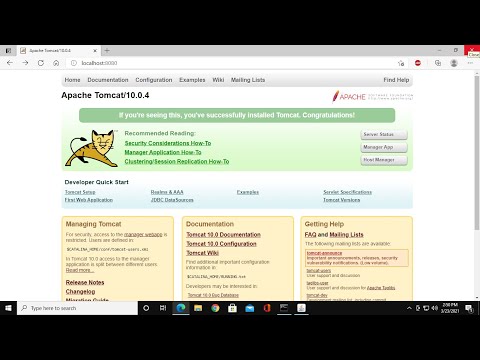 0:10:22
0:10:22
 0:03:44
0:03:44
 0:33:54
0:33:54
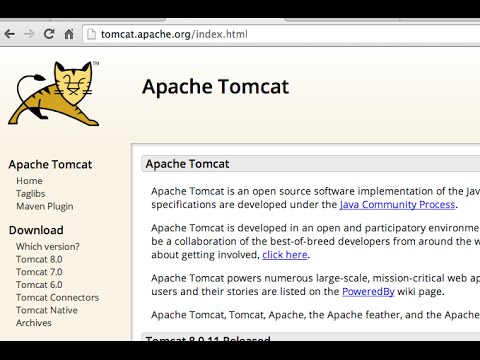 0:13:56
0:13:56
 0:18:23
0:18:23
 0:06:48
0:06:48
 0:10:02
0:10:02
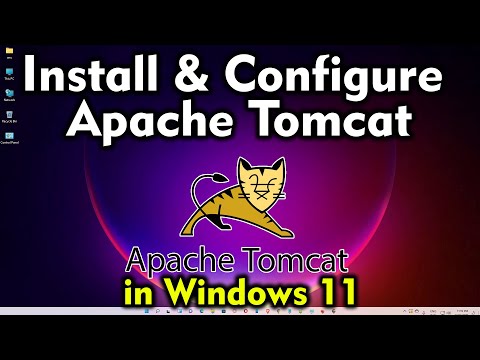 0:12:02
0:12:02
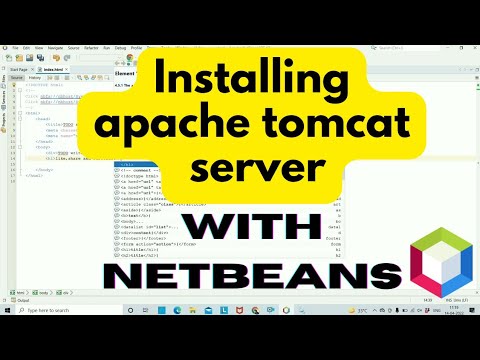 0:10:34
0:10:34
 0:25:58
0:25:58
 0:10:11
0:10:11
 0:05:09
0:05:09
 0:09:42
0:09:42
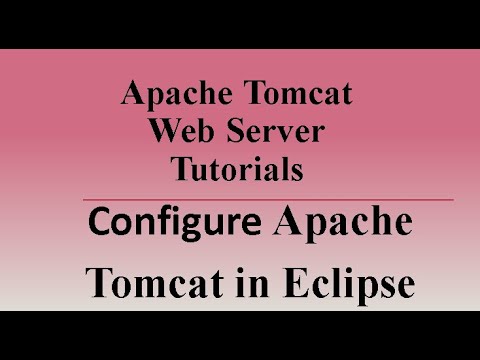 0:08:19
0:08:19
 0:07:39
0:07:39
 0:12:35
0:12:35
 0:03:36
0:03:36
 0:04:47
0:04:47
 0:09:05
0:09:05
 0:13:57
0:13:57