filmov
tv
How to Update Airtable with a Form

Показать описание
Take our free Airtable Crash Course!
Getting Stuck? See how we can help!
Get our Airtable Field Type download!
_________________________________________
Table of Contents:
00:00 - Intro
00:44 - Understanding the Current Environment
01:22 - Showcasing the Solution
02:06 - Step 1: Create the Data Table
02:59 - Step 2: Create the Updates Table
04:15 - Step 3: Build a Form in Airtable
05:16 - Step 4: Copy/Paste the Form URL
06:00 - Step 5: Prefill the Form
08:28 - Step 6: Build an Update Automation
10:48 - Two Parting Thoughts
12:19 - Get More Airtable Help
_________________________________________
Software Resources (may contain affiliate links):
_________________________________________
There are many reasons why you would want to update Airtable data through a form. Most popular of these is the fact that it can be difficult to limit data access for the users in your Airtable database. However, if you could create a "read-only" view for them, and allow them to push a button to update data in that view, all your problems would be solved! With this approach, you can (1) eliminate the need for multiple paid users, (2) limit the data that others can view, and (3) only allow others to update specific fields.
This is a big request within the Airtable community - so much so, that some 3rd party tools have built plug-and-play solutions to help you streamline this process. And while I personally think a lot of those solutions are very solid, they aren't always necessary. In this video, I outline the six step process to creating this entire solution directly inside your Airtable database. In short, you'll want to follow these steps:
1. Create your Data Table
2. Create your Update Table
3. Build a Form in your Update Table
4. Copy/Paste the Form URL into your Data Table
5. Create a Prefilled Form
6. Build an Automation to Update the Data Table
Try implementing this process in your workflow to see how you can efficiently share views of your data that others can update easily!
_________________________________________
Learn more at these links: 🔗 👇
Join us for our next live training!
Take our free Airtable Crash Course!
Getting Stuck? See how we can help!
Get our Airtable Field Type download!
#AutomateYourLife #GarethPronovost #Airtable
Getting Stuck? See how we can help!
Get our Airtable Field Type download!
_________________________________________
Table of Contents:
00:00 - Intro
00:44 - Understanding the Current Environment
01:22 - Showcasing the Solution
02:06 - Step 1: Create the Data Table
02:59 - Step 2: Create the Updates Table
04:15 - Step 3: Build a Form in Airtable
05:16 - Step 4: Copy/Paste the Form URL
06:00 - Step 5: Prefill the Form
08:28 - Step 6: Build an Update Automation
10:48 - Two Parting Thoughts
12:19 - Get More Airtable Help
_________________________________________
Software Resources (may contain affiliate links):
_________________________________________
There are many reasons why you would want to update Airtable data through a form. Most popular of these is the fact that it can be difficult to limit data access for the users in your Airtable database. However, if you could create a "read-only" view for them, and allow them to push a button to update data in that view, all your problems would be solved! With this approach, you can (1) eliminate the need for multiple paid users, (2) limit the data that others can view, and (3) only allow others to update specific fields.
This is a big request within the Airtable community - so much so, that some 3rd party tools have built plug-and-play solutions to help you streamline this process. And while I personally think a lot of those solutions are very solid, they aren't always necessary. In this video, I outline the six step process to creating this entire solution directly inside your Airtable database. In short, you'll want to follow these steps:
1. Create your Data Table
2. Create your Update Table
3. Build a Form in your Update Table
4. Copy/Paste the Form URL into your Data Table
5. Create a Prefilled Form
6. Build an Automation to Update the Data Table
Try implementing this process in your workflow to see how you can efficiently share views of your data that others can update easily!
_________________________________________
Learn more at these links: 🔗 👇
Join us for our next live training!
Take our free Airtable Crash Course!
Getting Stuck? See how we can help!
Get our Airtable Field Type download!
#AutomateYourLife #GarethPronovost #Airtable
Комментарии
 0:10:58
0:10:58
 0:13:07
0:13:07
 0:16:16
0:16:16
 0:14:04
0:14:04
 0:11:14
0:11:14
 0:07:57
0:07:57
 0:03:41
0:03:41
 0:02:17
0:02:17
 0:01:55
0:01:55
 0:07:05
0:07:05
 0:04:05
0:04:05
 0:00:46
0:00:46
 0:01:58
0:01:58
 0:04:40
0:04:40
 0:01:00
0:01:00
 0:19:17
0:19:17
 0:08:58
0:08:58
 0:06:47
0:06:47
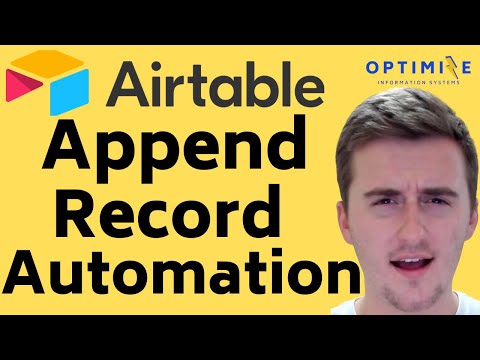 0:09:24
0:09:24
 0:17:27
0:17:27
 0:10:34
0:10:34
 0:08:46
0:08:46
 0:04:19
0:04:19
 0:06:15
0:06:15