filmov
tv
Power Apps Commanding with Power FX - How to Show/Hide a Button

Показать описание
In this video I go through a brand new feature currently in public preview, Command Designer. The Command Designer allows you to easily use Power Fx to create custom buttons in the command bar. I show how you can show or hide a button in the command bar, using Power Fx. This can be used to extend Model-driven apps even further, using an in-built method to customise the user experience.
Power Apps Commanding with Power FX - How to Show/Hide a Button
modern command bar in power app | power app command bar
Introduction to the Command Designer in Power Apps
Power Apps - Custom Pages and Commanding
How to Customize the Power Apps Command Bar
Power Fx Commanding - How to Launch Custom Page with Power Fx and JavaScript
5 Tips & Tricks when customizing the Command Bar in model-driven #PowerApps
Lesson213 - Model-driven Menu Item with Patch - Power Apps 1000 Videos
Power Apps Dataverse : Comprendre les tables et les Model-Driven Apps
Write Power FX for Command buttons in Main Grid in Power Apps
Learn how to use Power Fx Commanding | 365.Training
Learn Live: Customize the command bar in Microsoft Power Apps | DIS11
Customizing Model-Driven App Command Bar with Power FX Using the Command Designer 💡
Add Power FX formula to command button in Power Apps Dynamics 365 Apps Set Button Visibility
Command Bar Designer (preview)
Command Designer - How to Update Current Record with Power Fx
First look at Power Fx command buttons for model-driven apps - Power Platform Unpacked #11
Command Bar and model-driven navigation in custom pages #PowerApps
Power FX Basics: Commas, Periods, and Semicolon including why ;; sometimes
Customize Command Bar in Model-Driven Apps
Power Apps Mobile Player
Back and Blank PowerFX Usages in Power Apps
Use Command bar to subgrid and PowerFx Call to update fields then call power automate
PowerShell for Power Apps and Power Automate by Prashant Bhoyar
Комментарии
 0:09:16
0:09:16
 0:06:01
0:06:01
 0:12:16
0:12:16
 0:21:27
0:21:27
 0:15:41
0:15:41
 0:09:34
0:09:34
 0:17:52
0:17:52
 0:08:05
0:08:05
 0:21:45
0:21:45
 0:07:25
0:07:25
 0:26:23
0:26:23
 1:00:02
1:00:02
 0:17:45
0:17:45
 0:25:21
0:25:21
 0:16:58
0:16:58
 0:10:36
0:10:36
 0:20:47
0:20:47
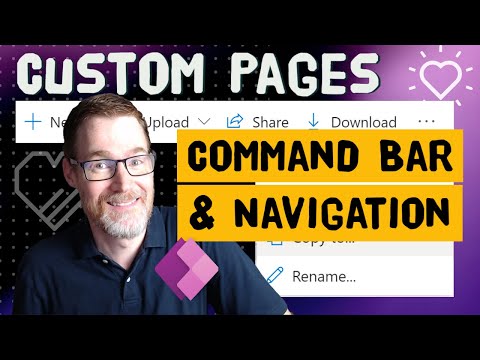 0:23:44
0:23:44
 0:13:22
0:13:22
 0:45:36
0:45:36
 0:20:13
0:20:13
 0:04:22
0:04:22
 0:18:35
0:18:35
 0:51:10
0:51:10