filmov
tv
Tkinter manage state of a button to disable or enable based on number of char entered in Entry field
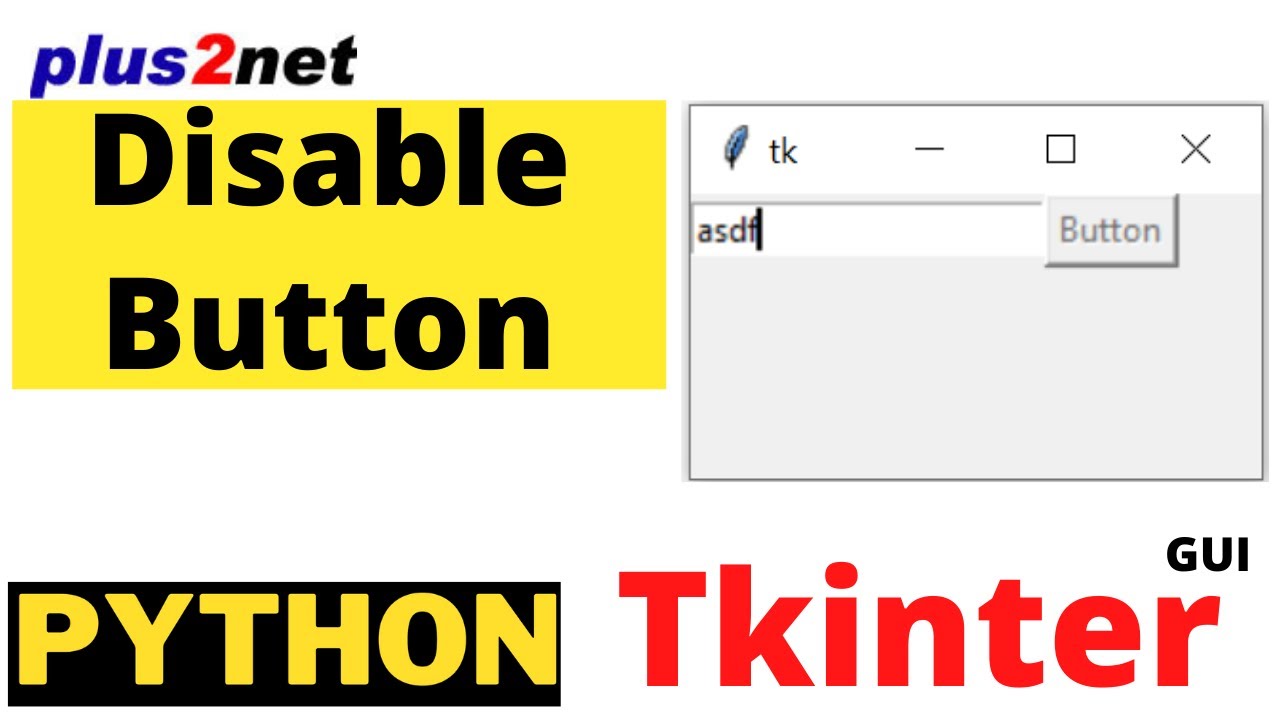
Показать описание
Unless the user enters minimum 4 chars in an entry widget the Button state will be disabled. Once the entry exceeds 4 chars the button will change its state to normal.
To track the change in connected string variable in Entry widget we will use the trace() method.
By using trace method we will trigger the function my_upd() and this function will update the state of the button by reading number of chars entered by the user. To know the length of the chars entered we are using len() function.
To collect the string as entered by the user we have used get() method.
Download the source code from here
#TkinterButtonState #ButtonDisabled #ButtonEnable #ButtonActive #MinimumChars #plus2net #Python
To track the change in connected string variable in Entry widget we will use the trace() method.
By using trace method we will trigger the function my_upd() and this function will update the state of the button by reading number of chars entered by the user. To know the length of the chars entered we are using len() function.
To collect the string as entered by the user we have used get() method.
Download the source code from here
#TkinterButtonState #ButtonDisabled #ButtonEnable #ButtonActive #MinimumChars #plus2net #Python
Tkinter manage state of a button to disable or enable based on number of char entered in Entry field
Tkinter Trace: Tracking the state of your textvariables
Getting State Of Checkbox In Tkinter | Python Tutorial
Tkinter configure method to manage the options of any object after its initialization with examples
Tkinter Combobox : Managing state attribute
Using button functions with arguments in tkinter
Tkinter button state attribute values normal, active, disabled #tkinter #button #state #disabled
Setting and getting widget data in tkinter
Options of Tkinter Menubutton linking to radio buttons & entry to configure state & textvari...
Tkinter window geometry to manage height width and zoom out using state and resizable() option
Programming Language Tier List
Tkinter menu with options & methods to add checkbox radio buttons items with tearoff and separat...
Best Programming Languages #programming #coding #javascript
01 Tkinter Button States
How to handle input errors in tkinter entry widgets with azure theme with Python
Coding for 1 Month Versus 1 Year #shorts #coding
Nesting 'If Statements' Is Bad. Do This Instead.
Tkinter entry widget with options and methods to manage user inputs. Reading & setting default d...
Tkinter Button adding style foreground background font boarder relief state
How to use Python TKinter to build a GUI Form to manage JSON data.
Inventory Management System made with Python Tkinter
How to eat Roti #SSB #SSB Preparation #Defence #Army #Best Defence Academy #OLQ
Modern Graphical User Interfaces in Python
Tkinter Managing typing event by using key and KeyRelease events by winfo_children() list
Комментарии
 0:07:51
0:07:51
 0:07:26
0:07:26
 0:00:52
0:00:52
 0:14:28
0:14:28
 0:27:16
0:27:16
 0:08:04
0:08:04
 0:00:41
0:00:41
 0:13:43
0:13:43
 0:21:37
0:21:37
 0:10:53
0:10:53
 0:00:55
0:00:55
 0:25:19
0:25:19
 0:00:16
0:00:16
 0:16:44
0:16:44
 0:08:58
0:08:58
 0:00:24
0:00:24
 0:01:00
0:01:00
 0:17:00
0:17:00
 0:05:25
0:05:25
 0:43:24
0:43:24
 0:13:02
0:13:02
 0:00:16
0:00:16
 0:11:12
0:11:12
 0:16:22
0:16:22