filmov
tv
Shared Libraries to use components & variables across a Workspace — Webflow tutorial

Показать описание
Shared Libraries in Webflow enable you to share and update components and variables across your entire Workspace, ensuring consistent brand alignment across all your sites. One Webflow site can serve as your design system — the central source of truth for your components and variables — which can then be shared across your Workspace. Whether you're managing one site or many, Shared Libraries keep everything in sync, streamlining your web design process.
00:00 — Shared Libraries in Webflow
00:47 — Share a library
01:40 — Install a library
02:31 — Push and accept updates to a library
03:39 — Convert to a site component
05:35 — Uninstall a library
06:01 — Unshare a library
----------
00:00 — Shared Libraries in Webflow
00:47 — Share a library
01:40 — Install a library
02:31 — Push and accept updates to a library
03:39 — Convert to a site component
05:35 — Uninstall a library
06:01 — Unshare a library
----------
Shared Libraries to use components & variables across a Workspace — Webflow tutorial
How to share Angular Components? (Simple steps)
Figma Team Library Tutorial: A Comprehensive Guide to Setting Up, Connecting, and Updating Libraries
PowerApps Component Libraries - Share and reuse across the org
Write Better Code! | How to Create Shared Libraries in C/C++
Figma tutorial: Create a shareable team library [5 of 8]
Components & Libraries Tutorial (2024)
How software libraries work?
Laravel 11 Ecommerce Project | Step By Step | Livewire 3
Building Angular Library: A Comprehensive Tutorial for Creating Reusable Components
Software Development with C++: Shared Libraries
This UI component library is mind-blowing
How to Use COMPONENT LIBRARIES Directly Inside of SketchUp!
Introduction to React #8 | Component Libraries
Unstyled Component Libraries Are A Game Changer
Angular Library: Learn How To Create And Use It In Your App
9. Shared assets library and nx.json - Nx Workspaces Course, by Nrwl
How to add .so file (Native Library) files to your component
Collaborative Workflows with Shared Libraries
Scale your design systems with component slots & shareable Libraries
Shared Component Libraries: How to Re-use Front-End Code & Keep Your Sanity
Advanced Figma Components Tips & Tricks
Webinar: Component Libraries & Masking Demo/Q&A in Stoplight Platform
Shared Objects In Linux - The Basics
Комментарии
 0:06:48
0:06:48
 0:04:37
0:04:37
 0:06:43
0:06:43
 0:18:59
0:18:59
 0:13:59
0:13:59
 0:04:11
0:04:11
 0:06:48
0:06:48
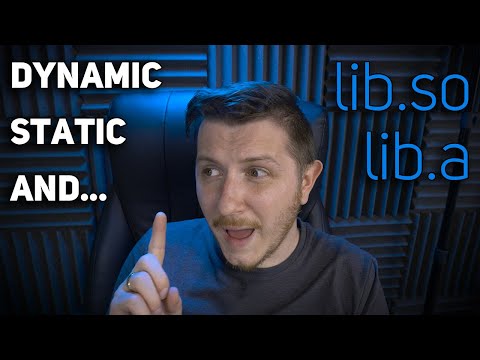 0:10:16
0:10:16
 0:45:35
0:45:35
 0:09:04
0:09:04
 0:09:17
0:09:17
 0:08:23
0:08:23
 0:12:18
0:12:18
 0:04:36
0:04:36
 0:12:07
0:12:07
 0:05:59
0:05:59
 0:03:35
0:03:35
 0:02:24
0:02:24
 0:04:11
0:04:11
 0:51:35
0:51:35
 1:23:46
1:23:46
 0:10:46
0:10:46
 0:42:34
0:42:34
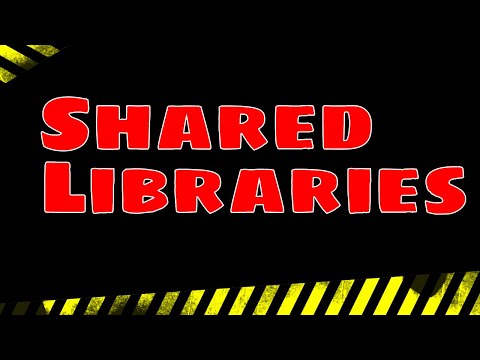 0:09:18
0:09:18