filmov
tv
Pinpoint How-To for DJI Pilot 2 - DJI Mavic 3T 3E 3M Drone

Показать описание
In addition to the contents of this video, there is also a shareable QR code for each pinpoint. Simple click on the pin and click the "share" icon.
This is a how-to for the pinpoint feature on the DJI Pilot 2 App used on DJI Enterprise drones. The specific in this how-to apply directly to the Mavic 3 Enterprise. I cannot speak for the application across the other drones in the DJI enterprise line-up.
How To Use The Pinpoint Feature
1) Set a Pinpoint - Multiple Methods and Results
2) Edit a Pinpoint - Color, Lat/Long, Altitude
3) How I Use Pinpoints
- Setting a Pin
Pins generated in the “camera” view are placed at the drone position/altitude.
Pins generated in the “map” view are placed at the location of the map reticle and zero(take-off point) altitude.
- Editing a Pin
Color, Location(Latitude/Longitude), and Altitude can all be edited
- "View Pinpoint" feature helps to set a heading to the selected pinpoint.
- Distance to Pin
- Setting Pins at Zero Altitude
- Using Pins for Flight Path History
This method is helpful for returning to where you left off...especially in the event you lose the flight path info. Normally for a battery swap, you would leave the controller on and Pilot 2 open and retain the flight path. But this is a backup/insurance.
- Custom Buttons for Pinpoints
Update 8-29-23...Firmware updates 07.01.1003(aircraft) and 02.01.0003(controller) fix the disappearing pinpoint issue noted below.
Note: Users(including myself) with the 3/2/2023 software updates are finding that newly created pinpoints do not permanently save when the controller is turned off. In my case, I still have all my old pins, but I cannot permanently edit, delete, etc any of them. So, while the information in the video applies, there seems to be a bug in the latest update that affects the pinpoint feature. Update 6/21/23: I had a conversation with a contact at DJI Support and they informed me that engineering is aware of the issue and an update will be included in the next firmware update. They did not have an ETA on the next update. They did suggest either using a work-around via Flight Hub 2 cloud(in Pilot 2 app)(I'm not a fan of this options and can do a video if I get a few comments) or downgrading your firmware via DJI Assistant 2 Enterprise.
---------------------------------------------
Time Codes
---------------------------------------------
0:00 The Pinpoint Feature
1:27 Setting a Pinpoint
3:29 Editing Pinpoint Location
4:14 Edit Pinpoint Altitude
5:10 View Pinpoint Feature
6:28 Measuring Distance
8:38 Setting Pinpoint at Zero Altitude
10:10 Using Pinpoints for Flight Path History
12:13 Custom Buttons for Pinpoints
This is a how-to for the pinpoint feature on the DJI Pilot 2 App used on DJI Enterprise drones. The specific in this how-to apply directly to the Mavic 3 Enterprise. I cannot speak for the application across the other drones in the DJI enterprise line-up.
How To Use The Pinpoint Feature
1) Set a Pinpoint - Multiple Methods and Results
2) Edit a Pinpoint - Color, Lat/Long, Altitude
3) How I Use Pinpoints
- Setting a Pin
Pins generated in the “camera” view are placed at the drone position/altitude.
Pins generated in the “map” view are placed at the location of the map reticle and zero(take-off point) altitude.
- Editing a Pin
Color, Location(Latitude/Longitude), and Altitude can all be edited
- "View Pinpoint" feature helps to set a heading to the selected pinpoint.
- Distance to Pin
- Setting Pins at Zero Altitude
- Using Pins for Flight Path History
This method is helpful for returning to where you left off...especially in the event you lose the flight path info. Normally for a battery swap, you would leave the controller on and Pilot 2 open and retain the flight path. But this is a backup/insurance.
- Custom Buttons for Pinpoints
Update 8-29-23...Firmware updates 07.01.1003(aircraft) and 02.01.0003(controller) fix the disappearing pinpoint issue noted below.
Note: Users(including myself) with the 3/2/2023 software updates are finding that newly created pinpoints do not permanently save when the controller is turned off. In my case, I still have all my old pins, but I cannot permanently edit, delete, etc any of them. So, while the information in the video applies, there seems to be a bug in the latest update that affects the pinpoint feature. Update 6/21/23: I had a conversation with a contact at DJI Support and they informed me that engineering is aware of the issue and an update will be included in the next firmware update. They did not have an ETA on the next update. They did suggest either using a work-around via Flight Hub 2 cloud(in Pilot 2 app)(I'm not a fan of this options and can do a video if I get a few comments) or downgrading your firmware via DJI Assistant 2 Enterprise.
---------------------------------------------
Time Codes
---------------------------------------------
0:00 The Pinpoint Feature
1:27 Setting a Pinpoint
3:29 Editing Pinpoint Location
4:14 Edit Pinpoint Altitude
5:10 View Pinpoint Feature
6:28 Measuring Distance
8:38 Setting Pinpoint at Zero Altitude
10:10 Using Pinpoints for Flight Path History
12:13 Custom Buttons for Pinpoints
Комментарии
 0:02:00
0:02:00
 0:13:17
0:13:17
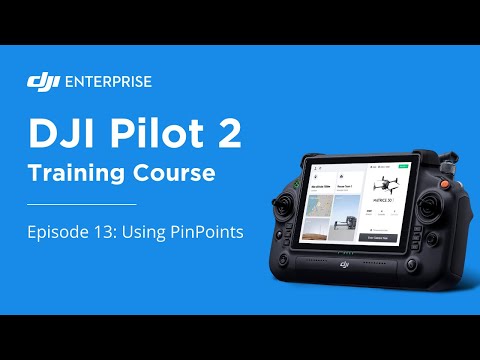 0:01:23
0:01:23
 0:01:55
0:01:55
 0:02:49
0:02:49
 0:01:21
0:01:21
 0:01:52
0:01:52
 0:03:22
0:03:22
 0:02:31
0:02:31
 0:07:04
0:07:04
 0:05:23
0:05:23
 0:07:44
0:07:44
 0:00:05
0:00:05
 0:02:47
0:02:47
 0:05:38
0:05:38
 0:01:15
0:01:15
 0:00:22
0:00:22
 0:03:02
0:03:02
 0:01:04
0:01:04
 0:16:20
0:16:20
 0:02:02
0:02:02
 0:01:25
0:01:25
 0:00:13
0:00:13
 0:08:44
0:08:44