filmov
tv
MOVE & RE-LINK NATIVE INSTRUMENTS SAMPLE CONTENT (KONTAKT, BATTERY, REAKTOR etc...)

Показать описание
How to move your Native Instruments sample libraries for Kontakt, Battery, Reaktor, etc... to a new drive, and re-link the content using Native Access.
#NativeInstruments
When you buy a new hard drive or SSD and want to use it for your Native Instruments content, you don't need to re-install the 100's of GB's of sample content.
All you need to do is move the current content to the new drive, and re-link the samples using Native Access.
Understand, the CONTENT is NOT the applications! Those will remain on your OS drive. The CONTENT is the sample libraries, things like: The Grandeur, The Orchestra Complete, Damage, Evolve, etc...
For the example in the video, we are moving the Content from a hard disk drive (HDD), to a Solid State Drive (SSD).
Move the sample content to the new drive.
Open Native Access and relocate the content using the RELOCATE ALL button.
Once you're done, in Native Access, open Preferences - and make sure you change the CONTENT location to the new drive so any future installs and updates are installed to the proper location.
▶CHAPTERS
0:00 - INTRO
0:19 - MOVE THE CONTENT
1:07 - RE-LINK CONTENT IN NATIVE ACCESS
2:13 - MAKE SURE EVERYTHING WORKS
*If you have a problem with Komplete Kontrol after moving and re-linking, you can try: opening in standalone, rescan, update, or uninstall/re-install.
I suggest a 2TB SSD if you have KOMPLTE ULITMATE or higher. You could get by with a 1TB SSD if you have standard KOMPLETE, but I would still suggest a 2TB if possible - that way you will have plenty of room to add more Kontakt libraries in the future.
▶Here's the SSD we are using in the video (Amazon affiliate link)
If you don't know how to install a new secondary SSD, check this video
HOW TO INSTALL AND FORMAT A NEW SSD (WINDOWS)
▶PREVIOUS VIDEOS
STUDIO ONE 5 - CLEAR RECENT FILES & DELETE SONGS
zplane PEEL ("Photoshop For Audio" Plugin) - THE DEFINITIVE GUIDE
CODA MUSIC TECHNOLOGIES MB-1 MICROPHONE BOOSTER - REVIEWED
▶Our Links
Website
EPIC Plugin Deals
SUBSCRIBE ::: LIKE ::: COMMENT
#NativeInstruments
When you buy a new hard drive or SSD and want to use it for your Native Instruments content, you don't need to re-install the 100's of GB's of sample content.
All you need to do is move the current content to the new drive, and re-link the samples using Native Access.
Understand, the CONTENT is NOT the applications! Those will remain on your OS drive. The CONTENT is the sample libraries, things like: The Grandeur, The Orchestra Complete, Damage, Evolve, etc...
For the example in the video, we are moving the Content from a hard disk drive (HDD), to a Solid State Drive (SSD).
Move the sample content to the new drive.
Open Native Access and relocate the content using the RELOCATE ALL button.
Once you're done, in Native Access, open Preferences - and make sure you change the CONTENT location to the new drive so any future installs and updates are installed to the proper location.
▶CHAPTERS
0:00 - INTRO
0:19 - MOVE THE CONTENT
1:07 - RE-LINK CONTENT IN NATIVE ACCESS
2:13 - MAKE SURE EVERYTHING WORKS
*If you have a problem with Komplete Kontrol after moving and re-linking, you can try: opening in standalone, rescan, update, or uninstall/re-install.
I suggest a 2TB SSD if you have KOMPLTE ULITMATE or higher. You could get by with a 1TB SSD if you have standard KOMPLETE, but I would still suggest a 2TB if possible - that way you will have plenty of room to add more Kontakt libraries in the future.
▶Here's the SSD we are using in the video (Amazon affiliate link)
If you don't know how to install a new secondary SSD, check this video
HOW TO INSTALL AND FORMAT A NEW SSD (WINDOWS)
▶PREVIOUS VIDEOS
STUDIO ONE 5 - CLEAR RECENT FILES & DELETE SONGS
zplane PEEL ("Photoshop For Audio" Plugin) - THE DEFINITIVE GUIDE
CODA MUSIC TECHNOLOGIES MB-1 MICROPHONE BOOSTER - REVIEWED
▶Our Links
Website
EPIC Plugin Deals
SUBSCRIBE ::: LIKE ::: COMMENT
Комментарии
 0:06:33
0:06:33
 0:04:19
0:04:19
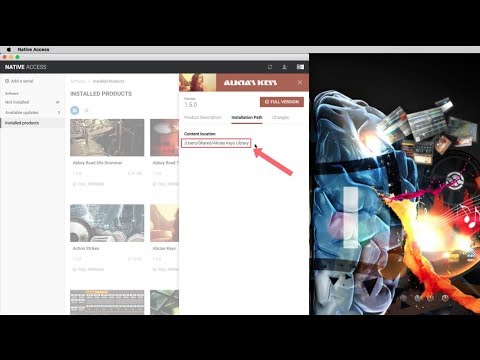 0:02:54
0:02:54
 0:02:57
0:02:57
 0:02:16
0:02:16
 0:04:40
0:04:40
 0:03:12
0:03:12
 0:08:02
0:08:02
 0:04:30
0:04:30
 0:03:06
0:03:06
 0:02:27
0:02:27
 0:12:57
0:12:57
 0:39:33
0:39:33
 0:03:48
0:03:48
 0:11:01
0:11:01
 0:02:50
0:02:50
 0:02:24
0:02:24
 0:04:00
0:04:00
 0:02:32
0:02:32
 0:08:04
0:08:04
 0:03:05
0:03:05
 0:01:58
0:01:58
 0:01:50
0:01:50
 0:04:01
0:04:01