filmov
tv
Snowrunner save game editor | Add money + XP + upgrades | 2022

Показать описание
I've always hated how less rewarding Snowrunner missions are and here's how you can add money or xp or unlock any/all upgrades in Snowrunner PC in less than 5 minutes to make this game feel more rewarding and less frustrating. Make sure to create a backup before editing the save files. I'm not asking you to cheat in this game but I'm telling you that it is ok to cheat in this game. For me, this game is all about experience and I'm sure the devs won't mind this either.
Keywords for editing save files
"money" - MONEY
"experience" - XP (Rank)
"upgradesGiverData" - 0- undiscovered, 1- discovered, 2 - collected
Save game file location -
Steam/Codex users -
C:\Users\Public\Documents\Steam\CODEX\1465360\remote
OR
C:\Program Files (x86)\Steam\userdata\%YOUR_STEAM_ID%\1465360\remote
Epic Games Store users -
C:\Users\"yourpcname"\Documents\My Games\SnowRunner\base\storage\0
Save game file name -
"completesave"
0:00 Intro
0:15 Why I made this video
2:15 Downloading save game reader
2:35 Save Game location Steam/Codex
3:00 Save Game location Epic Games
3:30 Editing save file
6:50 Result
_______________________________
_______________________________
Keywords for editing save files
"money" - MONEY
"experience" - XP (Rank)
"upgradesGiverData" - 0- undiscovered, 1- discovered, 2 - collected
Save game file location -
Steam/Codex users -
C:\Users\Public\Documents\Steam\CODEX\1465360\remote
OR
C:\Program Files (x86)\Steam\userdata\%YOUR_STEAM_ID%\1465360\remote
Epic Games Store users -
C:\Users\"yourpcname"\Documents\My Games\SnowRunner\base\storage\0
Save game file name -
"completesave"
0:00 Intro
0:15 Why I made this video
2:15 Downloading save game reader
2:35 Save Game location Steam/Codex
3:00 Save Game location Epic Games
3:30 Editing save file
6:50 Result
_______________________________
_______________________________
Комментарии
 0:07:53
0:07:53
 0:05:07
0:05:07
 0:01:21
0:01:21
 0:08:18
0:08:18
 0:02:26
0:02:26
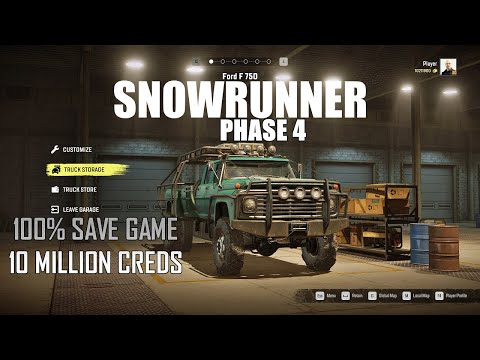 0:03:13
0:03:13
 0:08:00
0:08:00
 0:18:03
0:18:03
 0:03:28
0:03:28
 0:00:26
0:00:26
 0:05:35
0:05:35
 0:09:42
0:09:42
 0:01:01
0:01:01
 0:08:36
0:08:36
 0:04:46
0:04:46
 0:09:52
0:09:52
 0:01:07
0:01:07
 0:06:07
0:06:07
 0:03:00
0:03:00
 0:02:50
0:02:50
 0:02:34
0:02:34
 0:06:49
0:06:49
 0:01:08
0:01:08
 0:00:32
0:00:32