filmov
tv
Customize Adobe Captivate Responsive Quick Start Projects

Показать описание
In this session, you will learn how to customize slides from the Adobe Captivate responsive quick start projects from the Assets Store. This will help you to rapidly build an eLearning course that not only looks great on your desktop but functions perfectly on a mobile phone or tablet.
*Like this video? Please share it and subscribe for more Captivate tutorials!*
*Premium All-in-One members get exclusive content:*
*Free Captivate resources:*
*Support the channel:*
#AdobeCaptivate #eLearning #CaptivateTutorial #HowToCaptivate
#AdobeCaptivate #eLearning #InstructionalDesign #CaptivateTutorial #HowToCaptivate
*Like this video? Please share it and subscribe for more Captivate tutorials!*
*Premium All-in-One members get exclusive content:*
*Free Captivate resources:*
*Support the channel:*
#AdobeCaptivate #eLearning #CaptivateTutorial #HowToCaptivate
#AdobeCaptivate #eLearning #InstructionalDesign #CaptivateTutorial #HowToCaptivate
Customize Adobe Captivate Responsive Quick Start Projects
Adobe Captivate 2017 - Font Based Icons in Responsive Design
Adobe Captivate - Working with Responsive Design Images
Adobe Captivate 2019 Shared Action Mute Button for Responsive Design
Nick's Automotive Detailing Services Adobe Captivate Classic Responsive Design Project
Adobe Captivate 2017 - Convert Blank Projects to Responsive Design
Incorporating Responsive Design In Adobe Captivate Elearning Assessment
Adobe Captivate - Enhanced Responsive Design
Adobe Captivate Responsive Design Secrets Revealed
Creating a Responsive Project using Quick Start Projects
Custom Closed Caption Icon for Your Adobe Captivate 2019 eLearning Project
Getting Responsive Adobe Captivate Classic to Actually Go Full Screen on Desktop
Mobile Responsive Courses in Adobe Captivate 2019
2 Ways to Fix Blurry Text in Your Adobe Captivate 2019 eLearning
Captivate's Annoying Play Button GONE! (Easy Trick)
Link to Other Adobe Captivate 2019 Projects From Within Adobe Captivate 2019 Projects
Undock your Panels in Adobe Captivate Classic
Build Custom Question Slides in #AdobeCaptivate #AdobeLearningSummit2024 at #DevLearn 2022
Customize Effects and Motion Paths in Your Adobe Captivate 2019 eLearning Project
Partial Points and Penalties in Your Adobe Captivate Classic Questions
Adobe Captivate - Syncing Typekit Fonts and Installing Themes
All-New Adobe Captivate Drag-and-Drop Widget
Working with images in the All-new #AdobeCaptivate #AdobeLearningSummit2024
Working with Backgrounds in Adobe Captivate 2019 Responsive eLearning Projects
Комментарии
 0:45:57
0:45:57
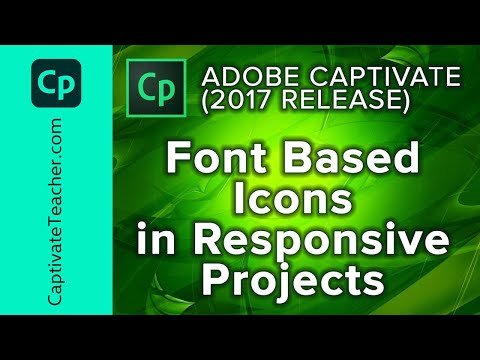 0:05:36
0:05:36
 0:13:12
0:13:12
 0:11:24
0:11:24
 0:25:36
0:25:36
 0:03:50
0:03:50
 0:05:51
0:05:51
 0:06:21
0:06:21
 0:17:42
0:17:42
 0:02:04
0:02:04
 0:08:41
0:08:41
 0:06:07
0:06:07
 0:01:31
0:01:31
 0:07:41
0:07:41
 0:03:27
0:03:27
 0:09:32
0:09:32
 0:02:26
0:02:26
 0:00:40
0:00:40
 0:03:43
0:03:43
 0:07:47
0:07:47
 0:04:52
0:04:52
 0:13:38
0:13:38
 0:00:21
0:00:21
 0:08:42
0:08:42