filmov
tv
How To Use The Pro Channel In Cakewalk

Показать описание
🟧Subscribe to this channel🟧⇩⇩⇩⇩
DISCLAIMER: Some of the links in the description are affiliate links. If you use the product links, I may receive a small commission. Thank you.
2️⃣ Check out the latest Deals on Music Gear at Sweetwater ⇩⇩⇩⇩
🟧Videos to Watch Next🟧
🎶🎵 Sections Of This Cakewalk By Bandlab Tutorial Video 🎵🎶
0:00 Intro to Cakewalk Pro Channel
0:11 Where to Find The Pro Channel in Cakewalk
0:35 The Way I Prefer To Open And Use The Pro Channel
0:47 Turning the Pro Channel On
1:23 A Look At The Default Layout Of the Pro Channel
1:41 The Pro Channel Console Module
2:32 Rearranging Modules In The Pro Channel
2:41 Emulating An Analog Recording setup
3:06 Adding Modules To The Pro Channel
3:22 A Little More About Using The Console Module
5:20 A Look At The Compressor Modules
5:56 Pro Channel EQ Module
6:19 Tube Saturation Module
6:33 Breverb 2 Module
6:58 Module Presets
7:14 Pro Channel Strip Presets
7:35 A Look At More Modules In The Pro Channel
7:57 Tape Saturation Module
8:26 FX Chain Module
8:56 Style Dial Modules In The Pro Channel
9:07 How Does The Pro Channel Power Up Your Mixes
9:12 Saving Your Entire Pro Channels And Loading Them
10:10 Did you know about this other Cakewalk feature??
*******************************************************************
🟧 Want to find out which microphone, camera, and gear
that I use to make my YouTube videos? ⇩⇩⇩⇩
*******************************************************************
About this video
In this video Zane from Audio Tech TV (formerly Simple Green Tech) does a Cakewalk Tutorial that looks at how to use the Pro Channel in Cakewalk by Bandlab. The Pro Channel modules give you some incredible mixing power that can help you to speed up your workflow and get some classic analog sounds all while working within Cakewalk and not needing to add external plugins.
#Cakewalk #CakewalkByBandlab #MusicProduction #HomeStudio #AudioProduction
#Musician #MusicMaking #MusicCreation #HomeRecording #HomeRecordingStudio #MakeMusic #MusicProductionTip #DAW #FreeDAW
Комментарии
 0:01:00
0:01:00
 0:00:47
0:00:47
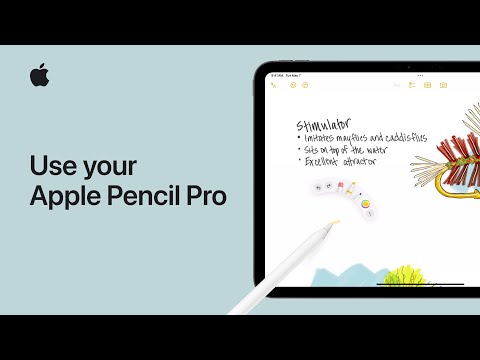 0:03:46
0:03:46
 0:10:12
0:10:12
 0:38:27
0:38:27
 0:00:14
0:00:14
 0:33:05
0:33:05
 0:08:02
0:08:02
 0:00:36
0:00:36
 0:10:10
0:10:10
 0:00:29
0:00:29
 0:24:14
0:24:14
 0:11:05
0:11:05
 0:00:09
0:00:09
 0:03:18
0:03:18
 0:04:26
0:04:26
 0:17:22
0:17:22
 0:09:47
0:09:47
 0:19:18
0:19:18
 0:00:44
0:00:44
 0:18:15
0:18:15
 0:11:43
0:11:43
 0:05:13
0:05:13
 0:25:44
0:25:44