filmov
tv
Gradle JSP Quick Setup Tutorial | JAVA & Groovy Language | Web Application

Показать описание
Please avoid or flag spams/hateful comments. And do not spam. Enjoy :)
------------------------------------------------
Official Gradle JSP Guidelines:-
Blog Link:-
Subscribe my Channel:-
Facebook Page:-
Twitter Account:-
Blog :-
------------------------------------------------
Hey guys.
In this video, I shall create JSP application using gradle in the quickest way possible.
There are plenty of tutorials available on internet for installing gradle and java, so we shall skip that part.
There is an official document from gradle to setup JSP. That link is given in the description.
There are requirements that you should have.
Configuring basic JSP doesn’t require more than 5 minutes.
And we are using groovy as a build.
First instruction is to create folder structure like this.
Open the file system or my computer, I already created a TUTORIAL folder, go inside it and start to create new folders.
Click on GROOVY tab if kotlin is selected by default.
Next, open webdemo folder in terminal or command prompt.
Even though the gradle version is greater than 4.10, don’t use that wrapper.
type the same command as they provided.
It will create some files and folders inside webdemo.
There are the number which indicates what is the purpose of that code.
Now, copy this id and paste it in plug in.
After that, go to terminal and type the command they provided.
It will provide a URL. Copy that and paste it in browser.
If you click on hello, the GET method is called.
Force refresh it.
To access JSP, type name and click on button.
So, that is it. The core JSP is ready.
Required links are given in the description.
Don’t forget to like, share and subscribe.
Thanks for watching.
------------------------------------------------
Official Gradle JSP Guidelines:-
Blog Link:-
Subscribe my Channel:-
Facebook Page:-
Twitter Account:-
Blog :-
------------------------------------------------
Hey guys.
In this video, I shall create JSP application using gradle in the quickest way possible.
There are plenty of tutorials available on internet for installing gradle and java, so we shall skip that part.
There is an official document from gradle to setup JSP. That link is given in the description.
There are requirements that you should have.
Configuring basic JSP doesn’t require more than 5 minutes.
And we are using groovy as a build.
First instruction is to create folder structure like this.
Open the file system or my computer, I already created a TUTORIAL folder, go inside it and start to create new folders.
Click on GROOVY tab if kotlin is selected by default.
Next, open webdemo folder in terminal or command prompt.
Even though the gradle version is greater than 4.10, don’t use that wrapper.
type the same command as they provided.
It will create some files and folders inside webdemo.
There are the number which indicates what is the purpose of that code.
Now, copy this id and paste it in plug in.
After that, go to terminal and type the command they provided.
It will provide a URL. Copy that and paste it in browser.
If you click on hello, the GET method is called.
Force refresh it.
To access JSP, type name and click on button.
So, that is it. The core JSP is ready.
Required links are given in the description.
Don’t forget to like, share and subscribe.
Thanks for watching.
Комментарии
 0:04:13
0:04:13
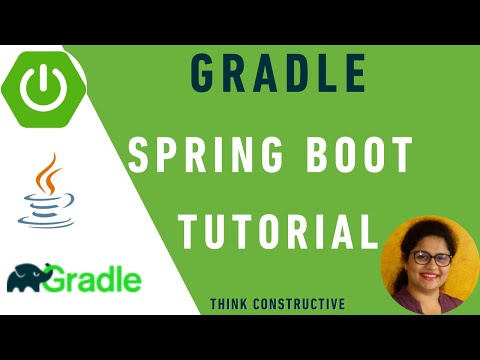 0:17:35
0:17:35
 0:07:12
0:07:12
 0:19:12
0:19:12
 0:03:26
0:03:26
 0:07:44
0:07:44
 0:02:30
0:02:30
 0:19:43
0:19:43
 0:11:52
0:11:52
 0:17:32
0:17:32
 0:07:53
0:07:53
 0:15:40
0:15:40
 0:04:13
0:04:13
 0:13:14
0:13:14
 0:02:16
0:02:16
 0:02:09
0:02:09
 1:27:50
1:27:50
 0:01:15
0:01:15
 0:03:26
0:03:26
 0:41:32
0:41:32
 0:00:29
0:00:29
 0:02:22
0:02:22
 0:08:40
0:08:40
 0:31:36
0:31:36