filmov
tv
Automated Super 8mm Film Restoration (Grau du Roi) with Film9, Avisynth and Virtualdub
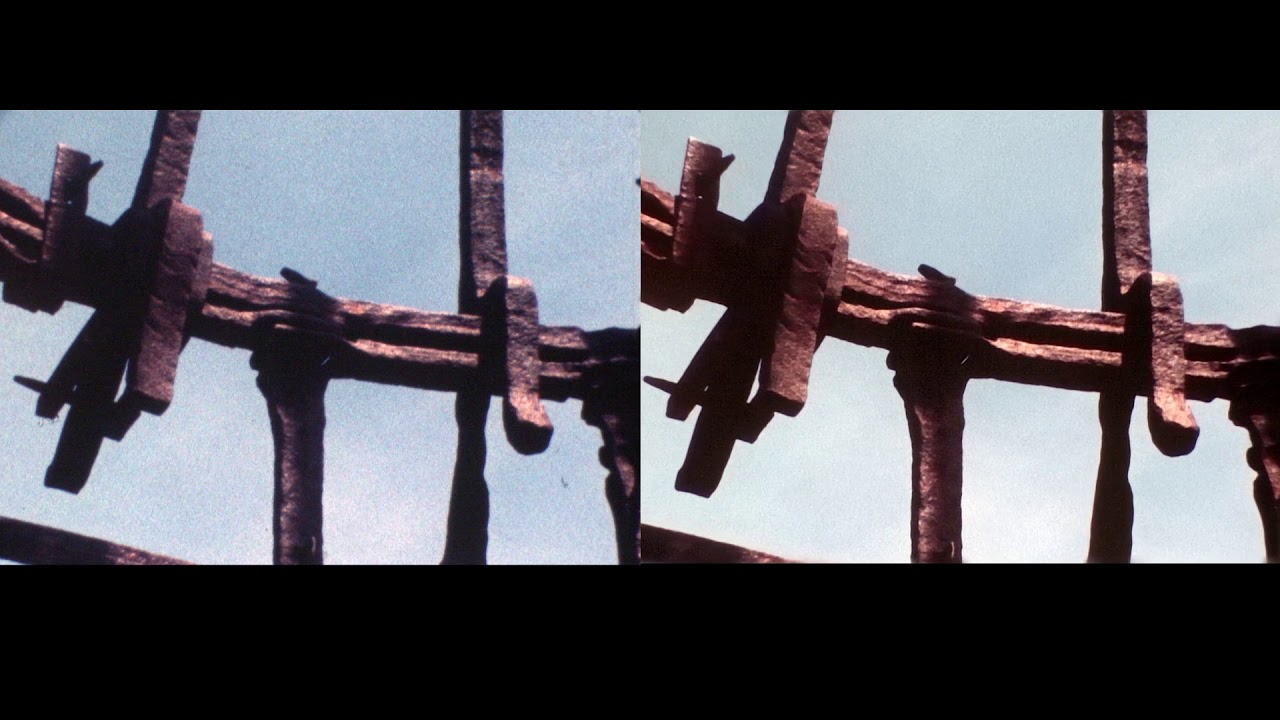
Показать описание
Short example of what is possible in film restauration with free software. Thanks to Film9 (kind of an Avisynth GUI) and Virtualdub2
Originally recorded 1980 on Kodak Super 8 mm film
Workflow:
2) Removal of duplicates (to restore the 18 fps Super 8 frame by frame)
3) First Processing with Film9 to remove grain and many scratches. At the same time Auto-White-Balance and interpolate to 25 fps for smoothness
4) Color correction with Virtualdub2 (Color Mill Plugin). At the same time Stabilize with Deshaker Plugin (2-Pass)
5) Second run with Film9 for a slight additional touch of sharpness (lowest possible setting)
6) Cutting with shotcut
Next time I will do the interpolation to 25 fps in the second run with Film9 because it introduces issues with motion sabilisation that could have been avoided.
It also shows the limitation of automated restoration: note the water dripping from the trees at 3:55 which can be seen in the original but not as good in the restored version. The fast moving drops are misjudged as "dirt" because the are not appearing in the previous and next frame at the aproximate location...
Originally recorded 1980 on Kodak Super 8 mm film
Workflow:
2) Removal of duplicates (to restore the 18 fps Super 8 frame by frame)
3) First Processing with Film9 to remove grain and many scratches. At the same time Auto-White-Balance and interpolate to 25 fps for smoothness
4) Color correction with Virtualdub2 (Color Mill Plugin). At the same time Stabilize with Deshaker Plugin (2-Pass)
5) Second run with Film9 for a slight additional touch of sharpness (lowest possible setting)
6) Cutting with shotcut
Next time I will do the interpolation to 25 fps in the second run with Film9 because it introduces issues with motion sabilisation that could have been avoided.
It also shows the limitation of automated restoration: note the water dripping from the trees at 3:55 which can be seen in the original but not as good in the restored version. The fast moving drops are misjudged as "dirt" because the are not appearing in the previous and next frame at the aproximate location...
Комментарии
 0:04:05
0:04:05
 0:03:30
0:03:30
 0:02:49
0:02:49
 0:00:12
0:00:12
 0:02:04
0:02:04
 0:00:37
0:00:37
 0:01:33
0:01:33
 0:03:50
0:03:50
 0:07:29
0:07:29
 0:01:19
0:01:19
 0:00:25
0:00:25
 0:01:32
0:01:32
 0:00:33
0:00:33
 0:03:11
0:03:11
 0:00:25
0:00:25
 0:00:41
0:00:41
 0:02:13
0:02:13
 0:00:32
0:00:32
 0:00:58
0:00:58
 0:00:46
0:00:46
 0:02:18
0:02:18
 0:02:58
0:02:58
 0:02:56
0:02:56
 0:01:00
0:01:00