filmov
tv
Logitech MX Master 3 Unboxing + First Impressions

Показать описание
In today's video we will be talking you through my Logitech MX Master 3 unboxing and review. We will first be looking at the initial Logitech MX Master 3 unboxing and it's contents. We will then be looking at the overall Logitech MX Master 3 design as well as the Logitech MX Master 3 buttons and layout. Moving on to the various Logitech MX Master 3 features such as easy switch, Logitech flow, and the Mag Speed Scroll Wheel. We will then take a look at the Logitech MX Master 3 battery and the Logitech Options Software. Finally, I will provide my final thoughts. I hope you find the video useful. If you have any questions about the Logitech MX Master 3, please leave them in the comments and I will try my best to answer them for you.
Logitech MX Master 3 (Amazon link):
My Minimal Desk Setup (Amazon links):
My PS5 Gear: (Amazon links):
Timestamps
0:00 Intro
0:24 Unboxing
0:53 Design
1:55 Buttons + Layout
2:09 Button Sound Test
3:01 Easy Switch Feature
3:21 Logitech Flow
3:39 Mag Speed Scroll Wheel
4:05 Scroll Wheel Sound Test
4:20 Battery
4:44 Logi Options (Logitech Software)
5:21 Final Thoughts
#logitech #mxmaster3 #logitechmxmaster3
Logitech MX Master 3 (Amazon link):
My Minimal Desk Setup (Amazon links):
My PS5 Gear: (Amazon links):
Timestamps
0:00 Intro
0:24 Unboxing
0:53 Design
1:55 Buttons + Layout
2:09 Button Sound Test
3:01 Easy Switch Feature
3:21 Logitech Flow
3:39 Mag Speed Scroll Wheel
4:05 Scroll Wheel Sound Test
4:20 Battery
4:44 Logi Options (Logitech Software)
5:21 Final Thoughts
#logitech #mxmaster3 #logitechmxmaster3
Комментарии
 0:06:11
0:06:11
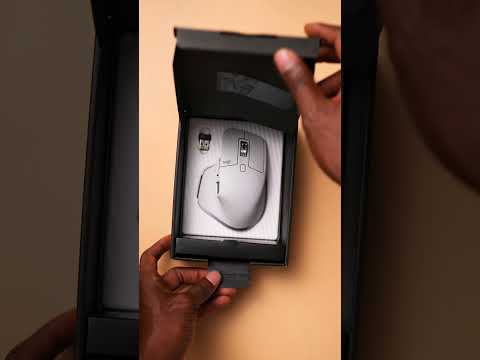 0:00:47
0:00:47
 0:10:54
0:10:54
 0:00:25
0:00:25
 0:06:50
0:06:50
 0:06:19
0:06:19
 0:06:59
0:06:59
 0:16:37
0:16:37
 0:03:50
0:03:50
 0:00:16
0:00:16
 0:00:18
0:00:18
 0:08:40
0:08:40
 0:00:38
0:00:38
 0:00:38
0:00:38
 0:00:30
0:00:30
 0:00:11
0:00:11
 0:00:33
0:00:33
 0:00:59
0:00:59
 0:01:00
0:01:00
 0:00:41
0:00:41
 0:00:50
0:00:50
 0:00:18
0:00:18
 0:01:00
0:01:00
 0:00:24
0:00:24