filmov
tv
Linux Boot Process Explained | MBR vs GPT | Part -22 | SN Linux

Показать описание
Learn how your computer starts up! From the initial hardware checks to loading the operating system, we break down the booting process into simple steps:
POST: Hardware self-check and BIOS/UEFI setup.
Bootloader: BIOS/UEFI finds and loads the bootloader.
Bootloader Execution: Loads the OS kernel into memory.
OS Loading: OS initializes, loads drivers, and starts services.
System Ready: User login and applications begin.
Troubleshooting MBR Issues: Facing problems with your boot process? Here’s how to troubleshoot MBR (Master Boot Record) issues:
Check your BIOS/UEFI boot order.
Repair MBR using bootrec /fixmbr (Windows).
Run disk health checks with chkdsk.
Rebuild MBR if necessary.
Restore from a backup if repairs don’t work.
MBR vs GPT: Understand the difference between MBR (Master Boot Record) and GPT (GUID Partition Table):
MBR: Supports up to 4 partitions, up to 2 TB disks, and has single-copy boot data. Compatible with older BIOS systems.
GPT: Supports up to 128 partitions (Windows), larger than 2 TB disks, and multiple copies of boot data for redundancy. Required for modern UEFI systems.
Telegram Link:-
Instagram:-
Hi friends,
Here we learn about Linux, Aws, Windows & all other important things about IT Industry. We will provide information about how to enter in this field, how to creck interviews and many things. We will solve all of your queries and provide best information.
So support me by Like, Share & Subscribe my channel.
POST: Hardware self-check and BIOS/UEFI setup.
Bootloader: BIOS/UEFI finds and loads the bootloader.
Bootloader Execution: Loads the OS kernel into memory.
OS Loading: OS initializes, loads drivers, and starts services.
System Ready: User login and applications begin.
Troubleshooting MBR Issues: Facing problems with your boot process? Here’s how to troubleshoot MBR (Master Boot Record) issues:
Check your BIOS/UEFI boot order.
Repair MBR using bootrec /fixmbr (Windows).
Run disk health checks with chkdsk.
Rebuild MBR if necessary.
Restore from a backup if repairs don’t work.
MBR vs GPT: Understand the difference between MBR (Master Boot Record) and GPT (GUID Partition Table):
MBR: Supports up to 4 partitions, up to 2 TB disks, and has single-copy boot data. Compatible with older BIOS systems.
GPT: Supports up to 128 partitions (Windows), larger than 2 TB disks, and multiple copies of boot data for redundancy. Required for modern UEFI systems.
Telegram Link:-
Instagram:-
Hi friends,
Here we learn about Linux, Aws, Windows & all other important things about IT Industry. We will provide information about how to enter in this field, how to creck interviews and many things. We will solve all of your queries and provide best information.
So support me by Like, Share & Subscribe my channel.
Комментарии
 0:04:44
0:04:44
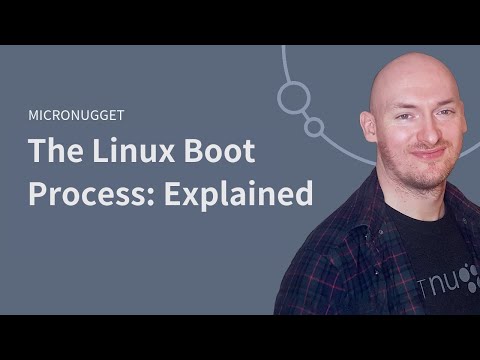 0:10:51
0:10:51
 0:03:14
0:03:14
 0:26:33
0:26:33
 0:04:23
0:04:23
 0:07:48
0:07:48
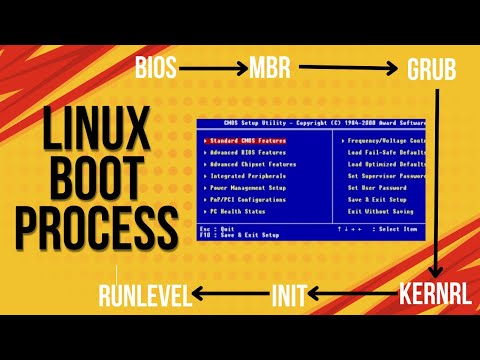 0:03:36
0:03:36
 0:02:37
0:02:37
 0:09:07
0:09:07
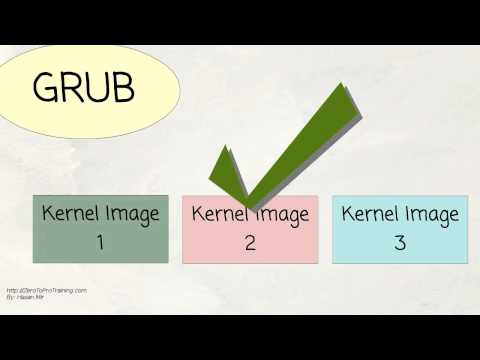 0:05:15
0:05:15
 0:19:58
0:19:58
 0:00:08
0:00:08
 0:15:42
0:15:42
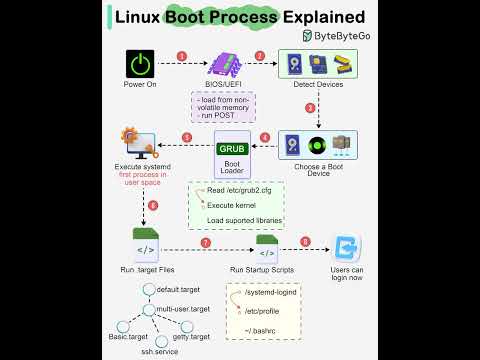 0:00:02
0:00:02
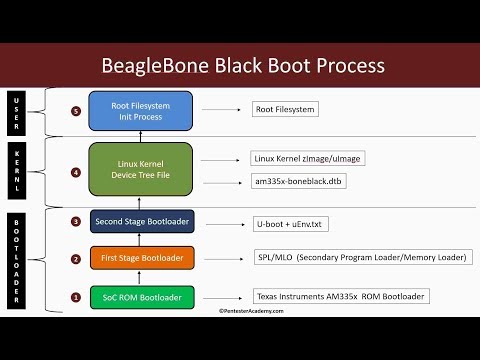 0:33:13
0:33:13
 0:08:06
0:08:06
 0:15:15
0:15:15
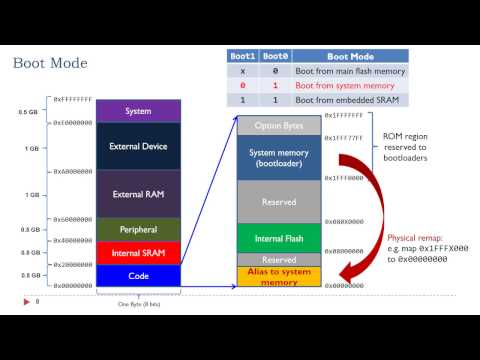 0:09:35
0:09:35
 0:45:42
0:45:42
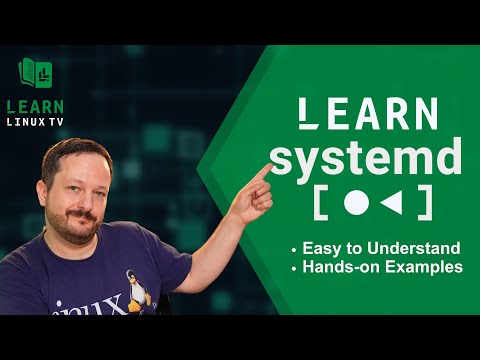 0:47:41
0:47:41
 0:01:11
0:01:11
 0:04:00
0:04:00
 0:09:17
0:09:17
 0:07:46
0:07:46