filmov
tv
Download Source Code From Website | How to Download Source Code (HTML, CSS & JS etc) of Any Website

Показать описание
Download Source Code From Website | How to Download Source Code (HTML, CSS & JS etc) of Any Website
Downloading the source code of a website is relatively easy. Here are the steps you can follow:
1. Open the website whose source code you want to download in a web browser.
2. Right-click on an empty space on the page and select "View Page Source" or "Inspect" (the exact wording may vary depending on your browser).
3. This will open the developer console or source viewer, which will show you the website's HTML, CSS, and JavaScript code. You can then select and copy the code you want to download.
4. If you want to download the entire website's source code, you can use a tool such as wget or HTTrack. These tools allow you to download the website's HTML, CSS, JavaScript, images, and other files.
5. To use wget, open a terminal or command prompt and type the following command:
wget --mirror --convert-links --adjust-extension --page-requisites --no-parent website URL
Replace website URL with the actual URL of the website you want to download. This will create a local copy of the website's files in a folder named after the website.
6 To use HTTrack, download and install the software, and then run it. Follow the prompts to set up a new project and configure the download options. Once you have configured the project, click the "Next" button to start the download process.
Please note that downloading the source code of a website without the owner's permission may be illegal or violate the website's terms of service. Always check the website's terms of service and seek permission before downloading its source code.
Follow me on Social Media:
Comment #LearnWithSazzad if you are reading this.
#HowToVideos #TutorialVideo #learnwithsazzad #html #css
Downloading the source code of a website is relatively easy. Here are the steps you can follow:
1. Open the website whose source code you want to download in a web browser.
2. Right-click on an empty space on the page and select "View Page Source" or "Inspect" (the exact wording may vary depending on your browser).
3. This will open the developer console or source viewer, which will show you the website's HTML, CSS, and JavaScript code. You can then select and copy the code you want to download.
4. If you want to download the entire website's source code, you can use a tool such as wget or HTTrack. These tools allow you to download the website's HTML, CSS, JavaScript, images, and other files.
5. To use wget, open a terminal or command prompt and type the following command:
wget --mirror --convert-links --adjust-extension --page-requisites --no-parent website URL
Replace website URL with the actual URL of the website you want to download. This will create a local copy of the website's files in a folder named after the website.
6 To use HTTrack, download and install the software, and then run it. Follow the prompts to set up a new project and configure the download options. Once you have configured the project, click the "Next" button to start the download process.
Please note that downloading the source code of a website without the owner's permission may be illegal or violate the website's terms of service. Always check the website's terms of service and seek permission before downloading its source code.
Follow me on Social Media:
Comment #LearnWithSazzad if you are reading this.
#HowToVideos #TutorialVideo #learnwithsazzad #html #css
Комментарии
 0:05:14
0:05:14
 0:04:10
0:04:10
 0:02:47
0:02:47
 0:08:59
0:08:59
 0:08:04
0:08:04
 0:07:41
0:07:41
 0:06:30
0:06:30
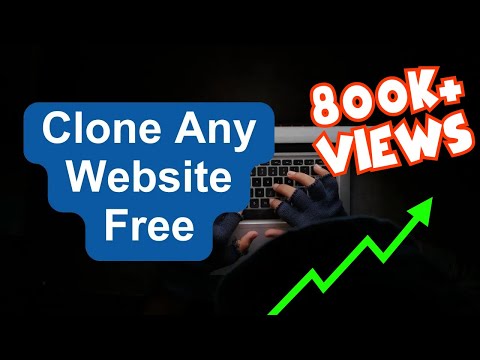 0:07:26
0:07:26
 0:16:53
0:16:53
 0:01:44
0:01:44
 0:06:38
0:06:38
 0:02:56
0:02:56
 0:09:13
0:09:13
 0:03:54
0:03:54
 0:02:35
0:02:35
 0:03:47
0:03:47
 0:03:52
0:03:52
 0:02:43
0:02:43
 0:00:59
0:00:59
 0:00:25
0:00:25
 0:04:27
0:04:27
 0:00:17
0:00:17
 0:02:33
0:02:33
 0:04:06
0:04:06