filmov
tv
Excel Macro VBA Tip 12 - Clear Data & Cell Contents with an Excel Macro

Показать описание
Learn how to properly clear data and cell contents in Excel spreadsheets using a macro. This tutorial shows you how to use the clearcontents part of excel vba to write a macro that will delete all of the contents of cells in the spreadsheets. This is the best method or way to delete everything from a cell or a range of cells in Excel.
Have a great day!
Excel Macro VBA Tip 12 - Clear Data & Cell Contents with an Excel Macro
How to Create Macros in Excel Tutorial
Excel Macros & VBA - Tutorial for Beginners
Excel Macro VBA Tip 1 - How to Write Your Very First Macro in Microsoft Excel
Excel Macro VBA Tip 9 - Enter Formulas in Excel with a Macro
Excel | Hoe maak je een macro/VBA? 📚
Excel Macro VBA Tip 20 - Rename Modules in Excel for Macros
Excel Macro VBA Tip 22 - Open Workbooks with Excel Macros
Excel Macro VBA Tip 13 - Select cells with the Cells Property in Excel Macros
Excel VBA - Record a Macro
Excel Macro VBA Tip - 14 Using Variables with the Cells Property in Excel Macros
Excel Macro VBA Tip 15 - Combine the Range and Cells Property in Excel Macros
Full Excel Tutorial – 11/12 – Excel Macros and VBA – Automate your job away!
How to make your Excel VBA code run 1000 times faster
How to use Macro -VBA in Excel | Excel tips and tricks
Master Excel MACROS & VBA in ONLY 1 HOUR!
Excel VBA Tips n Tricks #9 Quickly Locate Any Macro, UDF or Worksheet Event - TIP
How to Examine & Edit the VBA Code for a Recorded Macro
Excel Macro VBA Tip 11 - Assign Excel Cell Contents to Variables in Excel Macros
Editing Macro in VBA in Microsoft Excel
Tip Excel 3: Macro VBA for Sum data all sheet
How to Use Macro For Automation in Excel | VBA | Excel Tips & Tricks
E_CH12_EXPV2_A1 Templates, Styles, and, Macros Office 2013 MyITLab MS-Excel Grader
Curso Excel VBA y Macros - Cap. 12 - Referencias a hojas, propiedades y mejores prácticas
Комментарии
 0:04:48
0:04:48
 0:09:17
0:09:17
 0:50:20
0:50:20
 0:06:05
0:06:05
 0:06:39
0:06:39
 0:03:52
0:03:52
 0:01:35
0:01:35
 0:05:28
0:05:28
 0:05:52
0:05:52
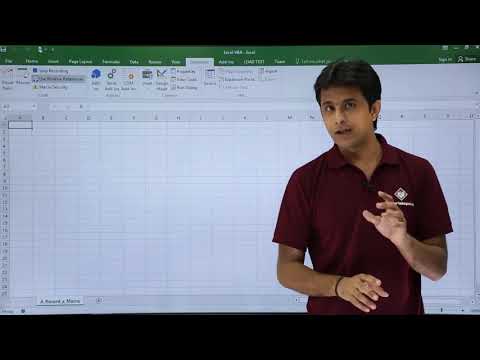 0:05:26
0:05:26
 0:06:25
0:06:25
 0:09:18
0:09:18
 0:26:32
0:26:32
 0:16:55
0:16:55
 0:15:47
0:15:47
 1:26:53
1:26:53
 0:04:16
0:04:16
 0:08:37
0:08:37
 0:05:26
0:05:26
 0:00:54
0:00:54
 0:08:48
0:08:48
 0:01:00
0:01:00
 0:00:16
0:00:16
 0:23:15
0:23:15