filmov
tv
Swift: Auto Layout - How to use Model View Controller MVC (Ep 5)

Показать описание
Today's lesson will go through a bit of the Model View Controller pattern, often referred to as MVC. We'll explore why its a good idea to separate classes with well defined boundaries. In fact, let's create a Page Model and coordinate with the Controller to show this in our View Layer, which is Page Cell. It's an abstract concept that hopefully will sink in with this practical example. Enjoy.
Intermediate Training with Core Data
Instagram Firebase Course
Facebook Group
iOS Basic Training Course
Completed Source Code
Intermediate Training with Core Data
Instagram Firebase Course
Facebook Group
iOS Basic Training Course
Completed Source Code
How to use Auto Layout for beginners in Swift - iOS 2023
Swift: Layout Guide Introduction (AutoLayout) – Xcode, iOS, 2022
Setting up – Auto Layout, part 1
Beginner Auto Layout & Constraints - Swift 4.2 - Xcode 10
Auto Layout Tutorial (2020) - Lesson 2
Swift: Auto Layout - How to use Model View Controller MVC (Ep 5)
Portrait And Landscape Design in Swift || Auto Layout Design For Landscape
Auto-layout tutorial for beginners (Xcode 9.2)
Beginning Auto Layout: Autoresizing - raywenderlich.com
Auto Layout Tutorial in Xcode with Swift for iOS 10 | iOS Development Tutorial
Swift Tutorial: Auto Layout with Label
Swift: Auto Layout Content Hugging Priority (Demystifying iOS) – 2021
Swift 4: Introduction to Auto Layout Programmatically (Ep 1)
iOS Swift Tutorial: Auto Layout Constraints in Code
Master TinyConstraints | AutoLayout for Humans in Swift 5 (SETUP)
xcode | ios autolayout | Stack View | Chapter - 6 | Autolayout Basic - 5 #StackView
026. Станислав Сидельников «Autolayout»
Auto layout in iOS with Storyboard Swift 5
Size Classes - SwiftUI - Adopt Landscape Example
AutoLayout Constraints Programmatically (Swift 5, Xcode 12, 2020) - iOS Development
Thực hành dùng StackView, AutoLayout với StackView - iOS Swift
Введение в Autolayout - констрейнты программно + Interface Builder (iOS, Swift, Xcode)...
Auto layout in iOS swift 5
iOS Swift - Auto Layout and Responsive User Interface | Responsive App UI Designing | Xcode
Комментарии
 0:13:49
0:13:49
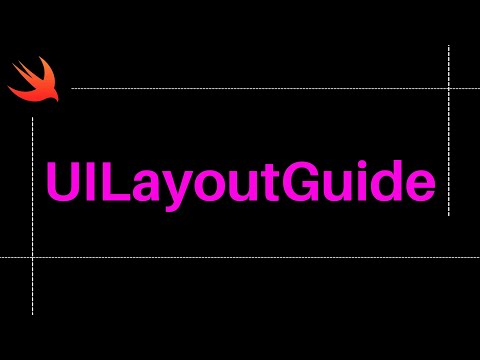 0:13:02
0:13:02
 0:01:18
0:01:18
 0:27:10
0:27:10
 0:31:51
0:31:51
 0:22:34
0:22:34
 0:02:24
0:02:24
 0:10:46
0:10:46
 0:05:52
0:05:52
 0:25:03
0:25:03
 0:24:51
0:24:51
 0:12:33
0:12:33
 0:23:37
0:23:37
 0:08:46
0:08:46
 0:13:08
0:13:08
 0:09:31
0:09:31
 0:12:09
0:12:09
 0:07:28
0:07:28
 0:06:58
0:06:58
 0:15:57
0:15:57
 0:28:21
0:28:21
 0:40:08
0:40:08
 0:06:05
0:06:05
 0:19:28
0:19:28