filmov
tv
Install OpenWRT on Raspberry Pi

Показать описание
#OpenWRT #Router #RaspberryPi
--------------------------------------------------------------------
Things You Will Need
--------------------------------------------------------------------
--------------------------------------------------------------------
Downloads and Flashing to MicroSD
--------------------------------------------------------------------
a. Search for the Raspberry Pi device
b. Select the Factory (ext4) download
05. Run Balena Etcher
06. Burn the OpenWRT image to the microSD card
07. Safely remove the microSD
--------------------------------------------------------------------
Booting OpenWRT
--------------------------------------------------------------------
01. Insert the microSD card into the Raspberry Pi and power it on
02. OpenWRT should begin booting
03. After the terminal has stopped scrolling press Enter to be logged in as root
04. Enter the following commands at the terminal prompt
# set a root password
passwd
# enter and confirm a password
# set the ip address
# set the gateway
# set dns server, usually the gateway or pi-hole
# restart network service for changes to take effect
service network restart
# update openwrt packages
opkg update
# install the luci web ui
opkg install luci
06. At the login screen, enter the username root and the password set above ≫ Click the Login button
07. Welcome to OpenWRT running on Raspberry Pi
### Connect with me and others ###
--------------------------------------------------------------------
Things You Will Need
--------------------------------------------------------------------
--------------------------------------------------------------------
Downloads and Flashing to MicroSD
--------------------------------------------------------------------
a. Search for the Raspberry Pi device
b. Select the Factory (ext4) download
05. Run Balena Etcher
06. Burn the OpenWRT image to the microSD card
07. Safely remove the microSD
--------------------------------------------------------------------
Booting OpenWRT
--------------------------------------------------------------------
01. Insert the microSD card into the Raspberry Pi and power it on
02. OpenWRT should begin booting
03. After the terminal has stopped scrolling press Enter to be logged in as root
04. Enter the following commands at the terminal prompt
# set a root password
passwd
# enter and confirm a password
# set the ip address
# set the gateway
# set dns server, usually the gateway or pi-hole
# restart network service for changes to take effect
service network restart
# update openwrt packages
opkg update
# install the luci web ui
opkg install luci
06. At the login screen, enter the username root and the password set above ≫ Click the Login button
07. Welcome to OpenWRT running on Raspberry Pi
### Connect with me and others ###
Комментарии
 0:01:49
0:01:49
 0:18:35
0:18:35
 0:02:19
0:02:19
 0:19:46
0:19:46
 0:22:50
0:22:50
 0:09:31
0:09:31
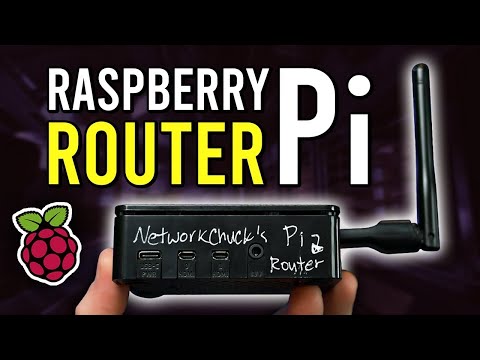 0:30:57
0:30:57
 0:08:19
0:08:19
 0:22:00
0:22:00
 0:18:07
0:18:07
 0:09:49
0:09:49
 0:14:42
0:14:42
 0:08:39
0:08:39
 0:17:16
0:17:16
 0:15:03
0:15:03
 0:13:30
0:13:30
 0:09:02
0:09:02
 0:21:21
0:21:21
 0:14:56
0:14:56
![[TUT] OpenWrt -](https://i.ytimg.com/vi/hKz1SNu0leQ/hqdefault.jpg) 0:17:04
0:17:04
 0:21:52
0:21:52
 0:14:21
0:14:21
 0:18:45
0:18:45
 0:04:04
0:04:04