filmov
tv
how to configure android mobile for proxy using wifi connection -easiest trick
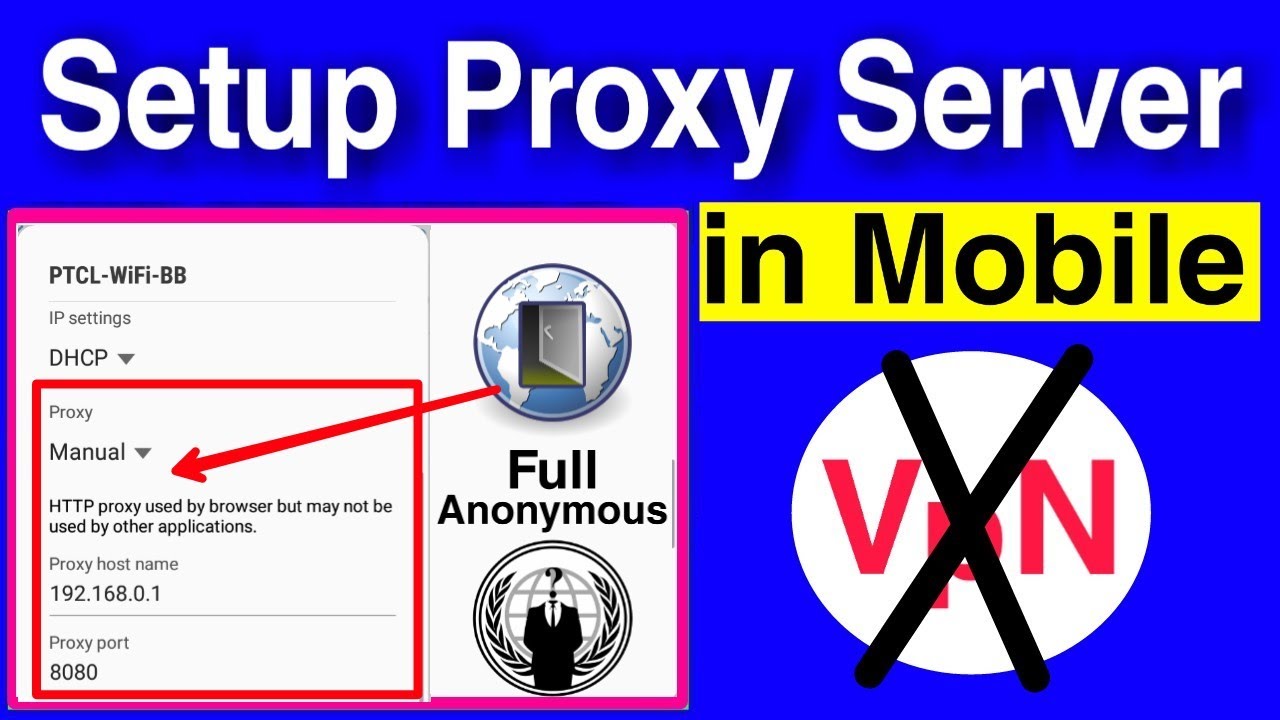
Показать описание
Hi Viewers ! In this video you will learn how to configure proxy server in android mobile using wifi connection.
Many websites can be opened by certain proxy server. Sometimes we need proxy for many purpose. So if you are looking proxy server setup for mobilr than watch this video till the end. I have told complete method to turn on & turn off proxy in android mobile. Follow some rules.
1) First if all , find proxy server. I suggest you to use Proxynova. It is best site for proxy servers. Open your desired country location and copy proxy server & Port number.
2) Open wifi connections and than select connected wifi. Go to advanced and choose proxy. Select manual.
3. Paste copied proxy server as well as port number in Proxy and click save.
Note: If you're unable to open advanced option in connected wifi connection than forget the wifi connection and when you open it you will see advanced option.
4) After configure proxy in android mobile open any website in browser. If proxy does not work than choose another proxy.
5) if you want to turn off Proxy simply go to settings , wifi connections , tap on connected wifi , choose advanced and than select proxy. Change proxy manual to none. If advanced options is not showing on your mobile than simply forget wifi and again connect without proxy.
For Configure proxy using Mobile Data please visit below link.
In this way you can turn on proxy server on your mobile. I hope you will like this video.
SUBSCRIBE my channel for more videos.
Thanks for watching.
Many websites can be opened by certain proxy server. Sometimes we need proxy for many purpose. So if you are looking proxy server setup for mobilr than watch this video till the end. I have told complete method to turn on & turn off proxy in android mobile. Follow some rules.
1) First if all , find proxy server. I suggest you to use Proxynova. It is best site for proxy servers. Open your desired country location and copy proxy server & Port number.
2) Open wifi connections and than select connected wifi. Go to advanced and choose proxy. Select manual.
3. Paste copied proxy server as well as port number in Proxy and click save.
Note: If you're unable to open advanced option in connected wifi connection than forget the wifi connection and when you open it you will see advanced option.
4) After configure proxy in android mobile open any website in browser. If proxy does not work than choose another proxy.
5) if you want to turn off Proxy simply go to settings , wifi connections , tap on connected wifi , choose advanced and than select proxy. Change proxy manual to none. If advanced options is not showing on your mobile than simply forget wifi and again connect without proxy.
For Configure proxy using Mobile Data please visit below link.
In this way you can turn on proxy server on your mobile. I hope you will like this video.
SUBSCRIBE my channel for more videos.
Thanks for watching.
Комментарии
 0:14:28
0:14:28
 0:11:46
0:11:46
 0:01:02
0:01:02
 0:18:06
0:18:06
 0:03:35
0:03:35
 0:00:41
0:00:41
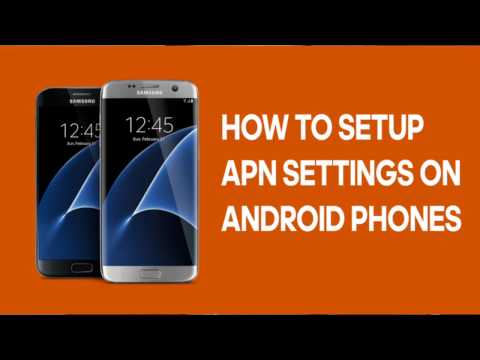 0:03:17
0:03:17
 0:03:04
0:03:04
 0:04:09
0:04:09
 0:01:50
0:01:50
 0:02:47
0:02:47
 0:01:08
0:01:08
 0:06:00
0:06:00
 0:08:51
0:08:51
 0:04:47
0:04:47
 0:03:34
0:03:34
 0:03:20
0:03:20
 0:03:51
0:03:51
 0:02:15
0:02:15
 0:01:29
0:01:29
 0:00:29
0:00:29
 0:00:51
0:00:51
 0:00:31
0:00:31
 0:00:15
0:00:15