filmov
tv
[ENG] How to Upgrade Laptop CPU | Rescue Old Laptops | Slow Pentium to i5 Processor Performance Jump

Показать описание
Have an Old laptop That's Unusable or Too slow? In this video we Open the laptop, Perform a Thorough Clean up, Replace Thermal Paste, Swap CPU and Assemble it back.
This Guide is available in Multiple Languages-
1. How to dismantle Laptop
2. How to Upgrade Laptop CPU or Processor.
3. Get Better performance by upgrading from Intel Pentium Dual core to Core i5 CPU Chip
4. How to Clean CPU fan and Heatsink, Fix overheating issues or Instability due to dirty cooling system.
5. Give new lease of Life to Old laptop. Upgrade and Reuse old laptops for Secondary or Menial tasks. Make them bearable and Usable.
6. Massive Performance jump for Editing, Rendering, Computing, Gaming by Installing new CPU
7. Service Samsung RV509 Laptop with DDR3 Ram.
8. How to upgrade Laptop RAM
9. Remove or Gain access to laptop Motherboard.
10. Align CPU with socket using Triangle Markings.
11. How to Unlock and lock Socket 989rPGA, Socket 988B, Socket G1 or Socket 988A RPGA. How to Install CPU on this socket. Sometimes these names are used Interchangeably.
12. How to Re-Assemble laptop.
13. How to Spread and apply Thermal paste or Heatsink Compound.
Old Laptop Specs-
Samsung RV509
Intel Pentium Dual core P6200 @2.13 Ghz (Arrandale)
DDR3 2GB
320GB HDD
Intel Onboard GPU
15.6 inch Half HD display
New CPU-
Intel Core i5 560m, 2 cores 4 Threads
Links & Credits-
Socket G1,
Background Gameplay Footage provided by Zero copyright Gameplay (ZCG)-
Do visit my Other Awesome Channels-
Zen Games
Awesome DIYs on Instructables-
I am also on Dailymotion-
(was)
Follow my Tumblr Blog-
Disclaimer-
Any Experiments, Tricks, Tips, DIYs and Procedures shown in this video shall be tried solely at your own Risk. Zen Innovations, Its owners or Partners will not be responsible for any Kind of Harm, Injury,Death, Broken Equipment, Lost Data, any Other losses etc arising out of application of above video.
Affiliate Links Disclosure & Disclaimer-
This Post or Description might contain Affiliate Links. Which Means that, at No additional cost to you, If you use these links to Buy Products, we earn a small commission. The Generated Revenue Helps to keep this channel running.
Copyright Disclaimer-
Under Section 107 of the Copyright Act 1976, allowance is made for "fair use" for purposes such as criticism, commenting, news reporting, teaching, scholarship, and research. Fair use is a use permitted by copyright statute that might otherwise be infringing. Non-profit, educational or personal use tips the balance in favor of fair use.
-This video has no negative impact on the original works (It would actually be positive for them)
-This video is also for teaching purposes.
-It is not transformative in nature.
-I only used bits and pieces of videos to get the point across where necessary.
______________________________________________________________________
Music Credits-
NCS
Alan Walker
This Guide is available in Multiple Languages-
1. How to dismantle Laptop
2. How to Upgrade Laptop CPU or Processor.
3. Get Better performance by upgrading from Intel Pentium Dual core to Core i5 CPU Chip
4. How to Clean CPU fan and Heatsink, Fix overheating issues or Instability due to dirty cooling system.
5. Give new lease of Life to Old laptop. Upgrade and Reuse old laptops for Secondary or Menial tasks. Make them bearable and Usable.
6. Massive Performance jump for Editing, Rendering, Computing, Gaming by Installing new CPU
7. Service Samsung RV509 Laptop with DDR3 Ram.
8. How to upgrade Laptop RAM
9. Remove or Gain access to laptop Motherboard.
10. Align CPU with socket using Triangle Markings.
11. How to Unlock and lock Socket 989rPGA, Socket 988B, Socket G1 or Socket 988A RPGA. How to Install CPU on this socket. Sometimes these names are used Interchangeably.
12. How to Re-Assemble laptop.
13. How to Spread and apply Thermal paste or Heatsink Compound.
Old Laptop Specs-
Samsung RV509
Intel Pentium Dual core P6200 @2.13 Ghz (Arrandale)
DDR3 2GB
320GB HDD
Intel Onboard GPU
15.6 inch Half HD display
New CPU-
Intel Core i5 560m, 2 cores 4 Threads
Links & Credits-
Socket G1,
Background Gameplay Footage provided by Zero copyright Gameplay (ZCG)-
Do visit my Other Awesome Channels-
Zen Games
Awesome DIYs on Instructables-
I am also on Dailymotion-
(was)
Follow my Tumblr Blog-
Disclaimer-
Any Experiments, Tricks, Tips, DIYs and Procedures shown in this video shall be tried solely at your own Risk. Zen Innovations, Its owners or Partners will not be responsible for any Kind of Harm, Injury,Death, Broken Equipment, Lost Data, any Other losses etc arising out of application of above video.
Affiliate Links Disclosure & Disclaimer-
This Post or Description might contain Affiliate Links. Which Means that, at No additional cost to you, If you use these links to Buy Products, we earn a small commission. The Generated Revenue Helps to keep this channel running.
Copyright Disclaimer-
Under Section 107 of the Copyright Act 1976, allowance is made for "fair use" for purposes such as criticism, commenting, news reporting, teaching, scholarship, and research. Fair use is a use permitted by copyright statute that might otherwise be infringing. Non-profit, educational or personal use tips the balance in favor of fair use.
-This video has no negative impact on the original works (It would actually be positive for them)
-This video is also for teaching purposes.
-It is not transformative in nature.
-I only used bits and pieces of videos to get the point across where necessary.
______________________________________________________________________
Music Credits-
NCS
Alan Walker
Комментарии
 0:02:16
0:02:16
 0:02:59
0:02:59
 0:03:19
0:03:19
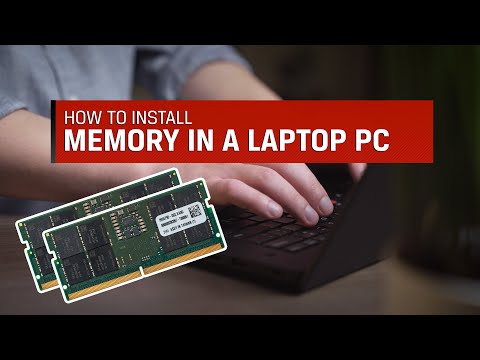 0:02:05
0:02:05
 0:09:19
0:09:19
 0:00:49
0:00:49
 0:05:35
0:05:35
 0:06:24
0:06:24
 0:00:13
0:00:13
 0:04:11
0:04:11
 0:05:27
0:05:27
 0:00:16
0:00:16
 0:08:06
0:08:06
 0:00:06
0:00:06
 0:00:19
0:00:19
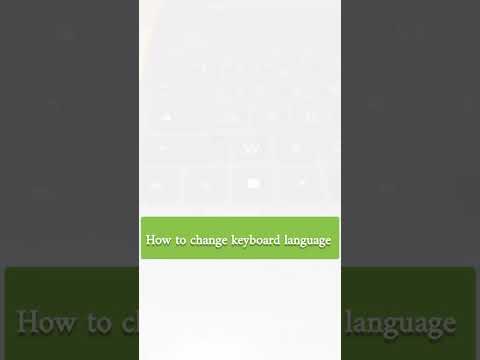 0:00:13
0:00:13
 0:13:28
0:13:28
 0:10:25
0:10:25
 0:00:18
0:00:18
 0:00:06
0:00:06
 0:00:46
0:00:46
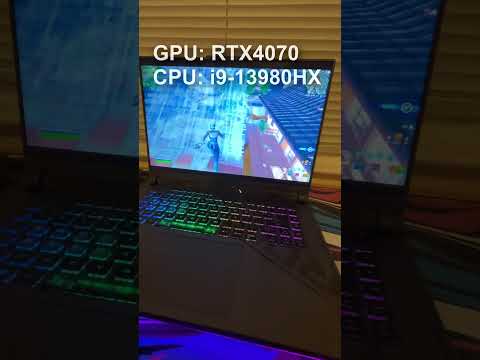 0:00:26
0:00:26
 0:04:45
0:04:45
 0:00:25
0:00:25