filmov
tv
Load Data to Warehouse Table from ADLS Gen2 Using Dataflow Gen2 | Microsoft Fabric Tutorial

Показать описание
Welcome to Episode 27 of the Microsoft Fabric Tutorial series by TechBrothersIT! In this video, you will learn how to load data from Azure Data Lake Storage Gen2 (ADLS Gen2) into a Microsoft Fabric Warehouse Table using Dataflow Gen2.
This step-by-step tutorial covers:
✅ Setting up Dataflow Gen2 in Microsoft Fabric
✅ Connecting to ADLS Gen2 as a source
✅ Transforming and mapping data for Warehouse tables
✅ Publishing and running the dataflow
✅ Tips for efficient and scalable ingestion
This session is perfect for data professionals and ETL developers looking to use low-code/no-code tools for powerful data integration with Fabric Warehouse.
By the end, you'll be confident in using Dataflow Gen2 for loading data into your Microsoft Fabric Warehouse from external sources.
Don’t forget to like, subscribe, and turn on notifications to follow the complete Microsoft Fabric Tutorial series!
Subscribe to TechBrothersIT for hands-on Microsoft data platform tutorials!
Link to script used in this video
This step-by-step tutorial covers:
✅ Setting up Dataflow Gen2 in Microsoft Fabric
✅ Connecting to ADLS Gen2 as a source
✅ Transforming and mapping data for Warehouse tables
✅ Publishing and running the dataflow
✅ Tips for efficient and scalable ingestion
This session is perfect for data professionals and ETL developers looking to use low-code/no-code tools for powerful data integration with Fabric Warehouse.
By the end, you'll be confident in using Dataflow Gen2 for loading data into your Microsoft Fabric Warehouse from external sources.
Don’t forget to like, subscribe, and turn on notifications to follow the complete Microsoft Fabric Tutorial series!
Subscribe to TechBrothersIT for hands-on Microsoft data platform tutorials!
Link to script used in this video
 0:07:44
0:07:44
 0:27:16
0:27:16
 0:10:53
0:10:53
 0:19:58
0:19:58
 0:06:56
0:06:56
 0:07:13
0:07:13
 0:31:08
0:31:08
 0:05:22
0:05:22
 0:25:07
0:25:07
 0:08:33
0:08:33
 0:07:32
0:07:32
 0:25:10
0:25:10
 0:29:06
0:29:06
 0:41:45
0:41:45
 0:12:38
0:12:38
 0:06:02
0:06:02
 0:06:20
0:06:20
 0:11:15
0:11:15
 0:04:51
0:04:51
 0:14:08
0:14:08
 0:56:16
0:56:16
 0:14:51
0:14:51
 0:29:02
0:29:02
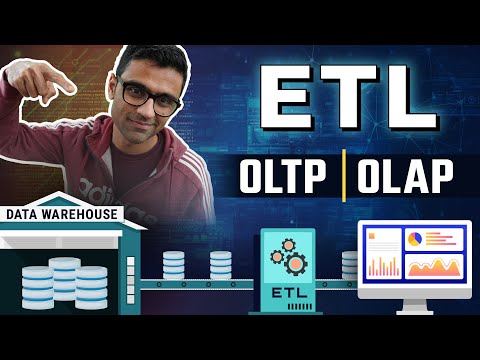 0:08:07
0:08:07