filmov
tv
Logistic Regression Loss Function – Hyper Parameter Tuning & Evaluation Metrics – Part 3 (2020)

Показать описание
In this video, we will go over a Logistic Regression example in Python using Machine Learning and the SKLearn library. This tutorial is for absolute beginners. We will cover all the steps of the machine learning process. I also explain some of the theory to help you understand Machine Learning and Logistic Regression in general.
Support the channel on Patreon:
Data Analytics Course Link:
Tutorial Overview
Video 1:
1. What is Machine Learning
2. Process of Machine Learning
3. Problem Formulation
4. Loading the Raw Data
5. Data Preprocessing
• EDA
Video 2:
5. Data Preprocessing
• Data Cleaning
• Feature Selection
6. Splitting the Raw Data
7. What is Logistic Regression Analysis
Video 3:
8. Running Logistic Regression
9. Evaluating the Model
10. Hyper Parameter Tuning
11. Final Model with Selected Parameters
12. How to use our L. Regression model
How to download and install Python through Anaconda:
Download the raw data & the Python Notebook:
Seaborn Tutorial:
Yiannis Pitsillides on Social Media:
Hands-on Machine Learning with Scikit-Learn, Keras, and TensorFlow Book:
Support the channel on Patreon:
Data Analytics Course Link:
Tutorial Overview
Video 1:
1. What is Machine Learning
2. Process of Machine Learning
3. Problem Formulation
4. Loading the Raw Data
5. Data Preprocessing
• EDA
Video 2:
5. Data Preprocessing
• Data Cleaning
• Feature Selection
6. Splitting the Raw Data
7. What is Logistic Regression Analysis
Video 3:
8. Running Logistic Regression
9. Evaluating the Model
10. Hyper Parameter Tuning
11. Final Model with Selected Parameters
12. How to use our L. Regression model
How to download and install Python through Anaconda:
Download the raw data & the Python Notebook:
Seaborn Tutorial:
Yiannis Pitsillides on Social Media:
Hands-on Machine Learning with Scikit-Learn, Keras, and TensorFlow Book:
Комментарии
 0:03:48
0:03:48
 0:12:57
0:12:57
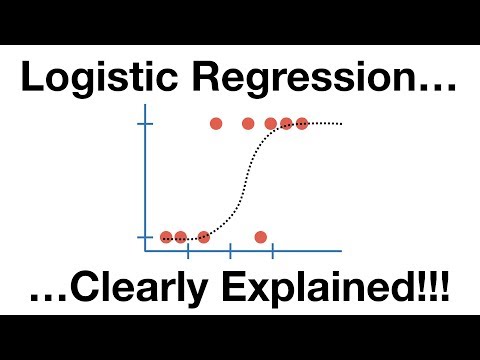 0:08:48
0:08:48
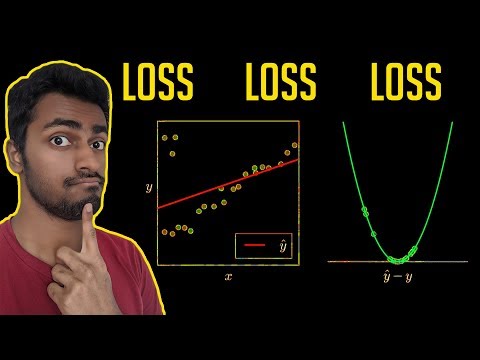 0:08:30
0:08:30
 0:06:22
0:06:22
 0:09:14
0:09:14
 0:08:42
0:08:42
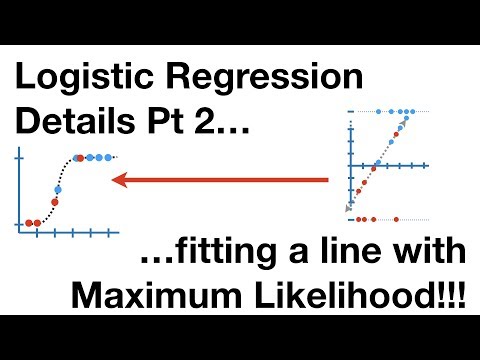 0:10:23
0:10:23
 0:30:07
0:30:07
 0:09:08
0:09:08
 0:29:13
0:29:13
 0:13:36
0:13:36
 0:19:57
0:19:57
 0:13:41
0:13:41
 0:05:21
0:05:21
 0:10:01
0:10:01
 0:02:17
0:02:17
 0:00:30
0:00:30
 0:16:40
0:16:40
 0:00:55
0:00:55
 1:21:14
1:21:14
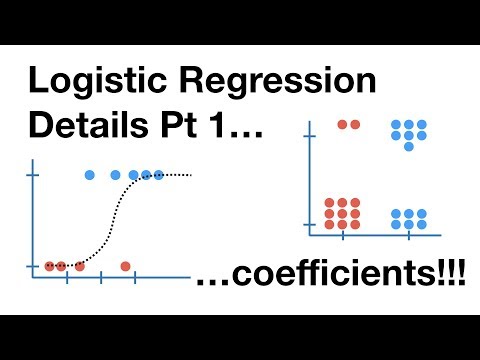 0:19:02
0:19:02
 0:29:03
0:29:03
 1:14:40
1:14:40