filmov
tv
Steganography Tutorial | Hide Secret Text Message Inside Image Using Python | GUI Tkinter Project

Показать описание
In this tutorial you will learn ,how to encrypt secret text message in image using python . It is completely gui tkinter project.
With the help of this tool you can simply check message hidden inside any image, and also can hide message in it. The process of encryption of data inside image is called as Steganography.
Steganography is the practice of concealing a message within another message or a physical object. In computing/electronic contexts, a computer file, message, image, or video is concealed within another file, message, image, or video.
🔔🔔🔔🔔🔔
⚠This video is only for educational purpose , so don't try to misuse of it.
Required modules:
pip install stegano
#python #tkinter #steganography
#pythonproject #pythonprojects #encryption
#decryption #image #encrypt #decrypt #pythontutorial
#imageencryption #tkinterproject #tkintergui #programming #app #pythontutorial
#pythonapp #tkintertutorial #guitkinter #cyberscience
#############################################
You can also create these interesting project:👇👇💖
How to Create a Simple Calculator Using Python | GUI Tkinter Project
Build a Weather App in Python | Weather API | Python Tkinter Project
Create Secret Message Encryption and Decryption tool using Python | Gui Tkinter project
############################################
Search Related to :
* Let's Hide a Secret Message in an Image with Python
* Hide Secret Messages in PNG Files | Python Project
* How to hide data inside image using python | tkinter project
* Steganography Tutorial - Hide Messages In Images | modern tkinter project
* Create image encryption decryption tool using python | python tkinter project
* Encryption/Decryption using python | #guitkinter
* Machine learning python project
* How to hide message in jpg using python |#parvatcomputertechnology
* How to create Gui app using python tkinter
* GUI Tkinter mini project with python
* final year python project
if you like this tutorial then please show your love by like ,share and subscribe.
For always getting such unique projects please support me.
~Parvat Computer Technology
With the help of this tool you can simply check message hidden inside any image, and also can hide message in it. The process of encryption of data inside image is called as Steganography.
Steganography is the practice of concealing a message within another message or a physical object. In computing/electronic contexts, a computer file, message, image, or video is concealed within another file, message, image, or video.
🔔🔔🔔🔔🔔
⚠This video is only for educational purpose , so don't try to misuse of it.
Required modules:
pip install stegano
#python #tkinter #steganography
#pythonproject #pythonprojects #encryption
#decryption #image #encrypt #decrypt #pythontutorial
#imageencryption #tkinterproject #tkintergui #programming #app #pythontutorial
#pythonapp #tkintertutorial #guitkinter #cyberscience
#############################################
You can also create these interesting project:👇👇💖
How to Create a Simple Calculator Using Python | GUI Tkinter Project
Build a Weather App in Python | Weather API | Python Tkinter Project
Create Secret Message Encryption and Decryption tool using Python | Gui Tkinter project
############################################
Search Related to :
* Let's Hide a Secret Message in an Image with Python
* Hide Secret Messages in PNG Files | Python Project
* How to hide data inside image using python | tkinter project
* Steganography Tutorial - Hide Messages In Images | modern tkinter project
* Create image encryption decryption tool using python | python tkinter project
* Encryption/Decryption using python | #guitkinter
* Machine learning python project
* How to hide message in jpg using python |#parvatcomputertechnology
* How to create Gui app using python tkinter
* GUI Tkinter mini project with python
* final year python project
if you like this tutorial then please show your love by like ,share and subscribe.
For always getting such unique projects please support me.
~Parvat Computer Technology
Комментарии
 0:04:05
0:04:05
 0:10:29
0:10:29
 0:13:14
0:13:14
 0:09:29
0:09:29
 0:00:35
0:00:35
 0:05:23
0:05:23
 0:03:07
0:03:07
 0:03:31
0:03:31
 0:37:27
0:37:27
 0:09:43
0:09:43
 0:03:13
0:03:13
 0:27:01
0:27:01
 0:07:42
0:07:42
 0:00:22
0:00:22
 0:08:22
0:08:22
 0:04:03
0:04:03
 0:03:42
0:03:42
 0:04:49
0:04:49
 0:09:35
0:09:35
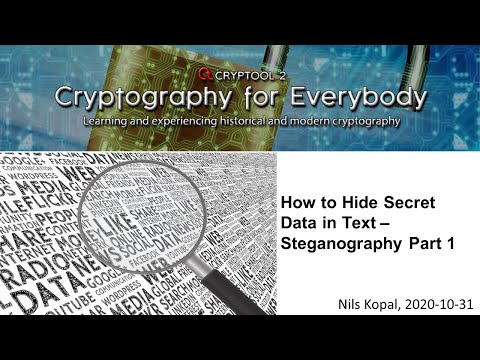 0:19:56
0:19:56
 0:04:43
0:04:43
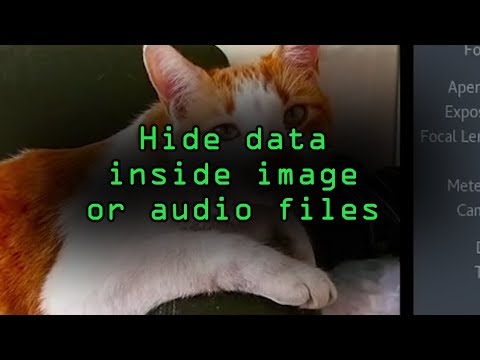 0:09:39
0:09:39
 0:00:44
0:00:44
 0:03:46
0:03:46