filmov
tv
Motion Blur Trail Tutorial | After Effects | NO PLUGIN

Показать описание
In this quick video I am showing you how to add a motion blur trail to text, shapes or other objects in Adobe After Effects using a built in Echo effect with a Gaussian Blur on top to give the image a smooth look. This technique is popular in the field of motion graphics/motion design, because it adds more life to a scene and making this more interesting is the goal of motion designer. It's very customizable too, so spend some time adjusting the look as you see fit.
✅CHECK OUT MY OTHER TUTORIALS
===================================
SOCIALS
===================================
📷Instagram: @smertimbagraphics
#MotionBlur #MotionGraphics #AfterEffects
✅CHECK OUT MY OTHER TUTORIALS
===================================
SOCIALS
===================================
📷Instagram: @smertimbagraphics
#MotionBlur #MotionGraphics #AfterEffects
Motion Blur Trail Tutorial | After Effects | NO PLUGIN
Smoothed Echo Lifehack - Motion Trail - After Effects tutorial
Fantastic 3D Motion Trail effects - After Effects tutorial
How to MOTION TRAIL in After Effects: Fast 2 Minute Tutorial
Motion Blur Trail in Adobe Premiere Pro 2023 Tutorial
Create a Smooth Motion Trail Effect | After Effects Tutorial
Motion Trail Tutorial in After Effects | Trail Effect | Echo Effect
Mouse Motion blur and line trail! | No Clones | Scratch tutorials
Skate Motion Trail - After Effects Tutorial
How to Use Motion Blur in Photoshop
Adding Motion Blur to your Animation in After Effects - two minute tutorial
How To Add MOTION BLUR To VIDEO In Premiere Pro
Master Motion Blur and Light Trails with ReeLapse: iPhone Time-Lapse Tutorial 🌆🎥
How to Create the NBA Playoffs Commercial Motion Trail Effect (After Effects Tutorial)
Easy Motion Path Blur in Photoshop
Create Motion Blur In Photoshop IN 60 SECONDS!
After Effects Tutorial: Colorful Motion Blur
How To Create Light Trails Effect in Photoshop
How to Create Smooth Motion Trail Video ECHO EFFECTS in Adobe Premiere Pro (CC Tutorial)
Motion Blur Effect in photoshop
Selective Trails Effect | DaVinci Resolve 17 |
How To Add A Motion Blur Effect In Premiere Pro
How To Make A Particle Trail Swoosh [Blender VFX Tutorial]
SMOOTH Movement Of OBJECTS With MOTION BLUR In Premiere Pro
Комментарии
 0:04:14
0:04:14
 0:05:50
0:05:50
 0:06:55
0:06:55
 0:02:20
0:02:20
 0:04:05
0:04:05
 0:12:59
0:12:59
 0:02:32
0:02:32
 0:07:24
0:07:24
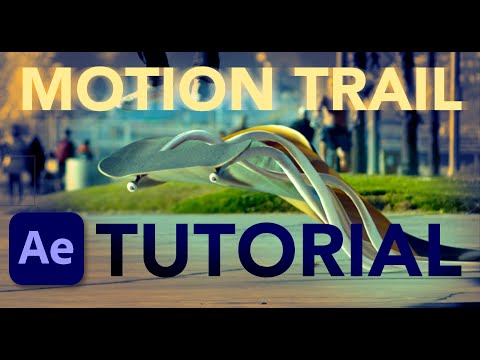 0:12:22
0:12:22
 0:01:58
0:01:58
 0:02:13
0:02:13
 0:00:45
0:00:45
 0:10:40
0:10:40
 0:20:04
0:20:04
 0:03:03
0:03:03
 0:01:00
0:01:00
 0:04:28
0:04:28
 0:02:54
0:02:54
 0:04:10
0:04:10
 0:02:26
0:02:26
 0:01:17
0:01:17
 0:01:29
0:01:29
 0:08:02
0:08:02
 0:00:58
0:00:58