filmov
tv
[SOLVED] adobe reader error 1722 windows | adobe reader not installing dc | error 1722 fix

Показать описание
hello FRIENDS:
Follow this steps to solve your problem: error 1722
FOR WINDOWS 10
1: open my computer
2: open c drive
3: click view button top side then find items
4: click on hidden item
5: open program data
6: open adobe folder
7: open setup
8: open "this type folder " ={AC76BA86-7AD7-1033-7B44-AC0F074E4100}
9: double click AcroRead
10: installation successful
FOR WINDOWS 7:
1: open my computer
2: open c drive
3: CLICK ON ORGANIZE BUTTON BELOW THE FILE MENU (FIND FOLDER AND SEARCH OPTION
4: CLICK ON FOLDER AND SEARCH OPTION
5: CLICK ON VIEW TAB
6 SELECT SHOW HIDDEN FILES FOLDER AND DRIVES
7: CLICK ON APPLY
8: open program data
9: open adobe folder
10: open setup
11: open "this type folder " ={AC76BA86-7AD7-1033-7B44-AC0F074E4100}
12: double click AcroRead
13: installation successful
thanks press the like button and hit the subscribe button
HAVE GOOD DAY
this solutions working for windows xp to windows 10
adobe reader error 1722 windows 7,
adobe reader error 1722
this videos solved the problem:- adobe reader dc not installing, Resolve Acrobat Reader download issues, SOLVED Adobe Reader newer version already installed error, adobe reader not installing on windows 7, adobe reader not installing windows 8.1, adobe acrobat reader dc not installing, adobe pdf reader not installing,
Background Music is taken form NCS ( NonCopyrightSounds )
==========================
#adobereder
#windows10
Follow this steps to solve your problem: error 1722
FOR WINDOWS 10
1: open my computer
2: open c drive
3: click view button top side then find items
4: click on hidden item
5: open program data
6: open adobe folder
7: open setup
8: open "this type folder " ={AC76BA86-7AD7-1033-7B44-AC0F074E4100}
9: double click AcroRead
10: installation successful
FOR WINDOWS 7:
1: open my computer
2: open c drive
3: CLICK ON ORGANIZE BUTTON BELOW THE FILE MENU (FIND FOLDER AND SEARCH OPTION
4: CLICK ON FOLDER AND SEARCH OPTION
5: CLICK ON VIEW TAB
6 SELECT SHOW HIDDEN FILES FOLDER AND DRIVES
7: CLICK ON APPLY
8: open program data
9: open adobe folder
10: open setup
11: open "this type folder " ={AC76BA86-7AD7-1033-7B44-AC0F074E4100}
12: double click AcroRead
13: installation successful
thanks press the like button and hit the subscribe button
HAVE GOOD DAY
this solutions working for windows xp to windows 10
adobe reader error 1722 windows 7,
adobe reader error 1722
this videos solved the problem:- adobe reader dc not installing, Resolve Acrobat Reader download issues, SOLVED Adobe Reader newer version already installed error, adobe reader not installing on windows 7, adobe reader not installing windows 8.1, adobe acrobat reader dc not installing, adobe pdf reader not installing,
Background Music is taken form NCS ( NonCopyrightSounds )
==========================
#adobereder
#windows10
Комментарии
 0:01:50
0:01:50
 0:01:33
0:01:33
 0:05:56
0:05:56
 0:04:17
0:04:17
 0:00:24
0:00:24
 0:04:32
0:04:32
 0:04:51
0:04:51
 0:04:09
0:04:09
 0:03:21
0:03:21
 0:02:03
0:02:03
 0:04:18
0:04:18
 0:02:39
0:02:39
 0:02:17
0:02:17
 0:02:16
0:02:16
 0:03:30
0:03:30
 0:04:03
0:04:03
 0:01:32
0:01:32
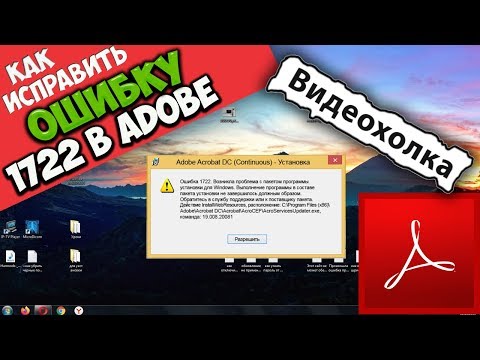 0:04:41
0:04:41
 0:00:58
0:00:58
 0:02:59
0:02:59
 0:03:47
0:03:47
 0:03:00
0:03:00
 0:03:16
0:03:16