filmov
tv
How to remove 0 byte virus | 0 exe kb (zero kb)

Показать описание
How to remove exe 0kb virus | exe application turn to zero Kb
Read more from my blog post
In this video we are going to learn how to remove syswin virus that corrupts exe files converting them to 0kb.
If you try to launch any application in your computer and you get response that This app can't run run on your pc, this might be zero byte virus corrupted your application.
How to remove 0 byte virus from computer | 0 exe kb fix
The following Are The Steps To Remove 0 kb ( zero bytes virus )
1. Open task manager
2. Click processes tab, crow down and find process named as syswin.
3. Right click and choose option named disable process.
4. Then after right click it again and choose option named, open file location.
5. Inside file location you will see file names syswin, right click and delete syswin file.
Congratulation you have successfully terminated and removed 0 bytes virus.
NOTE : Remember that if you just end the process of disable the process, 0 bytes will stop to function and will no longer affect your computer, but if you reboot your computer, it will be loaded back in computer RAM because it is originally stored in the startup program, which are the program start to run when computer booting.
SUBSCRIBE for getting notifications of upcoming tutorials at MoTech COMPUTERS:
Please like this video and put in your comments
#exe0kbvirusfixed #applicationappear0kb #zerobytevirus #exevirus #zerokb #Windows #motechapp
Read more from my blog post
In this video we are going to learn how to remove syswin virus that corrupts exe files converting them to 0kb.
If you try to launch any application in your computer and you get response that This app can't run run on your pc, this might be zero byte virus corrupted your application.
How to remove 0 byte virus from computer | 0 exe kb fix
The following Are The Steps To Remove 0 kb ( zero bytes virus )
1. Open task manager
2. Click processes tab, crow down and find process named as syswin.
3. Right click and choose option named disable process.
4. Then after right click it again and choose option named, open file location.
5. Inside file location you will see file names syswin, right click and delete syswin file.
Congratulation you have successfully terminated and removed 0 bytes virus.
NOTE : Remember that if you just end the process of disable the process, 0 bytes will stop to function and will no longer affect your computer, but if you reboot your computer, it will be loaded back in computer RAM because it is originally stored in the startup program, which are the program start to run when computer booting.
SUBSCRIBE for getting notifications of upcoming tutorials at MoTech COMPUTERS:
Please like this video and put in your comments
#exe0kbvirusfixed #applicationappear0kb #zerobytevirus #exevirus #zerokb #Windows #motechapp
Комментарии
 0:00:53
0:00:53
 0:01:02
0:01:02
 0:01:17
0:01:17
 0:06:39
0:06:39
 0:04:42
0:04:42
 0:02:53
0:02:53
 0:03:22
0:03:22
 0:02:58
0:02:58
 0:04:10
0:04:10
 0:09:36
0:09:36
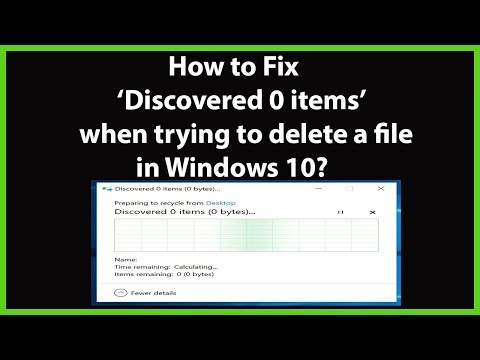 0:02:44
0:02:44
 0:01:11
0:01:11
 0:02:43
0:02:43
 0:02:15
0:02:15
 0:00:11
0:00:11
 0:00:48
0:00:48
 0:06:04
0:06:04
![[Solved] How to](https://i.ytimg.com/vi/LfvKO51s92A/hqdefault.jpg) 0:02:53
0:02:53
 0:02:15
0:02:15
 0:01:55
0:01:55
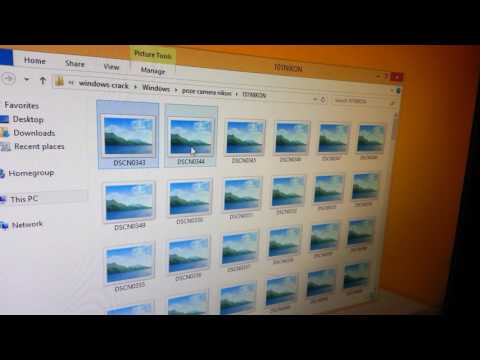 0:00:37
0:00:37
 0:03:54
0:03:54
 0:02:02
0:02:02